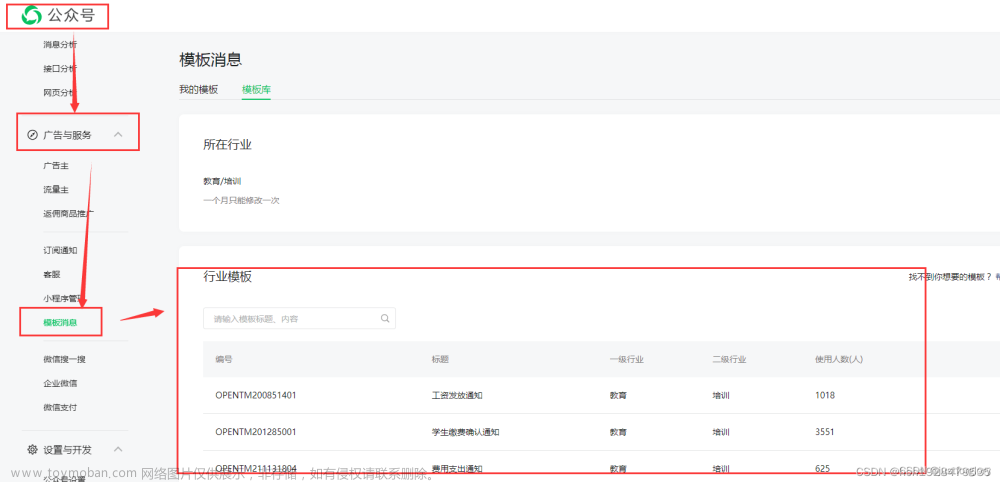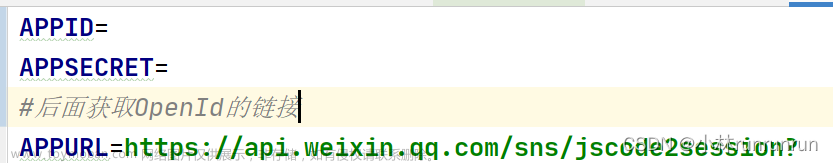1.简介
为丰富小程序的服务能力,提高服务质量,微信为小程序提供客服消息能力,以便小程序用户可以方便快捷地与小程序服务提供方进行沟通。
2.功能介绍
用户可使用小程序客服消息功能,与小程序的客服人员进行沟通。
客服消息会话入口有两个:
1、小程序内:开发者在小程序内添加客服消息按钮组件,用户可在小程序内唤起客服会话页面,给小程序发消息;
2、已使用过的小程序客服消息会聚合显示在微信会话「小程序客服消息」盒子内,用户可以在小程序外查看历史客服消息,并给小程序发送消息。

客服消息下发条件:小程序用户在小程序内唤起客服会话或用户给小程序客服发送消息,具体下发时间有效期及消息条数限制见客服消息下发条件说明
客服消息类型:目前支持文本、图片、小程序卡片类型消息。
为尽量满足小程序开发者的需求,小程序可通过以下3种方式下发客服消息:1. 调用发送客服消息接口;2. 使用网页端客服工具;3. 使用移动端「客服小助手」小程序。
3.下发条件说明
当用户和小程序客服产生特定动作的交互时(具体动作列表请见下方说明),小程序可向用户下发客服消息。
目前允许的动作列表如下,不同动作触发后,允许下发消息条数和下发时限不同。下发条数达到上限后,会返回错误码。
用户动作 |
允许下发条数限制 |
下发时限 |
用户发送信息 |
5条 |
48小时 |
可发送客服消息条数不累加,上述用户动作会触发可下发条数及可下发时限的更新,可下发消息条数更新为当前可下发条数限制的最大值,有效下发时间限制也更新为最长有效时间。
4.调用客服消息接口发送客服消息
当用户给小程序客服发消息,微信服务器会将消息(或事件)的数据包(JSON或者XML格式)POST到开发者填写的URL。开发者收到请求后可以调用接口进行异步回复。
如小程序的客服消息权限集已授权给第三方平台,则所有的客服消息将推送到第三方平台的服务器,不再推送到开发者的服务器或推送到网页版客服工具
填写消息推送配置
登录小程序,在“设置-开发设置-消息推送”启用消息推送功能并完成相关信息配置(包括服务器地址、Token、及加密方式等)。


启用并设置服务器配置后,用户发送的消息以及开发者需要的事件推送,都将被微信转发至开发者URL中。文章来源:https://www.toymoban.com/news/detail-631475.html

接口调用
小程序客服消息API文档文章来源地址https://www.toymoban.com/news/detail-631475.html
5.案例演示
相关网站:
发送客服消息: https://developers.weixin.qq.com/miniprogram/dev/OpenApiDoc/kf-mgnt/kf-message/sendCustomMessage.html
客服功能指南: https://developers.weixin.qq.com/miniprogram/introduction/custom.html
服务端-小程序客服消息: https://developers.weixin.qq.com/miniprogram/dev/OpenApiDoc/#%E5%B0%8F%E7%A8%8B%E5%BA%8F%E5%AE%A2%E6%9C%8D
小程序消息sdk:链接: https://pan.baidu.com/s/1ekDtfwfnegRngKOOGzMK1g 提取码: n1tr
框架以yii2为案例
<?php
/**
* 微信消息回复
*/
namespace frontend\controllers;
use Yii;
/**
* Class WxMsgController
* @package frontend\controllers
*/
class WxMsgController extends BaseController
{
/**
* 入口
* @throws \Exception
*/
public function actionIndex()
{
//校验服务器地址URL
if (isset($_GET['echostr'])) {
$this->valid();
} else {
$this->responseMsg();
}
}
/**
* 校验
*/
public function valid()
{
$echoStr = $_GET["echostr"];
if ($this->checkSignature()) {
header('content-type:text');
echo $echoStr;
exit;
} else {
echo $echoStr . '+++' . Yii::$app->params['payment.wx']['token'];
exit;
}
}
private function checkSignature()
{
$signature = $_GET["signature"];
$timestamp = $_GET["timestamp"];
$nonce = $_GET["nonce"];
$token = Yii::$app->params['wx']['token']; // 小程序消息通知token
$tmpArr = array($token, $timestamp, $nonce);
sort($tmpArr, SORT_STRING);
$tmpStr = implode($tmpArr);
$tmpStr = sha1($tmpStr);
if ($tmpStr == $signature) {
return true;
} else {
return false;
}
}
/**
* 接受消息和事件:https://developers.weixin.qq.com/miniprogram/dev/framework/open-ability/customer-message/receive.html
* 发送消息:https://developers.weixin.qq.com/miniprogram/dev/api-backend/open-api/customer-message/customerServiceMessage.send.html
* @throws \Exception
*/
public function responseMsg()
{
//小程序相关sdk
$dir = Yii::getAlias('@common/lib/wx-applet-service-crypto-php');
require_once $dir . '/wxBizMsgCrypt.php';
//获取微信服务端发送请求
$postStr = file_get_contents('php://input');
$timeStamp = $_GET["timestamp"];
$msgSignature = $_GET["msg_signature"];
$nonce = $_GET["nonce"];
//微信相关配置
$config = Yii::$app->params['wx'];
//小程序应用ID
$appId = $config['app_id'];
//小程序消息通知 消息加密密钥
$encodingAesKey = $config['encodingAESKey'];
//小程序消息通知token
$token = $config['token'];
try {
$pc = new \WXBizMsgCrypt($token, $encodingAesKey, $appId);
// 第三方收到公众号平台发送的消息
$msg = '';
//校验
$errCode = $pc->decryptMsg($msgSignature, $timeStamp, $nonce, $postStr, $msg);
if ($errCode != 0) {
throw new \Exception('in errCode: ' . $errCode);
}
$postObj = simplexml_load_string($msg, 'SimpleXMLElement', LIBXML_NOCDATA);
if (!empty($msg) && is_object($postObj)) {
$fromUsername = (string)$postObj->FromUserName;
$createTime = (string)$postObj->CreateTime;
$msgType = (string)$postObj->MsgType;
$event = (string)$postObj->Event;
if (!empty($msgType) && $msgType == 'text') { //发送文本消息
// 发送文案
$content = '扫码,加我,咨询';
$data = array(
"touser" => $fromUsername,
"msgtype" => "text",
"text" => array("content" => $content)
);
$json = json_encode($data, JSON_UNESCAPED_UNICODE); //php5.4+
$this->requestAPI($json);
} elseif (!empty($msgType) && $msgType == 'image') { //发送图片消息
// 发送图片
$imgurl = '/images/service_code.png'; //二维码,相对路径,修改为自己的
$media_id = $this->getMediaId($imgurl); // 输入想要回复的图片消息的media_id
$data = array(
"touser" => $fromUsername,
"msgtype" => "image",
"image" => array("media_id" => $media_id)
);
$param = json_encode($data, JSON_UNESCAPED_UNICODE); //php5.4以上版本才可使用
$this->requestAPI($param);
} elseif (!empty($msgType) && $msgType == 'link') { //用户发送图文链接
//构建向微信客服发送的参数
$text = [
'url' => "www.xxx.com",
'thumb_url' => 'thumb_url',
'title' => "测试",
'description' => "测试des",
];
// 发送图文链接
$data = array(
"touser" => $fromUsername,
"msgtype" => "link",
"text" => $text
);
$json = json_encode($data, JSON_UNESCAPED_UNICODE); //php5.4+
$this->requestAPI($json);
} elseif (!empty($msgType) && $msgType == 'miniprogrampage') { //用户发送小程序卡片
//逻辑代码
} elseif ($msgType == 'event' && $event == 'user_enter_tempsession') { //用户发送小程序卡片
//解决接收用户消息重复发送:腾讯那边迟迟接不到回音,就会重复请求,这样就会重复发三次客服消息
$key = sprintf("service_msg:%s:%s", $fromUsername, $createTime);
//判断redis中key是否存在
$redisUser = Yii::$app->redis_user;
if ($redisUser->exists($key)) {
exit;
}
$redisUser->set($key, 1);
$redisUser->expire($key, 15);
//逻辑代码
}
} else {
throw new \Exception('in empty msgType: ' . $msg);
exit;
}
} catch (\Exception $e) {
// 发送error文案
$content = $e->getMessage();
$data = array(
"touser" => $fromUsername,
"msgtype" => "text",
"text" => array("content" => $content)
);
$json = json_encode($data, JSON_UNESCAPED_UNICODE); //php5.4+
$this->requestAPI($json);
throw $e;
}
}
/**
* @param $param
*/
public function requestApi($param, $type = 'json')
{
$access_token = $this->get_accessToken();
/*
* POST发送https请求客服接口api
*/
$url = "https://api.weixin.qq.com/cgi-bin/message/custom/send?access_token=" . $access_token;
if ($type == 'xml') {
//以'xml'格式发送post的https请求
$header[] = "Content-type: text/xml";
$curl = curl_init();
curl_setopt($curl, CURLOPT_URL, $url);
curl_setopt($curl, CURLOPT_POST, 1);
if (!empty($param)) {
curl_setopt($curl, CURLOPT_POSTFIELDS, $param);
}
curl_setopt($curl, CURLOPT_RETURNTRANSFER, 1);
curl_setopt($curl, CURLOPT_HTTPHEADER, $header);
$output = curl_exec($curl);
if (curl_errno($curl)) {
echo 'Errno' . curl_error($curl);//捕抓异常
}
curl_close($curl);
if ($output == 0) {
echo 'success';
}
} else {
//以'json'格式发送post的https请求
$curl = curl_init();
curl_setopt($curl, CURLOPT_URL, $url);
curl_setopt($curl, CURLOPT_POST, 1); // 发送一个常规的Post请求
curl_setopt($curl, CURLOPT_SSL_VERIFYPEER, false);
curl_setopt($curl, CURLOPT_SSL_VERIFYHOST, false);
if (!empty($param)) {
curl_setopt($curl, CURLOPT_POSTFIELDS, $param);
}
curl_setopt($curl, CURLOPT_RETURNTRANSFER, 1);
//curl_setopt($curl, CURLOPT_HTTPHEADER, $headers );
$output = curl_exec($curl);
if (curl_errno($curl)) {
echo 'Errno' . curl_error($curl);//捕抓异常
}
curl_close($curl);
if ($output == 0) {
echo 'success';
}
}
}
/**
* 获取上传图片的media_id
* @param $imgurl
* @return null
*/
public function getMediaId($imgurl)
{
$mediaKey = 'media_key';
$mediaId = Yii::$app->cache->get($mediaKey);
if ($mediaId) {
return $mediaId;
}
$token = $this->get_accessToken();
$url = "https://api.weixin.qq.com/cgi-bin/media/upload?access_token={$token}&type=image";
$ch1 = curl_init();
$timeout = 10;
$real_path = "{$_SERVER['DOCUMENT_ROOT']}$imgurl";//自动转成图片文件绝对路径,如果图片发送失败,检查PHP的$_SERVER['DOCUMENT_ROOT'的配置
$data = array("media" => new \CURLFile("{$real_path}"));//php5.6(含)以上版本使用此方法
curl_setopt($ch1, CURLOPT_URL, $url);
curl_setopt($ch1, CURLOPT_POST, 1);
curl_setopt($ch1, CURLOPT_RETURNTRANSFER, 1);
curl_setopt($ch1, CURLOPT_CONNECTTIMEOUT, $timeout);
curl_setopt($ch1, CURLOPT_SSL_VERIFYPEER, false);
curl_setopt($ch1, CURLOPT_SSL_VERIFYHOST, false);
curl_setopt($ch1, CURLOPT_POSTFIELDS, $data);
$result = curl_exec($ch1);
// echo $result;
curl_close($ch1);
if ($result) {
$result = json_decode($result, true);
Yii::$app->cache->set($mediaKey, $result['media_id'], 3600 * 21 * 3);
return $result['media_id'];
} else {
return null;
}
}
/**
* 调用微信api,获取access_token,有效期7200s -xzz0704
* @return mixed
*/
public function get_accessToken()
{
//微信配置
$config = Yii::$app->params['wx'];
//小程序应用ID
$appId = $config['app_id'];
//小程序应用秘钥
$secret = $config['applet_secret'];
$tokenKey = "access_token";
$access_token = Yii::$app->cache->get($tokenKey);
if (!$access_token) {
$url = "https://api.weixin.qq.com/cgi-bin/token?grant_type=client_credential&appid=$appId&secret=$secret";
$res = json_decode($this->httpGet($url));
$access_token = $res->access_token;
if ($access_token) {
Yii::$app->cache->set($tokenKey, $access_token, 7000);
}
}
return $access_token;
}
private function httpGet($url)
{
$curl = curl_init();
curl_setopt($curl, CURLOPT_RETURNTRANSFER, true);
curl_setopt($curl, CURLOPT_TIMEOUT, 500);
// 为保证第三方服务器与微信服务器之间数据传输的安全性,所有微信接口采用https方式调用,必须使用下面2行代码打开ssl安全校验。
// 如果在部署过程中代码在此处验证失败,请到 http://curl.haxx.se/ca/cacert.pem 下载新的证书判别文件。
curl_setopt($curl, CURLOPT_SSL_VERIFYPEER, true);
curl_setopt($curl, CURLOPT_SSL_VERIFYHOST, true);
curl_setopt($curl, CURLOPT_URL, $url);
$res = curl_exec($curl);
curl_close($curl);
return $res;
}
}到了这里,关于微信小程序客服消息服务端发送操作功能详解的文章就介绍完了。如果您还想了解更多内容,请在右上角搜索TOY模板网以前的文章或继续浏览下面的相关文章,希望大家以后多多支持TOY模板网!