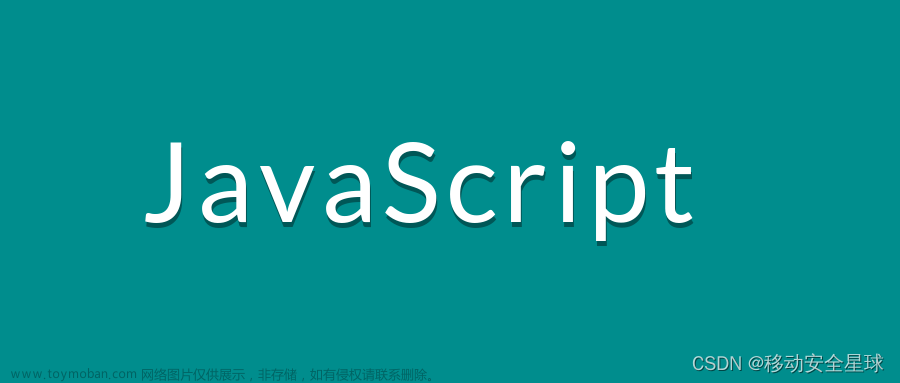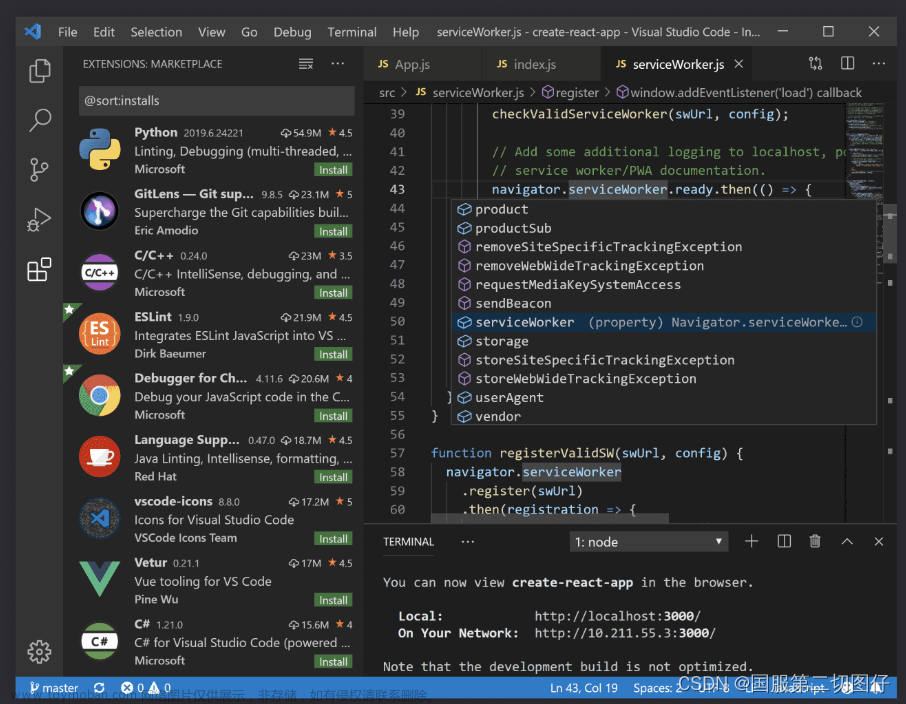文章来源地址https://www.toymoban.com/news/detail-631529.html
文章来源地址https://www.toymoban.com/news/detail-631529.html
<template>
<div>
<button @click="dialogshow=true">添加部门</button>
<div>部门列表</div>
<el-table ref="multipleTable" :data="form" tooltip-effect="dark" style="width: 100%">
<el-table-column type="selection" width="55"></el-table-column>
<el-table-column prop="id" label="id" width="120"></el-table-column>
<el-table-column prop="name" label="姓名" width="120">
<template slot-scope="scope">
<span v-if="!scope.row.isshow">{{scope.row.name}}</span>
<el-input v-else v-model="scope.row.name"></el-input>
</template>
</el-table-column>
<el-table-column label="操作">
<template slot-scope="scope">
<el-button size="mini" v-if="!scope.row.isshow" @click="handleEdit(scope.row)">编辑</el-button>
<el-button v-else size="mini" type="success" @click="over(scope.row)">完成</el-button>
<el-button size="mini" type="danger" @click="handleDelete(scope.row)">删除</el-button>
</template>
</el-table-column>
</el-table>
<el-pagination
@size-change="handleSizeChange"
@current-change="handleCurrentChange"
:current-page.sync="pagination.page"
:page-sizes="[10, 20, 30, 40]"
:page-size.sync="pagination.pageSize"
:total.sync="total"
></el-pagination>
<el-dialog title="收货地址" :visible.sync="dialogshow">
<el-form>
<el-form-item label="添加部门">
<el-input v-model="name"></el-input>
</el-form-item>
</el-form>
<div slot="footer" class="dialog-footer">
<el-button @click="dialogshow = false">取 消</el-button>
<el-button type="primary" @click="addsumbie">确 定</el-button>
</div>
</el-dialog>
</div>
</template>
<script>
import { deList, dedDel, adddep, depEdit } from "../api/account.api";
export default {
data() {
return {
form: [],
pagination: {
page: 1,
pageSize: 5
},
id: "",
name: "",
dialogshow: false,
ison: {}
};
},
methods: {
addsumbie() {
console.log(this.name);
adddep(this.name).then(res => {
if (res.data.code === 0) {
this.dialogshow = false;
this.getlist();
}
});
},
// 请求员工列表方式
getlist() {
deList(this.pagination).then(res => {
this.total = res.data.total;
this.form = res.data.data.map(item => {
item.isshow = false;
return item;
});
});
},
// 编辑
handleEdit(val) {
console.log(this.form);
val.isshow = true;
},
// 完成
over(val) {
this.ison = val;
depEdit(this.ison).then(res => {
if (res.data.code === 0) {
val.isshow = false;
this.getlist();
}
});
},
// 页面
handleSizeChange(val) {
this.pagination.pageSize = val;
this.getlist();
},
handleCurrentChange(val) {
this.pagination.page = val;
this.getlist();
},
handleSelectionChange(val) {
this.multipleSelection = val;
},
handleDelete(row) {
this.id = row.id;
dedDel(this.id).then(res => {
if (res.data.code === 0) {
getlist();
}
});
}
},
created() {
this.getlist();
}
// 编辑
};
</script>
<style lang="less" scoped>
</style>
文章来源:https://www.toymoban.com/news/detail-631529.html
到了这里,关于点击编辑变完成的文章就介绍完了。如果您还想了解更多内容,请在右上角搜索TOY模板网以前的文章或继续浏览下面的相关文章,希望大家以后多多支持TOY模板网!


![[JavaScript游戏开发] 绘制冰宫宝藏地图、人物鼠标点击移动、障碍检测](https://imgs.yssmx.com/Uploads/2024/02/608253-1.png)