一、假设高度已知,中间宽度自适应,三栏(列)布局的方案有哪些?
float浮动、absolute绝对定位、flex弹性盒子、table表格布局、grid网格布局
- 浮动 float
<style>
* {
margin: 0;
padding: 0;
}
.container {
width: 100%;
}
.float .left {
width: 200px;
height: 200px;
background-color: red;
float: left;
}
.float .right {
width: 200px;
height: 200px;
background-color: blue;
float: right;
}
.float .center {
height: 200px;
background-color: green;
margin: 0 200px;
}
</style>
<!-- 浮动布局 -->
<div class="container float">
<div class="left"></div>
<div class="right"></div>
<div class="center">浮动布局实现三栏布局</div>
</div>
实现总结:
1-1 通过左右浮动,实现左右两栏的占位
1-2 通过内容margin, 实现中间内容宽度自适应
1-3 right的元素必须放在center元素的前面,因为需要有.right元素通过右浮动
- 绝对定位 absolute
<style>
* {
margin: 0;
padding: 0;
}
.container {
width: 100%;
}
/* 绝对定位布局 */
.absolute {
position: relative;
}
.absolute > div {
position: absolute;
}
.absolute .left {
width: 200px;
height: 200px;
background-color: red;
left: 0;
}
.absolute .center {
left: 200px;
right: 200px;
height: 200px;
background-color: green;
}
.absolute .right {
width: 200px;
height: 200px;
background-color: blue;
right: 0;
}
</style>
<!-- 绝对定位布局 -->
<div class="container absolute">
<div class="left"></div>
<div class="center">绝对定位布局实现三栏布局</div>
<div class="right"></div>
</div>
实现总结:
2-1. 通过绝对定位 + 定位两侧 (left: 0 和 right:0), 实现两侧占位
2-2. 通过绝对定位 + 减去两侧的宽度(left:200px.right:200px),实现中间宽度自适应
- flex弹性布局
<style>
* {
margin: 0;
padding: 0;
}
.container {
width: 100%;
}
/* 弹性盒子 */
.flexbox {
display: flex;
}
.flexbox .left {
width: 200px;
height: 200px;
background-color: red;
}
.flexbox .center {
flex: 1;
height: 200px;
background-color: green;
}
.flexbox .right {
width: 200px;
height: 200px;
background-color: blue;
}
</style>
<!-- 弹性盒子布局 -->
<div class="container flexbox">
<div class="left"></div>
<div class="center">弹性盒子实现三栏布局</div>
<div class="right"></div>
</div>
实现总结:
3-1. 通过给父元素设置弹性盒子布局 display: flex,给左右两侧设置宽度,实现两侧占位
3-2. 通过给center元素设置剩余宽度: flex:1, 实现宽度自适应
- table 表格布局
<style>
/* table布局 */
.table {
display: table;
width: 100%;
height: 200px;
}
.table > div {
display: table-cell;
}
.table .left {
width: 200px;
background-color: red;
}
.table .center {
background-color: green;
}
.table .right {
width: 200px;
background-color: blue;
}
</style>
<!-- table布局 -->
<div class="container flexbox">
<div class="left"></div>
<div class="center">table实现三栏布局</div>
<div class="right"></div>
</div>
实现总结:
4-1 给父元素设置为表格布局display: table,并设置高度 height: 200px;
4-2 给子元素设置为表格单元格布局display: table-cell,可以继承表格的高度,同时自动计算宽度
4-3 给左右两侧设置宽度,中间宽度会自动计算实现自适应
- grid布局
<style>
/* 网格布局 */
.grid {
/* 网格布局 */
display: grid;
/* 网格宽度 */
width: 100%;
/* 网格布局的高度 */
grid-template-rows: 200px;
/* 网格布局的三栏的宽度 */
/* 1fr 表示剩余的空间平分 === flex:1 */
grid-template-columns: 200px 1fr 200px;
grid-template-columns: 200px auto 200px;
}
.grid .left {
background-color: red;
}
.grid .center {
background-color: green;
}
.grid .right {
background-color: blue;
}
</style>
<!-- 网格布局 -->
<div class="container grid">
<div class="left"></div>
<div class="center">网格布局实现三栏布局</div>
<div class="right"></div>
</div>
实现总结:
5-1:给父元素设置网格布局和宽度,display: grid; width: 100%;
5-2:通过父元素设置子元素的高度, grid-template-rows: 200px;
5-3:通过父元素设置三栏或多栏的宽度,使用下列任意方式
grid-template-columns: 200px 1fr 200px;
grid-template-columns: 200px auto 200px;

二、这五种方案分别有什么优缺点?
- float 浮动
缺点:浮动之后,是脱离文档流的,需要清除浮动,如果处理不好会导致页面错位
优点:兼容性强 - absolute绝对定位
缺点:因为绝对定位已经脱离文档流了,导致里面的子元素也是脱离文档流的,导致这个方案的可使用性较差
优点:快捷 - flex弹性盒子
缺点:较老的浏览器不支持,比如IE6-IE9等
优点:完美的解决方案,没有float和绝对定位的相关的问题 - table表格布局
缺点:对SEO不够友好,不利于搜索引擎收录;当三栏中任意一栏的高度超出,其他两栏的高度也会改变
优点:兼容性强,支持IE8 - grid网格布局
缺点:兼容性弱
优点:网格布局可以做复杂的布局,同时代码量较少
三、把高度已知改为未知,需要左右两侧的高度根据中间内容撑开,哪些方案还可以适用,哪些方案不可以适用
 文章来源:https://www.toymoban.com/news/detail-631558.html
文章来源:https://www.toymoban.com/news/detail-631558.html
- 弹性盒子、表格、网格布局 不改动代码情况下,支持高度自适应
- 浮动、绝对定位,原有代码不支持高度自适应
四、这个五种方案的兼容性如何,写实际业务代码,最优的布局方案是哪个
根据每个方案的使用场景的范围, 技术的老旧、以及兼容性强弱来排序
弹性布局 > 网格布局 > 浮动 > 表格 > 绝对定位文章来源地址https://www.toymoban.com/news/detail-631558.html
到了这里,关于【基础类】—三栏页面布局的方案和优缺点的文章就介绍完了。如果您还想了解更多内容,请在右上角搜索TOY模板网以前的文章或继续浏览下面的相关文章,希望大家以后多多支持TOY模板网!



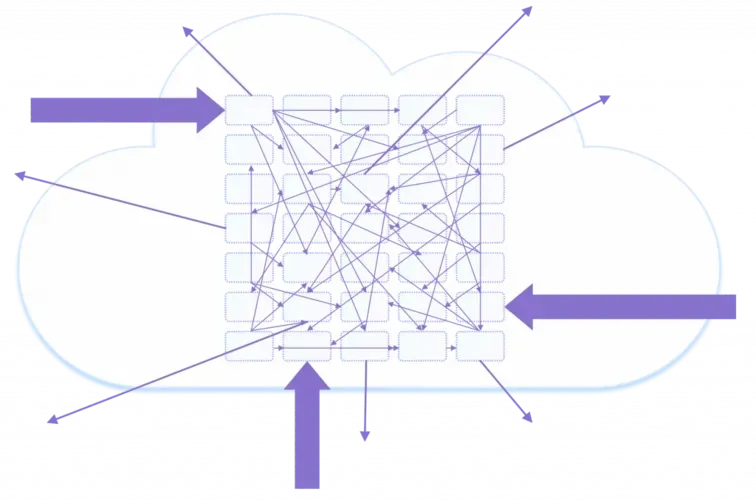

![强化学习基础篇[2]:SARSA、Q-learning算法简介、应用举例、优缺点分析](https://imgs.yssmx.com/Uploads/2024/02/468458-1.jpeg)



