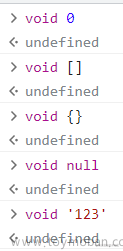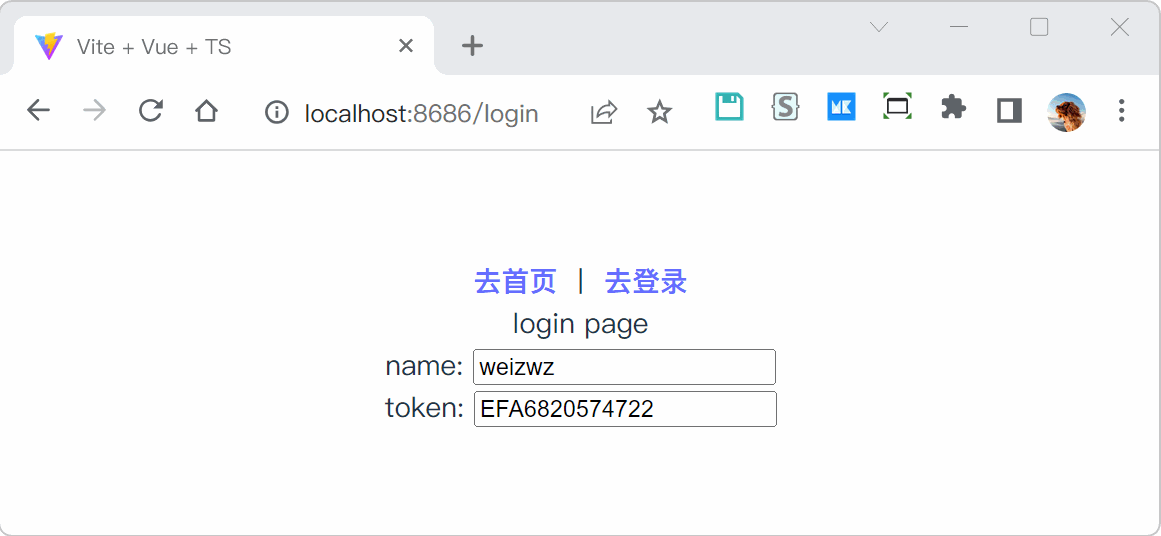Pinia
定义一个Store
import { defineStore } from 'pinia'
export const useStore = defineStore('main', {})
这个 name,也称为 id,是必要的,Pinia 使用它来将 store 连接到 devtools。
将返回的函数命名为 use… 是跨可组合项的约定,以使其符合你的使用习惯。
使用 store
import { useStore } from '@/stores/counter'
const storeObj = useStore()
console.log(storeObj.count)
一旦 store 被实例化,你就可以直接在 store 上访问 state、getters 和 actions 中定义的任何属性
store是一个用reactive包裹的对象,这意味着不需要在getter 之后写.value,就像
setup中的props一样,我们不能对其进行解构
为了从 Store 中提取属性同时保持其响应式,您需要使用storeToRefs()
import { useStore } from '@/stores/counter'
const { count } = useStore()
console.log(count)//失去响应
#解决
import { storeToRefs } from 'pinia'
const { count } = storeToRefs(useStore())
console.log(count.value)
state
在 Pinia 中,状态被定义为返回初始状态的函数。
const useStore = defineStore('main', {
state: () => {
return {count: 0}
})
访问“state”
const storeObj = useStore()
store.count++
重置状态
const storeObj = useStore()
storeObj.$reset()
改变状态
可以之恶杰修改: store.count++
可以调用 $patch 方法
storeObj.$patch({
otherProp: 'main'//其他属性
count: storeObj.count + 1
})
或
storeObj.$patch((state) => {
state.item.push({name: 'RenNing', age: 18})
state.count = ++state.count
})
$patch方法也接受一个函数来批量修改集合内部分对象的情况
替换state
store.$state = { counter: 666, name: 'Paimon' } //{ counter: 666, name: 'Paimon' }
store.$state = {}
只针对原定义好的属性,未定义的数据虽然会添加上,但是不起作用
订阅状态
通过 store 的 $subscribe() 方法查看状态及其变化
与常规的 watch() 相比,使用 $subscribe() 的优点是 subscriptions 只会在 patches 之后触发一次
storeObj.$subscribe((mutation, state) => {
// import { MutationType } from 'pinia'
mutation.type // 'direct' | 'patch object' | 'patch function'
// 与 cartStore.$id 相同
mutation.storeId // 'cart'
// 仅适用于 mutation.type === 'patch object'
mutation.payload // 补丁对象传递给 to cartStore.$patch()
// 每当它发生变化时,将整个状态持久化到本地存储
localStorage.setItem('cart', JSON.stringify(state))
})
认情况下,state subscriptions 绑定到添加它们的组件
当组件被卸载时,它们将被自动删除
如果要在卸载组件后保留它们,请将 { detached: true } 作为第二个参数传递给 detach 当前组件的 state subscription
storeObj.$subscribe(callback, {detached: true})
您可以在
pinia实例上查看整个状态:watch( pinia.state, (state) => { // 每当它发生变化时,将整个状态持久化到本地存储 localStorage.setItem('piniaState', JSON.stringify(state)) }, { deep: true } )
getter
用 defineStore() 中的 getters 属性定义。
接收“状态”作为第一个参数以鼓励箭头函数的使用
export const useStore = defineStore('count', {
state: () =>{{count: 1}},
getters: {
//方法一
doubleCount: (state) => {return state.count * 2},
//方法二
doublePlusOne(): number { return this.counter * 2 + 1 },
}
})
将参数传递给 getter
# 定义
getters: {
getUserId(state) =>{
const arr = state.foo.filter(....)
return (userId) => arr.find(id => userId == id)
}
}
#使用
{{getUserId(2)}}
执行此操作时,getter 不再缓存,它们只是您调用的函数。
但是,您可以在 getter 本身内部缓存一些结果
反问其他Store的getter
import {useOtherStore} from './other-sotre'
getters: {
otherGetter(state) {
const otherStore = useOtherStore()
return state.localDate + otherStore.data
}
}
没有setup()
import { mapState } from 'pinia'
computed:{
...mapState(useCounterStroe, ['doubleCount'])
}
Actions
相当于组件中的methods。适合定义业务逻辑
export const useStore = defineStore('main', {
actions: {
increment() {this.count++},
async getApi() {
try{
let res = await post('url',options)
}catch{
}
}
},
})
与 getters 一样,操作可以通过 this 访问
actions 可以是异步的
调用
Actions 像 methods 一样被调用:
useStore.getApi()
不适用 setup()
可以使用 mapActions() 将操作属性映射为组件中的方法
import { mapActions } from 'pinia'
import { getApi } from '../stores/useStore.js'
methods:{
...mapActions(getApi)
}
订阅Actions
使用 store.$onAction() 订阅 action 及其结果
const unsubscribe = someStore.$onAction(
({
name, // action 的名字
store, // store 实例
args, // 调用这个 action 的参数
after, // 在这个 action 执行完毕之后,执行这个函数
onError, // 在这个 action 抛出异常的时候,执行这个函数
}) => {
// 记录开始的时间变量
const startTime = Date.now()
// 这将在 `store` 上的操作执行之前触发
console.log(`Start "${name}" with params [${args.join(', ')}].`)
// 如果 action 成功并且完全运行后,after 将触发。
// 它将等待任何返回的 promise
after((result) => {
console.log(
`Finished "${name}" after ${
Date.now() - startTime
}ms.\nResult: ${result}.`
)
})
// 如果 action 抛出或返回 Promise.reject ,onError 将触发
onError((error) => {
console.warn(
`Failed "${name}" after ${Date.now() - startTime}ms.\nError: ${error}.`
)
})
}
)
// 手动移除订阅
unsubscribe()
调用方法时/后触发
默认情况下,action subscriptions 绑定到添加它们的组件,默认情况下,action subscriptions 绑定到添加它们的组件。文章来源:https://www.toymoban.com/news/detail-632036.html
如果要在卸载组件后保留它们,请将 true 作为第二个参数传递给当前组件的 detach action subscription文章来源地址https://www.toymoban.com/news/detail-632036.html
// 此订阅将在组件卸载后保留
someStore.$onAction(callback, true)
到了这里,关于vue3学习-Pinia状态管理的文章就介绍完了。如果您还想了解更多内容,请在右上角搜索TOY模板网以前的文章或继续浏览下面的相关文章,希望大家以后多多支持TOY模板网!