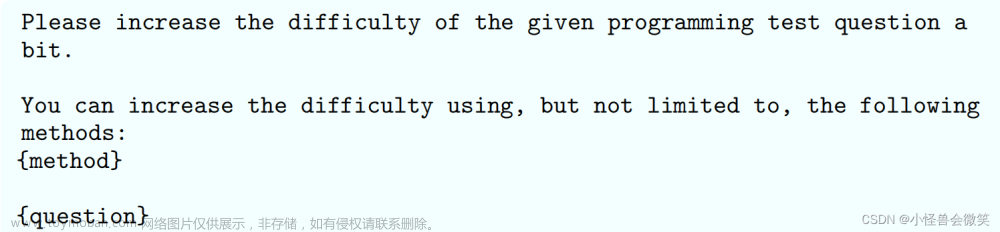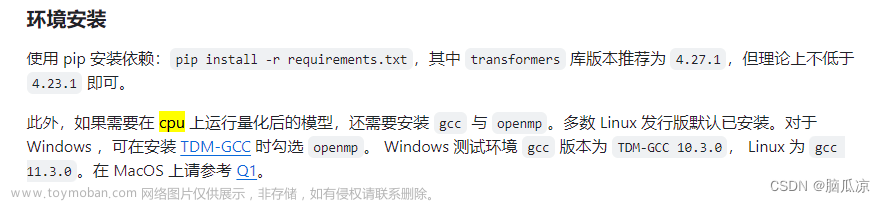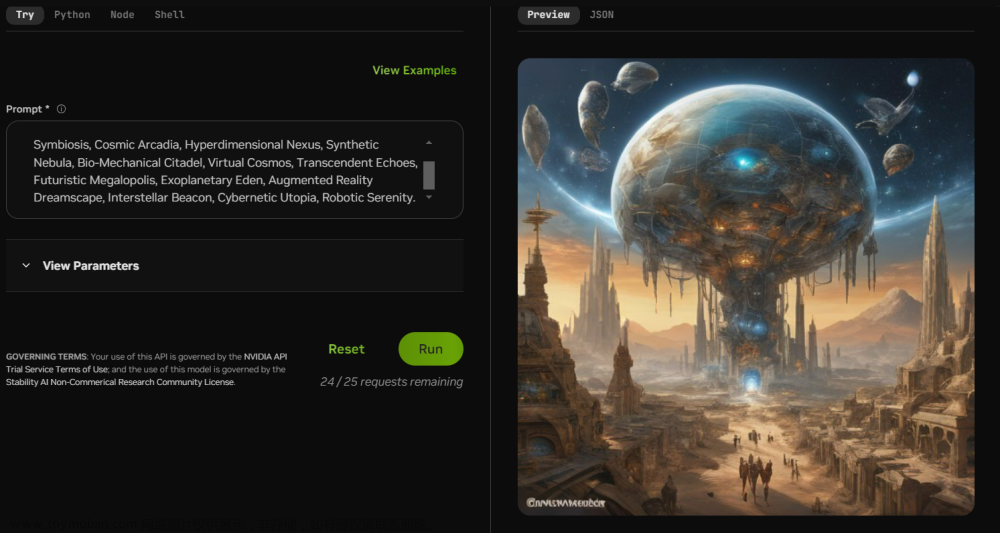目录
1. 资源下载
2. 部署启动
1. 资源下载
- HuggingFace 模型权重下载
# install git-lfs
git lfs install
# download checkpoint
# clone the repo
git clone https://huggingface.co/THUDM/chatglm-6b- 手动模型权重下载
# download checkpoint
# clone the repo, skip large files, large files need to download separately
GIT_LFS_SKIP_SMUDGE=1 git clone https://huggingface.co/THUDM/chatglm-6b
# download large files from thu cloud
git clone https://github.com/chenyifanthu/THU-Cloud-Downloader.git
cd THU-Cloud-Downloader/
python main.py \
--link https://cloud.tsinghua.edu.cn/d/fb9f16d6dc8f482596c2/ \
--save ../chatglm-6b- 源码下载
# clone source code
git clone https://github.com/THUDM/ChatGLM-6B.git
cd ChatGLM2-6B
pip install -r requirements.txt2. 部署启动
- 源码修改
对于 `cli_demo.py` 和 `web_demo.py` 中模型加载部分需要从 HuggingFace 下载
tokenizer = AutoTokenizer.from_pretrained("THUDM/chatglm-6b", trust_remote_code=True)
model = AutoModel.from_pretrained("THUDM/chatglm-6b", trust_remote_code=True).half().cuda()改为从本地加载
tokenizer = AutoTokenizer.from_pretrained("../chatglm-6b", trust_remote_code=True)
model = AutoModel.from_pretrained("../chatglm-6b", trust_remote_code=True).half().cuda()- 命令行启动
# command line (specify model path)
python cli_demo.py- 网页启动
# web by Gradio (specify model path)
python web_demo.py启动后的效果:文章来源:https://www.toymoban.com/news/detail-632181.html
 文章来源地址https://www.toymoban.com/news/detail-632181.html
文章来源地址https://www.toymoban.com/news/detail-632181.html
到了这里,关于【ChatGLM】大模型之 ChatGLM 部署的文章就介绍完了。如果您还想了解更多内容,请在右上角搜索TOY模板网以前的文章或继续浏览下面的相关文章,希望大家以后多多支持TOY模板网!