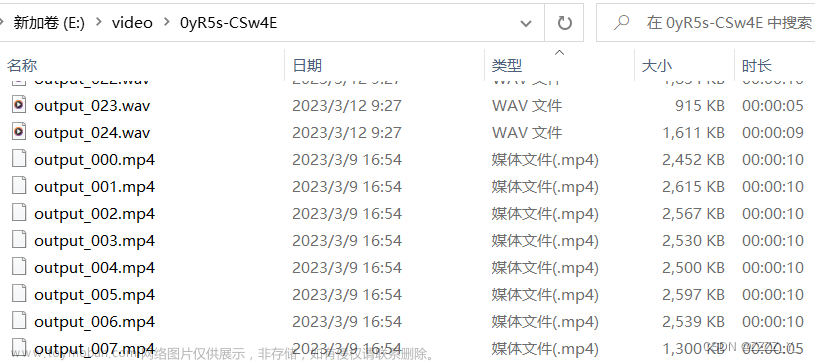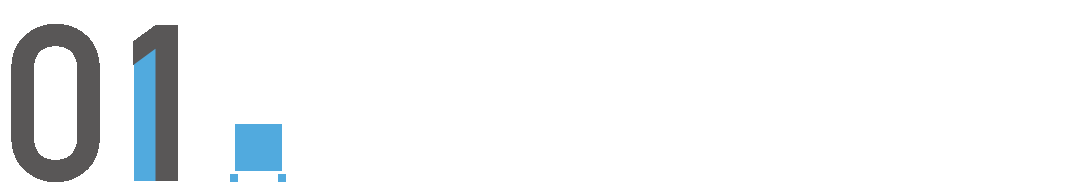java 获取视频时长_java获取视频时长_似夜晓星辰的博客-CSDN博客文章来源:https://www.toymoban.com/news/detail-632306.html
<dependency>
<groupId>ws.schild</groupId>
<artifactId>jave-all-deps</artifactId>
<version>2.5.1</version>
</dependency>
@Slf4j
public class VideoTimeUtil {
/**
* 视频时长
*
* @param fileUrl
* @return String[] 0=秒时长,1=展示时长(格式如 01:00:00)
*/
public static String[] parseDuration(String fileUrl) {
String[] length = new String[2];
try {
//
// URL source = new URL(fileUrl);
// 构造方法 接受URL对象
// MultimediaObject instance = new MultimediaObject(source);
// 构造方法 接受File对象
MultimediaObject instance = new MultimediaObject(new File(fileUrl));
MultimediaInfo result = instance.getInfo();
Long ls = result.getDuration() / 1000;
length[0] = String.valueOf(ls);
Integer hour = (int) (ls / 3600);
Integer minute = (int) (ls % 3600) / 60;
Integer second = (int) (ls - hour * 3600 - minute * 60);
String hr = hour.toString();
String mi = minute.toString();
String se = second.toString();
if (hr.length() < 2) {
hr = "0" + hr;
}
if (mi.length() < 2) {
mi = "0" + mi;
}
if (se.length() < 2) {
se = "0" + se;
}
String noHour = "00";
if (noHour.equals(hr)) {
length[1] = mi + ":" + se;
} else {
length[1] = hr + ":" + mi + ":" + se;
}
} catch (Exception e) {
log.error(e.getMessage(), e);
}
return length;
}
}
可以转换文档也可转换视频文章来源地址https://www.toymoban.com/news/detail-632306.html
<!-- java获取视频时长、分辨率、帧率、码率 -->
<dependency>
<groupId>ws.schild</groupId>
<artifactId>jave-all-deps</artifactId>
<version>2.6.0</version>
</dependency>
package com.unicom.park.core.util;
import cn.hutool.core.io.unit.DataSize;
import cn.hutool.core.util.IdUtil;
import cn.hutool.http.HttpRequest;
import cn.hutool.http.HttpResponse;
import com.google.common.collect.ImmutableList;
import javafx.util.Duration;
import org.apache.catalina.Manager;
import org.apache.commons.io.FilenameUtils;
import org.apache.commons.lang3.StringUtils;
import org.apache.http.entity.ContentType;
import org.springframework.mock.web.MockMultipartFile;
import org.springframework.web.multipart.MultipartFile;
import javafx.scene.media.Media;
import javafx.scene.media.MediaPlayer;
import ws.schild.jave.EncoderException;
import ws.schild.jave.MultimediaInfo;
import ws.schild.jave.MultimediaObject;
import java.io.File;
import java.io.*;
import java.math.BigDecimal;
import java.math.RoundingMode;
import java.net.URL;
import java.nio.channels.FileChannel;
import java.util.ArrayList;
import java.util.List;
/**
* MultipartFile和File互转工具类
*/
public class MultipartFileUtil {
/**
* 输入流转MultipartFile
*
* @param fileName
* @param inputStream
* @return
*/
public static MultipartFile getMultipartFile(String fileName, InputStream inputStream) {
MultipartFile multipartFile = null;
try {
multipartFile = new MockMultipartFile(fileName, fileName,
ContentType.APPLICATION_OCTET_STREAM.toString(), inputStream);
} catch (Exception e) {
e.printStackTrace();
}
return multipartFile;
}
/**
* 读取网络文件
*
* @param url 文件地址
* @param fileName 文件名称(需带文件名后缀)
* @return
*/
public static MultipartFile getMultipartFile(String url, String fileName) {
HttpResponse response = HttpRequest.get(url).execute();
InputStream inputStream = response.bodyStream();
return MultipartFileUtil.getMultipartFile(fileName, inputStream);
}
/**
* File 转MultipartFile
*
* @param file
* @return
*/
public static MultipartFile getMultipartFile(File file) {
FileInputStream fileInputStream = null;
MultipartFile multipartFile = null;
try {
fileInputStream = new FileInputStream(file);
multipartFile = new MockMultipartFile(file.getName(), file.getName(),
ContentType.APPLICATION_OCTET_STREAM.toString(), fileInputStream);
} catch (Exception e) {
e.printStackTrace();
}
return multipartFile;
}
/**
* MultipartFileUtil 转File
*
* @param multipartFile
* @return
*/
public static File getFile(MultipartFile multipartFile) {
// 获取文件名
String fileName = multipartFile.getOriginalFilename();
// 获取文件后缀
String prefix = "." + getExtensionName(fileName);
File file = null;
try {
// 用uuid作为文件名,防止生成的临时文件重复
file = File.createTempFile(IdUtil.simpleUUID(), prefix);
// MultipartFile to File
multipartFile.transferTo(file);
} catch (IOException e) {
e.printStackTrace();
}
return file;
}
/**
* 获取文件扩展名,不带 .
*/
public static String getExtensionName(String filename) {
if ((filename != null) && (filename.length() > 0)) {
int dot = filename.lastIndexOf('.');
if ((dot > -1) && (dot < (filename.length() - 1))) {
return filename.substring(dot + 1);
}
}
return filename;
}
/**
前端上传视频之后,根据上传的视频文件获取视频的大小和时长
1、获取视频时长
*/
public static int readVideoTime(File source) {
int vedioSecond = Integer.parseInt(parseDuration(source.getAbsolutePath()));
return vedioSecond;
}
/**
* 视频时长
*
* @param fileUrl
* @return String[] 0=秒时长,1=展示时长(格式如 01:00:00)
*/
public static String parseDuration(String fileUrl) {
long ls = 0L;
String[] length = new String[2];
try {
//
// URL source = new URL(fileUrl);
// 构造方法 接受URL对象
// MultimediaObject instance = new MultimediaObject(source);
// 构造方法 接受File对象
MultimediaObject instance = new MultimediaObject(new File(fileUrl));
MultimediaInfo result = instance.getInfo();
ls = result.getDuration() / 1000;
length[0] = String.valueOf(ls);
Integer hour = (int) (ls / 3600);
Integer minute = (int) (ls % 3600) / 60;
Integer second = (int) (ls - hour * 3600 - minute * 60);
String hr = hour.toString();
String mi = minute.toString();
String se = second.toString();
if (hr.length() < 2) {
hr = "0" + hr;
}
if (mi.length() < 2) {
mi = "0" + mi;
}
if (se.length() < 2) {
se = "0" + se;
}
String noHour = "00";
if (noHour.equals(hr)) {
length[1] = mi + ":" + se;
} else {
length[1] = hr + ":" + mi + ":" + se;
}
} catch (Exception e) {
e.printStackTrace();
}
System.out.println(length);//{"20","00:20"}
return String.valueOf(ls);
}
/**
* 2、获取文件大小
* @param source
* @return
* //***获取视频大小的时候,由于用到了流,使用完之后一定要及时的关闭流,避免无法删除视频文件***
*
*/
public static BigDecimal readFileSize(File source) {
//cn.hutool.core.io.unit.DataSize.ofMegabytes()
FileChannel fc= null;
//String size = "";
BigDecimal size = null ;
try {
@SuppressWarnings("resource")
FileInputStream fis = new FileInputStream(source);
fc= fis.getChannel();
BigDecimal fileSize = new BigDecimal(fc.size());
//size = fileSize.divide(new BigDecimal(1048576), 2, RoundingMode.HALF_UP) + "MB";
size = fileSize.divide(new BigDecimal(1024*1024), 2, RoundingMode.HALF_UP) ;
} catch (FileNotFoundException e) {
e.printStackTrace();
} catch (IOException e) {
e.printStackTrace();
} finally {
if (null!=fc){
try{
fc.close();
}catch(IOException e){
e.printStackTrace();
}
}
}
return size;
}
}到了这里,关于JAVA获取视频音频时长 文件大小 MultipartFileUtil和file转换的文章就介绍完了。如果您还想了解更多内容,请在右上角搜索TOY模板网以前的文章或继续浏览下面的相关文章,希望大家以后多多支持TOY模板网!