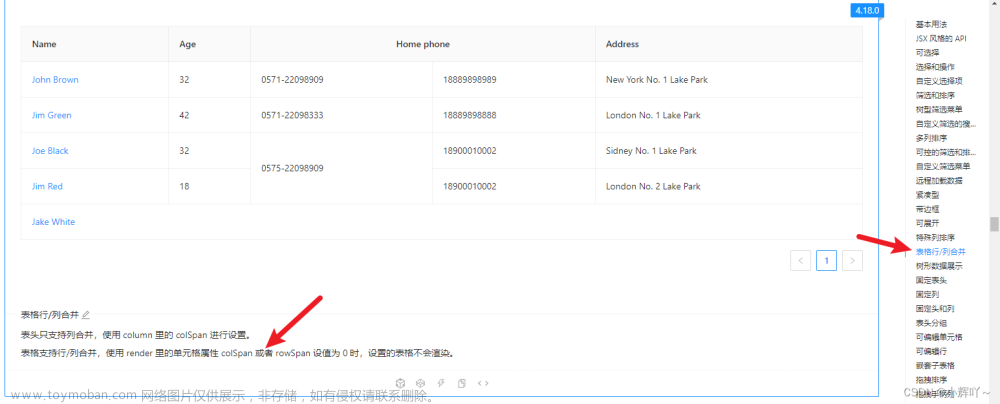<template>
<div>
<el-table
:data="tableData"
:span-method="objectSpanMethod"
border
:header-cell-style="{ textAlign: 'center' }"
>
<el-table-column prop="area" label="区域" align="center">
</el-table-column>
<el-table-column prop="province" label="省份" align="center" />
<el-table-column prop="month_1" label="一月" align="center" />
<el-table-column prop="month_2" label="二月" align="center" />
<el-table-column prop="month_3" label="三月" align="center" />
</el-table>
</div>
</template>
<script>
export default {
data() {
return {
// 表格数据
tableData: [
// 一年级
{
area: "华北",
province: "北京",
month_1: "100",
month_2: "张三",
month_3: "90"
},
{
area: "华北",
province: "北京",
month_1: "200",
month_2: "张三",
month_3: "90"
},
{
area: "华北",
province: "山西",
month_1: "100",
month_2: "张三",
month_3: "90"
},
{
area: "华北",
province: "辽宁",
month_1: "100",
month_2: "张三",
month_3: "90"
},
{
area: "东北",
province: "吉林",
month_1: "100",
month_2: "张三",
month_3: "90"
},
{
area: "东北",
province: "黑2",
month_1: "100",
month_2: "张三",
month_3: "90"
},
{
area: "东北",
province: "黑2",
month_1: "100",
month_2: "张三",
month_3: "90"
},
{
area: "东北",
province: "黑2",
month_1: "100",
month_2: "张三",
month_3: "90"
},
{
area: "西北",
province: "黑2",
month_1: "100",
month_2: "张三",
month_3: "90"
},
{
area: "西北",
province: "西二",
month_1: "100",
month_2: "张三",
month_3: "90"
},
{
area: "西北",
province: "西三",
month_1: "100",
month_2: "张三",
month_3: "90"
},
],
};
},
methods: {
/**
* 分析每一列,找出相同的
* @param data
*/
setTabelRowSpan(tableData, fieldArr, effectMerge = {}) {
let lastItem = {}
fieldArr.forEach((field, index) => {
let judgeArr = fieldArr.slice(0, index + 1)
if (effectMerge[field]) {
judgeArr = [...effectMerge[field], field]
}
tableData.forEach(item => {
item.mergeCell = fieldArr
const rowSpan = `rowspan_${field}`
// 判断是否合并到上个单元格。
if (judgeArr.every(e => lastItem[e] === item[e] && item[e] !== '')) {
// 判断是否所在行的列对应的值全部相同,并且此列的值不为空
// 是:合并行
item[rowSpan] = 0
lastItem[rowSpan] += 1
} else {
// 否:完成一次同类合并。lastItem重新赋值,进入下一次合并计算。
item[rowSpan] = 1
lastItem = item
}
})
})
},
objectSpanMethod({ row, column, rowIndex, columnIndex }) {
if (row.mergeCell.includes(column.property)) {
const rowspan = row[`rowspan_${column.property}`]
if (rowspan) {
return { rowspan: rowspan, colspan: 1 }
} else {
return { rowspan: 0, colspan: 0 }
}
}
}
},
mounted() {
// 需要参照合并的列
const effectMerge = {
month_1: ['area'],
month_3: ['area']
}
const arr = ['area', 'province', 'month_1', 'month_2', 'month_3']
this.setTabelRowSpan(this.tableData, arr, effectMerge)
}
</script>
<style lang="scss" scoped></style>
效果图
vue3 案例地址:vue3效果文章来源地址https://www.toymoban.com/news/detail-632619.html
文章来源:https://www.toymoban.com/news/detail-632619.html
到了这里,关于vue table动态合并, 自定义合并,参照合并,组合合并的文章就介绍完了。如果您还想了解更多内容,请在右上角搜索TOY模板网以前的文章或继续浏览下面的相关文章,希望大家以后多多支持TOY模板网!