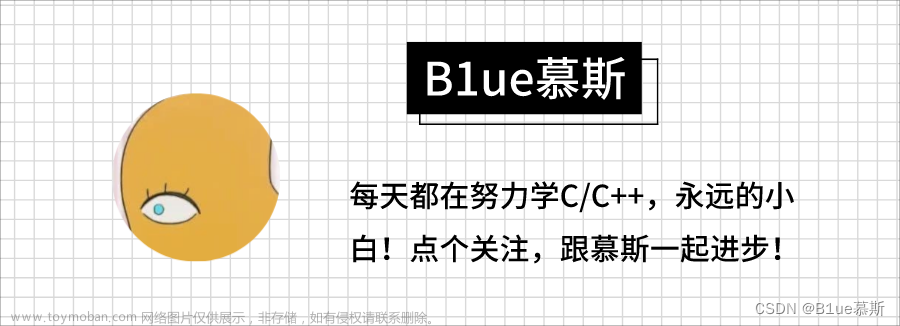前言
在首次使用git版本库或创建新的仓库时,需要为其仓库设定管理员和管理员邮箱。
在为仓库添加管理员和邮箱地址时,有以下两种情况:
(1)全局模式:首次创建,后面做为默认使用,对当前pc下的所有仓库有效。
(2)局部模式:创建仓库后添加,设定仅对当前仓库有效。
具体如下文章来源:https://www.toymoban.com/news/detail-633290.html
一、设定仓库管理员信息
# 全局模式(用户级别)(一般在首次指定)
$ git config --global user.name "Your Name"
$ git config --global user.email "email@example.com"
# 局部模式(仓库级别)(初始化仓库后使用)
$ git config user.name "Your Name"
$ git config user.email "email@example.com"
信息保存位置:文章来源地址https://www.toymoban.com/news/detail-633290.html
- 全局模式:
~/.gitconfig文件 - 局部模式:
.git/config文件
二、查看当前仓库管理员信息
## 查看仓库当前设定用户信息
$ git config user.name
$ git config user.email
## 查看仓库全局(默认)设定用户信息
$ git config --global user.name
$ git config --global user.email
到了这里,关于为Git仓库设置签名信息的文章就介绍完了。如果您还想了解更多内容,请在右上角搜索TOY模板网以前的文章或继续浏览下面的相关文章,希望大家以后多多支持TOY模板网!