安装报错:is not a supported wheel on this platform
一. 在通过.whl文件导包时出现的错误,可能原因有以下两点:
- 安装的不是对应python版本的库
- whl文件不是给本电脑系统用的
- whl文件名本台电脑不支持
二. 解决办法文章来源:https://www.toymoban.com/news/detail-633515.html
- 原因1就从新下载对python版本的包,若python版本为python3.11.0即选择cp311的文件。
- 原因2就下载对应系统的文件。windows64位下载-win_amd64,linux下载-linux_x86_64。
- 原因3就通过pip debug --verbose 命令插看 pip 支持的名字,然后修改。
比如说:pip install numpy-1.10.4+mkl-cp27-cp27m-win32.whl 修改为numpy-1.10.4+mkl-cp27-none-win32.whl
三.参考
1.pip安装报错:is not a supported wheel on this platform
2.Python 语法问题-module ‘pip._internal‘ has no attribute ‘pep425tags‘. 原因及解决办法,32位、64位查看pip支持万能方法文章来源地址https://www.toymoban.com/news/detail-633515.html
到了这里,关于安装报错:is not a supported wheel on this platform的文章就介绍完了。如果您还想了解更多内容,请在右上角搜索TOY模板网以前的文章或继续浏览下面的相关文章,希望大家以后多多支持TOY模板网!




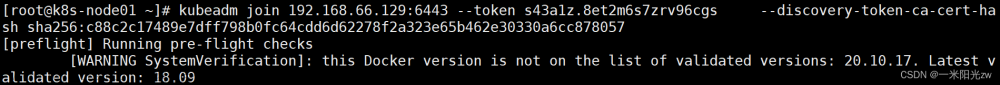
![已解决 I tensorflow/core/platform/cpu_feature_guard.cc:142] This TensorFlow binary is optimized with on](https://imgs.yssmx.com/Uploads/2024/02/651054-1.gif)





