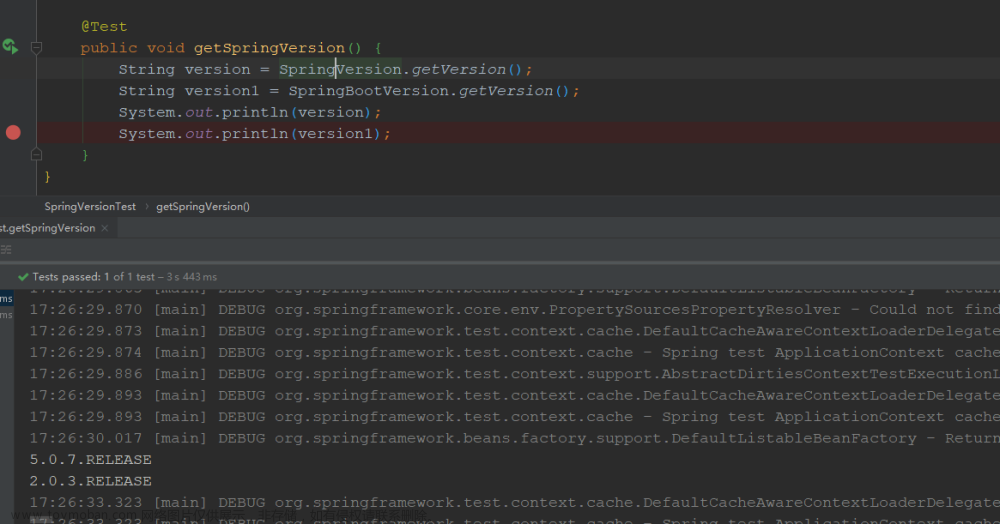Spring Boot与监控管理视频
1. 简介
通过引入spring-boot-starter-actuator, 可以使用SpringBoot为我们提供的准生产环境下的应用监控和管理功能。我们可以通过http, jmx, ssh协议来进行操作,自动得到审计、健康及指标信息等。
步骤:
- 引入
spring-boot-starter-actuator; - 通过http方式访问监控端点;
- 可进行shutdown (post提交,此端点默认关闭);
监控和管理端点:
| 端点名 | 描述 |
|---|---|
| autoconfig | 所有自动配置信息 |
| auditevents | 审计事件 |
| beans | 所有Bean的信息 |
| configprops | 所有配置属性 |
| dump | 线程状态信息 |
| env | 当前环境信息 |
| health | 应用健康状况 |
| info | 当前应用信息 |
| metrics | 应用的各项指标 |
| mappings | 应用的@RequestMapping映射路径 |
| shutdown | 关闭当前应用(默认关闭) |
| trace | 追踪信息(最新的http请求) |
http://localhost:8080/beans
http://localhost:8080/health
http://localhost:8080/trace
http://localhost:8080/metrics
http://localhost:8080/mappings
http://localhost:8080/info
2. shutdown端点的使用
首先在application中开启shutdown端点,默认是关闭的。
# 关闭认证
management.security.enabled=false
# 开启shutdown端点
endpoints.shutdown.enabled=true
启动应用后,使用postman发送post请求 : http://localhost:8080/shutdown; 发现报跨域访问限制异常。
{
"timestamp": 1691418900478,
"status": 403,
"error": "Forbidden",
"message": "Invalid CSRF Token 'null' was found on the request parameter '_csrf' or header 'X-CSRF-TOKEN'.",
"path": "/shutdown"
}
什么是 CSRF ,这是一个 WEB 应用安全的问题,CSRF(Cross-site request forgery 跨站请求伪造,也被称为“One Click Attack” 或者Session Riding,攻击方通过伪造用户请求访问受信任站点。
因为我在应用中引入了spring-security, 它引入了CSRF,默认是开启。CSRF和RESTful技术有冲突。CSRF默认支持的方法: GET|HEAD|TRACE|OPTIONS,不支持POST。
其实跨域攻击操作过程比较简单,就是如果你不采取任何限制的时候,对 POST 相对风险系数比较高的访问,用户可以伪造请求,然后对服务器进行攻击和修改。比如说通过伪造 POST 请求,然后能够将用户的数据删除。
参考: Spring security CSRF 跨域访问限制问题 - 知乎 (zhihu.com)
我们只需要禁用CSRF就可以了。http.csrf().disable();
@EnableWebSecurity
public class MySecurityConfig extends WebSecurityConfigurerAdapter {
/**
* 定制请求的授权规则
*
* @param http the {@link HttpSecurity} to modify
* @throws Exception
*/
@Override
protected void configure(HttpSecurity http) throws Exception {
http.authorizeRequests().antMatchers("/").permitAll()
// VIP1角色的用户才能访问level1的页面,其他同理
.antMatchers("/level1/**").hasRole("VIP1")
.antMatchers("/level2/**").hasRole("VIP2")
.antMatchers("/level3/**").hasRole("VIP3");
// 开启自动配置的登录功能
// http.formLogin();
http.formLogin().usernameParameter("uname").passwordParameter("pwd")
.loginPage("/userlogin").loginProcessingUrl("/userlogin");
// 1. 如果没有访问权限,转发到/login请求来到登录页;
// 2. 重定向到/login?error表示登录失败。 更多详细规定
// 3. 默认post形式的/login代表处理登录提交
// 4.如果定制loginPage,那么loginPage的post请求就是登录提交
// 开启自动配置的注销功能, 访问/logout表示用户注销,清空session; 注销成功后来到首页;
http.logout().logoutSuccessUrl("/");
// 开启记住我的功能, 将cookie发给浏览器保存,以后登录带上这个cookie,只要通过服务器端的验证就可以免登录
// 如果点击”注销“,也会删除这个cookie
// http.rememberMe();
http.rememberMe().rememberMeParameter("remember");
// 禁用csrf
http.csrf().disable();
}
/**
* 定制认证规则
*
* @param auth the {@link AuthenticationManagerBuilder} to use
* @throws Exception
*/
@Override
protected void configure(AuthenticationManagerBuilder auth) throws Exception {
auth.inMemoryAuthentication().withUser("zhangsan").password("123456").roles("VIP1", "VIP2")
.and().withUser("lisi").password("123456").roles("VIP2", "VIP3")
.and().withUser("wangwu").password("123456").roles("VIP1", "VIP3");
}
}
再次访问,应用被关闭。使用 curl -X POST http://localhost:8080/shutdown 也可以。
{
"message": "Shutting down, bye..."
}
3. 定制端点信息
- 定制端点一般通过endpoints + 端点名 + 属性名来设置;
- 修改端点id (endpoints.beans.id=mybeans);
- 开启远程应用关闭功能 (endpoints.shutdown.enabled=true);
- 关闭端点(endpoints.beans.enabled=false);
- 开启所需端点
- endpoints.enabled=false;
- endpoints.beans.enabled=true;
- 定制端点访问路径 management.context-path=/manage;
- 关闭http端点 management.port=-1;
management.security.enabled=false
info.app.id=springboot-security
info..app.version=1.0
#endpoints.metrics.enabled=false
#endpoints.autoconfig.enabled=false
endpoints.shutdown.enabled=true
# http://localhost:8080/bean
endpoints.beans.id=mybean
endpoints.beans.path=/bean
# http://localhost:8080/du
endpoints.dump.path=/du
# 关闭所有端点访问
endpoints.enabled=false
# 开启指定端点访问
endpoints.beans.enabled=true
# 所有端点访问根路径 http://localhost:8080/manage/bean
management.context-path=/manage
# 所有端点访问端口 http://localhost:8181/manage/bean
management.port=8181
4. 健康状态监控
开放health端点访问
endpoints.health.enabled=true
http://localhost:8181/manage/health 响应:
{
status: "UP",
diskSpace: {
status: "UP",
total: 362095308800,
free: 336869535744,
threshold: 10485760
}
}
现在来模拟服务失败的场景,比如引入redis依赖
<dependency>
<groupId>org.springframework.boot</groupId>
<artifactId>spring-boot-starter-data-redis</artifactId>
</dependency>
然后配置reids主机地址
# redis
spring.redis.host=192.168.111.129
因为我虚拟机上的redis服务没有启动,应用是无法连接redis的。我们来查看health端点状态:
http://localhost:8181/manage/health文章来源地址https://www.toymoban.com/news/detail-633840.html
{
status: "DOWN",
diskSpace: {
status: "UP",
total: 362095308800,
free: 336868065280,
threshold: 10485760
},
redis: {
status: "DOWN",
error: "org.springframework.data.redis.RedisConnectionFailureException: Cannot get Jedis connection; nested exception is redis.clients.jedis.exceptions.JedisConnectionException: Could not get a resource from the pool"
}
}
启动远程redis服务后,再次查看health端点, 其实是RedisHealthIndicator提供了监控支持。
{
status: "UP",
diskSpace: {
status: "UP",
total: 362095308800,
free: 335793897472,
threshold: 10485760
},
redis: {
status: "UP",
version: "6.2.6"
}
}
5. 自定义健康状态指示器
编写一个指示器,实现HealthIndicator接口
@Component
public class MyAppHealthIndicator implements HealthIndicator {
@Override
public Health health() {
// Health.up().build() 成功
// 自定义检查,直接返回失败
return Health.down().withDetail("msg", "服务异常").build();
}
}
启动应用后,查看健康端点文章来源:https://www.toymoban.com/news/detail-633840.html
http://localhost:8181/manage/health
{
status: "DOWN",
myApp: {
status: "DOWN",
msg: "服务异常"
},
diskSpace: {
status: "UP",
total: 362095308800,
free: 335793758208,
threshold: 10485760
},
redis: {
status: "UP",
version: "6.2.6"
}
}
到了这里,关于chapter15:springboot与监控管理的文章就介绍完了。如果您还想了解更多内容,请在右上角搜索TOY模板网以前的文章或继续浏览下面的相关文章,希望大家以后多多支持TOY模板网!