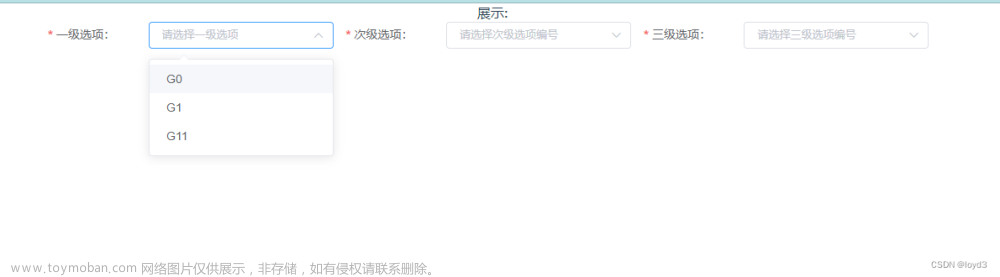该功能是由 自定义滚动指令结合下拉框 :remote-method 远程搜索实现的
一、el-select组件绑定属性
<el-select clearable v-model="form.materialId" v-el-select-loadmore="loadmore" placeholder="请选择序列" filterable remote :multiple="type == 'add' ? true : false" :remote-method="remoteMethod" :loading="selectLoading" style="width:100%">
<el-option v-for="(item, index) in typeList" :key="index" :label="item.materialName" :value="item.id">
</el-option>
</el-select>
-
开启远程搜索 参考官方文档
 文章来源:https://www.toymoban.com/news/detail-634383.html
文章来源:https://www.toymoban.com/news/detail-634383.html -
绑定自定义指令 v-el-select-loadmore=“loadmore”文章来源地址https://www.toymoban.com/news/detail-634383.html
二、自定义滚动指令
directives: {
'el-select-loadmore': {
bind(el, binding) {
const SELECTWRAP_DOM = el.querySelector('.el-select-dropdown .el-select-dropdown__wrap')
SELECTWRAP_DOM.addEventListener('scroll', function () {
/**
* scrollHeight 获取元素内容高度
* scrollTop 获取或者设置元素的偏移值,常用于计算滚动条的位置,当一个元素的容器没有产生垂直方向的滚动条,那它的scrollTop值默认为0
* clientHeight 获取元素的可见高度
* 如果元素滚动到底,下面的等式返回true,没有则返回false
*
**/
const condition = (this.scrollHeight - this.scrollTop) <= (this.clientHeight + 10);
if (condition) {
binding.value();
}
})
}
}
},
三、绑定方法
data() {
return {
typeList: [],
typeQuery: {
pageNum: 1,
pageSize: 10,
materialName: ""
},
typeTotal: 0,
selectLoading: false,
};
},
methods: {
// 获取后端数据
getTypeList() {
this.selectLoading = true
const params = new URLSearchParams();
for (const key in this.typeQuery) {
params.append(key, this.typeQuery[key]);
}
getTypeList(params).then(
response => {
this.selectLoading = false
this.typeList = [...this.typeList, ...response.rows];
this.typeTotal = response.total
}
);
},
//下拉框搜索方法
remoteMethod(query) {
this.typeQuery.materialName = query
this.typeQuery.pageNum = 1
this.typeList = []
this.getTypeList()
},
//滚动加载
loadmore() {
if (this.typeTotal > this.typeList.length) {
this.typeQuery.pageNum++;
this.getTypeList();
}
},
},
到了这里,关于vue+element-ui 实现下拉框滚动加载的文章就介绍完了。如果您还想了解更多内容,请在右上角搜索TOY模板网以前的文章或继续浏览下面的相关文章,希望大家以后多多支持TOY模板网!