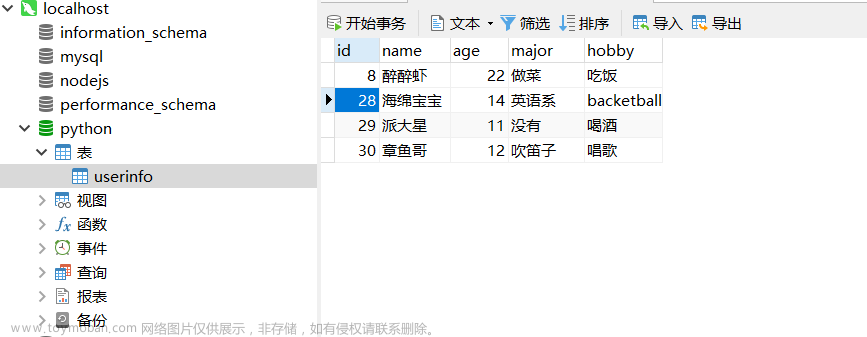修改原有程序
通常情况下我们会需要修改OpenBMC原有的程序来适配我们的项目,本节将介绍一般的流程。
为此首先我们需要了解devtool这个工具,注意它不是前端开发用的那个devtool,而是由OE(或者Yocto?)提供的一个用于构建、测试和打包程序的工具,在7 devtool Quick Reference — The Yocto Project ® 4.2.999 documentation有具体的介绍,我们一般用它来编辑和打包源代码。
devtool的帮助说明如下:
jw@HOME:~/openbmc/build$ devtool --help
NOTE: Starting bitbake server...
usage: devtool [--basepath BASEPATH] [--bbpath BBPATH] [-d] [-q] [--color COLOR] [-h] <subcommand> ...
OpenEmbedded development tool
options:
--basepath BASEPATH Base directory of SDK / build directory
--bbpath BBPATH Explicitly specify the BBPATH, rather than getting it from the metadata
-d, --debug Enable debug output
-q, --quiet Print only errors
--color COLOR Colorize output (where COLOR is auto, always, never)
-h, --help show this help message and exit
subcommands:
Beginning work on a recipe:
add Add a new recipe
modify Modify the source for an existing recipe
upgrade Upgrade an existing recipe
Getting information:
status Show workspace status
search Search available recipes
latest-version Report the latest version of an existing recipe
check-upgrade-status Report upgradability for multiple (or all) recipes
Working on a recipe in the workspace:
build Build a recipe
rename Rename a recipe file in the workspace
edit-recipe Edit a recipe file
find-recipe Find a recipe file
configure-help Get help on configure script options
update-recipe Apply changes from external source tree to recipe
reset Remove a recipe from your workspace
finish Finish working on a recipe in your workspace
Testing changes on target:
deploy-target Deploy recipe output files to live target machine
undeploy-target Undeploy recipe output files in live target machine
build-image Build image including workspace recipe packages
Advanced:
create-workspace Set up workspace in an alternative location
extract Extract the source for an existing recipe
sync Synchronize the source tree for an existing recipe
menuconfig Alter build-time configuration for a recipe
export Export workspace into a tar archive
import Import exported tar archive into workspace
Use devtool <subcommand> --help to get help on a specific command
下面开始介绍如何修改源码并最终将修改之后的结果放到我们自己的项目中使用,这里以webui-vue为例。
- 首先我们创建一个workspace用来放置源码,前面已经提到过,OpenBMC框架中并没有实际的代码,而是需要在构建的过程中下载来,具体存放的位置就是build下的download目录:
jw@HOME:~/openbmc/build$ ls downloads/
Cython-0.29.33.tar.gz git2_source.denx.de.u-boot.u-boot.git.tar.gz nbd-3.24.tar.xz
Cython-0.29.33.tar.gz.done git2_source.denx.de.u-boot.u-boot.git.tar.gz.done nbd-3.24.tar.xz.done
Jinja2-3.1.2.tar.gz git2_sourceware.org.git.glibc.git.tar.gz net-snmp-5.9.3.tar.gz
Jinja2-3.1.2.tar.gz.done git2_sourceware.org.git.glibc.git.tar.gz.done net-snmp-5.9.3.tar.gz.done
# 后面略
这些压缩包不应该直接去修改,为此我们先创建一个目录来存放解压缩之后的源代码,这里通过devtool的create-workspace子命令来创建存放源代码的目录,执行的命令如下:
jw@HOME:~/openbmc/build$ devtool create-workspace
NOTE: Starting bitbake server...
NOTE: Reconnecting to bitbake server...
NOTE: Retrying server connection (#1)... (22:46:33.532066)
NOTE: Reconnecting to bitbake server...
NOTE: Reconnecting to bitbake server...
NOTE: Retrying server connection (#1)... (22:46:33.532066)
NOTE: Retrying server connection (#1)... (22:46:33.532066)
NOTE: Starting bitbake server...
此时build下就会多一个workspace目录:
jw@HOME:~/openbmc/build$ ls
bitbake-cookerdaemon.log cache conf downloads sstate-cache tmp workspace
jw@HOME:~/openbmc/build$ tree workspace/
workspace/
├── README
└── conf
└── layer.conf
1 directory, 2 files
里面也会有一个layer文件,实际上create-workspace就是创建了一个新的分层,并且还会修改build目录下的bblayers.conf文件来包含这个分层,这样这里面的代码才会在后续被编译和使用:
BBLAYERS ?= " \
/home/jw/openbmc/meta \
/home/jw/openbmc/meta-poky \
/home/jw/openbmc/meta-openembedded/meta-oe \
/home/jw/openbmc/meta-openembedded/meta-networking \
/home/jw/openbmc/meta-openembedded/meta-python \
/home/jw/openbmc/meta-phosphor \
/home/jw/openbmc/meta-aspeed \
/home/jw/openbmc/meta-beni \
/home/jw/openbmc/build/workspace \ # 这个就是新增的
"
之后我们找一个配方来修改其代码,这里就以webui-vue为例:
jw@HOME:~/openbmc/build$ bitbake -s | grep webui
phosphor-webui :1.0+gitAUTOINC+e16bb5c358-r1
webui-vue :1.0+gitAUTOINC+0f6147ca25-r1
- 我们需要解压它的源码并放到workspace目录中,为此需要执行devtool的modify子命令:
jw@HOME:~/openbmc/build$ devtool modify webui-vue
NOTE: Starting bitbake server...
NOTE: Reconnecting to bitbake server...
NOTE: Retrying server connection (#1)... (22:50:43.681700)
Loading cache: 100% |###############################################################################################################| Time: 0:00:00
Loaded 4383 entries from dependency cache.
Parsing recipes: 100% |###############################################################################################################| Time: 0:00:00
Parsing of 2709 .bb files complete (2708 cached, 1 parsed). 4384 targets, 566 skipped, 0 masked, 0 errors.
NOTE: Resolving any missing task queue dependencies
Build Configuration:
BB_VERSION = "2.4.0"
BUILD_SYS = "x86_64-linux"
NATIVELSBSTRING = "ubuntu-20.04"
TARGET_SYS = "arm-openbmc-linux-gnueabi"
MACHINE = "beni-ast2500"
DISTRO = "openbmc-phosphor"
DISTRO_VERSION = "nodistro.0"
TUNE_FEATURES = "arm thumb arm1176jzs"
TARGET_FPU = "soft"
meta
meta-poky
meta-oe
meta-networking
meta-python
meta-phosphor
meta-aspeed = "HEAD:67c9d4e715c705cd05fd04f7c8cd4fad300a4666"
meta-beni = "master:37708567fc4efacfcba74f8274edc924e7ba7a1e"
workspace = "HEAD:67c9d4e715c705cd05fd04f7c8cd4fad300a4666"
Initialising tasks: 100% |###############################################################################################################| Time: 0:00:00
Sstate summary: Wanted 0 Local 0 Mirrors 0 Missed 0 Current 20 (0% match, 100% complete)
NOTE: Executing Tasks
NOTE: Tasks Summary: Attempted 93 tasks of which 90 didn't need to be rerun and all succeeded.
INFO: Source tree extracted to /home/jw/openbmc/build/workspace/sources/webui-vue
INFO: Using source tree as build directory since that would be the default for this recipe
INFO: Recipe webui-vue now set up to build from /home/jw/openbmc/build/workspace/sources/webui-vue
此时再次查看workspace目录:
jw@HOME:~/openbmc/build$ tree workspace/
workspace/
├── README
├── appends
│ └── webui-vue_git.bbappend
├── conf
│ └── layer.conf
└── sources
└── webui-vue
├── # 中间略
└── vue.config.js
97 directories, 318 files
然后我们修改webui-vue中的某些代码,这里修改登录界面的LOGO,替换成Apple的音乐图标。重新编译webui-vue:
jw@HOME:~/openbmc/build$ devtool build webui-vue
NOTE: Starting bitbake server...
NOTE: Reconnecting to bitbake server...
NOTE: Retrying server connection (#1)... (23:04:57.342934)
Loading cache: 100% |###############################################################################################################| Time: 0:00:00
Loaded 4383 entries from dependency cache.
Parsing recipes: 100% |###############################################################################################################| Time: 0:00:00
Parsing of 2709 .bb files complete (2707 cached, 2 parsed). 4384 targets, 566 skipped, 0 masked, 0 errors.
Removing 1 recipes from the allarch sysroot: 100% |###############################################################################################################| Time: 0:00:03
Removing 1 recipes from the beni_ast2500 sysroot: 100% |###############################################################################################################| Time: 0:00:00
Loading cache: 100% |###############################################################################################################| Time: 0:00:03
Loaded 4383 entries from dependency cache.
Parsing recipes: 100% |###############################################################################################################| Time: 0:00:00
Parsing of 2709 .bb files complete (2707 cached, 2 parsed). 4384 targets, 566 skipped, 0 masked, 0 errors.
NOTE: Resolving any missing task queue dependencies
Build Configuration:
BB_VERSION = "2.4.0"
BUILD_SYS = "x86_64-linux"
NATIVELSBSTRING = "ubuntu-20.04"
TARGET_SYS = "arm-openbmc-linux-gnueabi"
MACHINE = "beni-ast2500"
DISTRO = "openbmc-phosphor"
DISTRO_VERSION = "nodistro.0"
TUNE_FEATURES = "arm thumb arm1176jzs"
TARGET_FPU = "soft"
meta
meta-poky
meta-oe
meta-networking
meta-python
meta-phosphor
meta-aspeed = "HEAD:67c9d4e715c705cd05fd04f7c8cd4fad300a4666"
meta-beni = "master:37708567fc4efacfcba74f8274edc924e7ba7a1e"
workspace = "HEAD:67c9d4e715c705cd05fd04f7c8cd4fad300a4666"
Initialising tasks: 100% |###########################################################################################################| Time: 0:00:00
Sstate summary: Wanted 0 Local 0 Mirrors 0 Missed 0 Current 94 (0% match, 100% complete)
NOTE: Executing Tasks
NOTE: webui-vue: compiling from external source tree /home/jw/openbmc/build/workspace/sources/webui-vue
NOTE: Tasks Summary: Attempted 435 tasks of which 427 didn't need to be rerun and all succeeded.
可以看到编译没有问题,说明修改本身也没有问题,下面的步骤就需要合入修改的代码。
- 由于实际的源码是下载来的压缩包,所以无法直接修改,因此为了使最终结果生效,我们需要采取的方式是打补丁,为此先需要合入代码,这需要通过git commit的方式:
jw@HOME:~/openbmc/build/workspace/sources/webui-vue$ git commit -m "[ADD]Modify." src/assets/images/applemusic.svg --no-
verify
[devtool 53f5b88] [ADD]Modify.
1 file changed, 1 insertion(+)
create mode 100644 src/assets/images/applemusic.svg
jw@HOME:~/openbmc/build/workspace/sources/webui-vue$ git commit -m "[ADD]Modify." --no-verify src/layouts/LoginLayout.vue
[devtool 02f4773] [ADD]Modify.
1 file changed, 1 insertion(+), 1 deletion(-)
这里增加了一个SVG图片,修改了Web的一行代码指向新的图片,总共有两个修改,都合入即可。然后通过devtool的update-recipe子命令生成补丁和对应的bbappend文件,并存放在我们的自定义项目目录中:
jw@HOME:~/openbmc/build$ devtool update-recipe webui-vue -a ../meta-beni/
NOTE: Starting bitbake server...
NOTE: Reconnecting to bitbake server...
NOTE: Retrying server connection (#1)... (00:14:14.267139)
Loading cache: 100% |####################################################################################| Time: 0:00:00
Loaded 4382 entries from dependency cache.
Parsing recipes: 100% |##################################################################################| Time: 0:00:00
Parsing of 2709 .bb files complete (2707 cached, 2 parsed). 4384 targets, 566 skipped, 0 masked, 0 errors.
NOTE: Writing append file /home/jw/openbmc/meta-beni/recipes-phosphor/webui/webui-vue_git.bbappend
NOTE: Copying 0001-ADD-Modify.patch to /home/jw/openbmc/meta-beni/recipes-phosphor/webui/webui-vue/0001-ADD-Modify.patch
NOTE: Copying 0002-ADD-Modify.patch to /home/jw/openbmc/meta-beni/recipes-phosphor/webui/webui-vue/0002-ADD-Modify.patch
得到的结果:
└── recipes-phosphor
├── packagegroups
│ └── packagegroup-obmc-apps.bbappend
└── webui # 新增目录
├── webui-vue
│ ├── 0001-ADD-Modify.patch
│ └── 0002-ADD-Modify.patch
└── webui-vue_git.bbappend
- 这样补丁文件就已经在我们自己的项目中了,之后可以将webui-vue在workspace中的内容删除:
jw@HOME:~/openbmc/build$ devtool reset webui-vue
NOTE: Starting bitbake server...
INFO: Cleaning sysroot for recipe webui-vue...
INFO: Preserving source tree in /home/jw/openbmc/build/workspace/attic/sources/webui-vue.20230809002034
If you no longer need it then please delete it manually.
It is also possible to reuse it via devtool source tree argument.
此时源码还在,不过已经变了名字了,如果不需要就手动删除即可。
- 最后重新编译OpenBMC二进制,成功之后执行该二进制,然后通过浏览器再次访问BMC的Web,得到的登录界面变成了如下的样子:

红框部分就是新的LOGO。文章来源:https://www.toymoban.com/news/detail-634777.html
到此,修改OpenBMC原有程序的操作就已经完成了。文章来源地址https://www.toymoban.com/news/detail-634777.html
到了这里,关于【BMC】OpenBMC开发基础2:修改原有程序的文章就介绍完了。如果您还想了解更多内容,请在右上角搜索TOY模板网以前的文章或继续浏览下面的相关文章,希望大家以后多多支持TOY模板网!