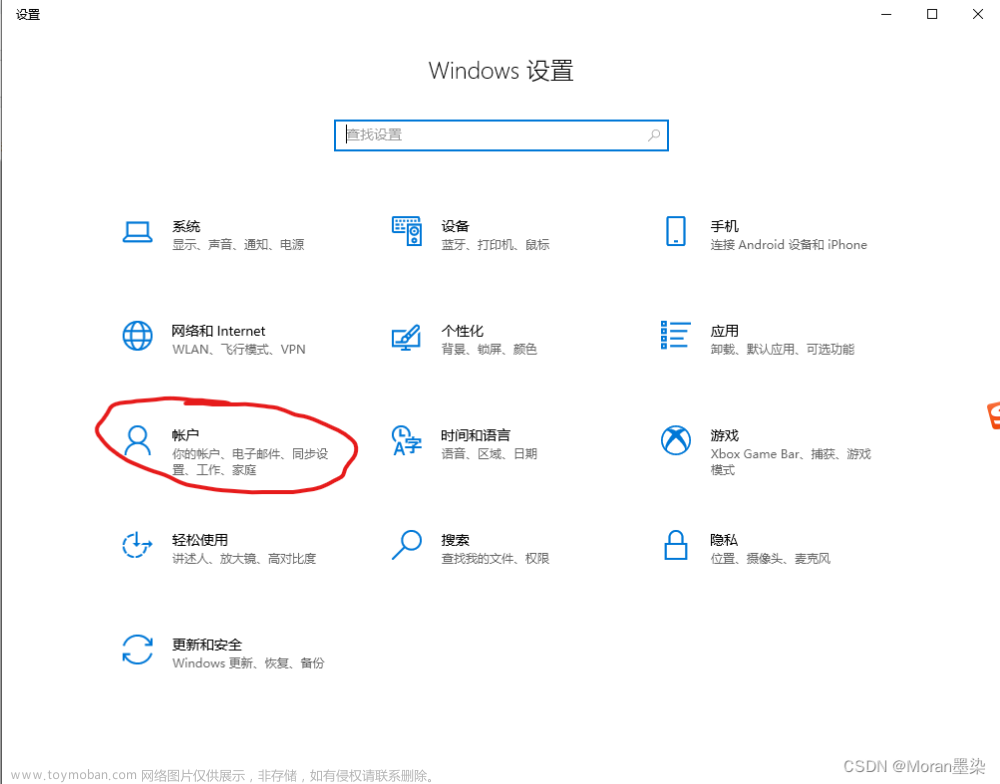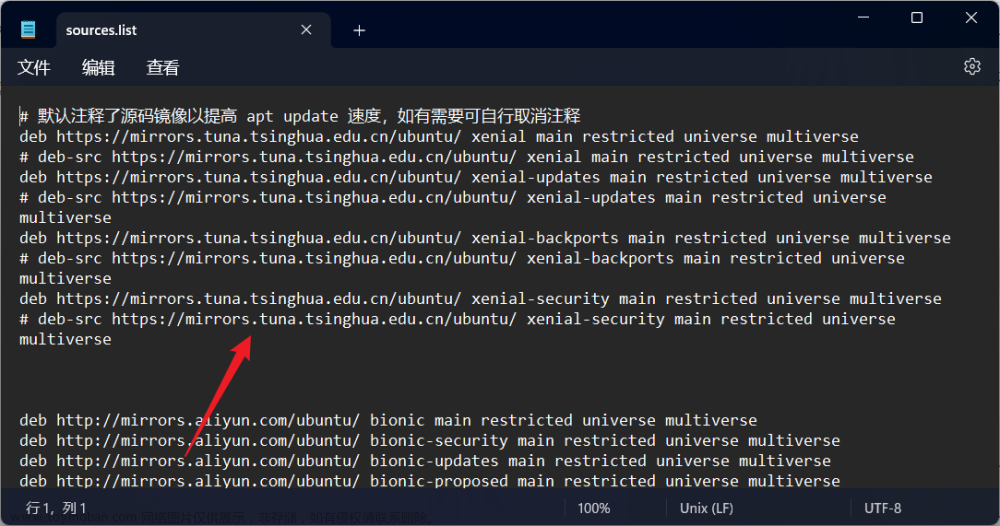| 报错信息 |
|---|
Android 开发者工具、Android开发者构建工具28.0.3、Android开发者平台28的协议都没有被接受。
Failed to install the following Android SDK packages as some licences have not been accepted.
build-tools;28.0.3 Android SDK Build-Tools 28.0.3
tools Android SDK Tools
platforms;android-28 Android SDK Platform 28
To build this project, accept the SDK license agreements and install the missing components using the Android Studio SDK Manager.
Alternatively, to transfer the license agreements from one workstation to another, see http://d.android.com/r/studio-ui/export-licenses.html
Using Android SDK: C:\Users\Administrator\AppData\Local\Android\Sdk
Install missing SDK package(s)
| 解决方法 |
|---|
1、点击上图右侧的蓝色链接Install missing SDK packages,或者Tools——>SDK Manager,就会跳到下面的安装界面。选择Accept接受,然后Next。
2、等待下载和解压完成。
3、可以看到缺少的3大工具都安装好了。
4、再次同步,构建成功,问题解决! 文章来源:https://www.toymoban.com/news/detail-634827.html
文章来源:https://www.toymoban.com/news/detail-634827.html
每个人的时间都是相同的,如果你提高了效率,那么你的时间就会多很多。文章来源地址https://www.toymoban.com/news/detail-634827.html
到了这里,关于Failed to install the following Android SDK packages as some licences have not been accepted. bu的文章就介绍完了。如果您还想了解更多内容,请在右上角搜索TOY模板网以前的文章或继续浏览下面的相关文章,希望大家以后多多支持TOY模板网!