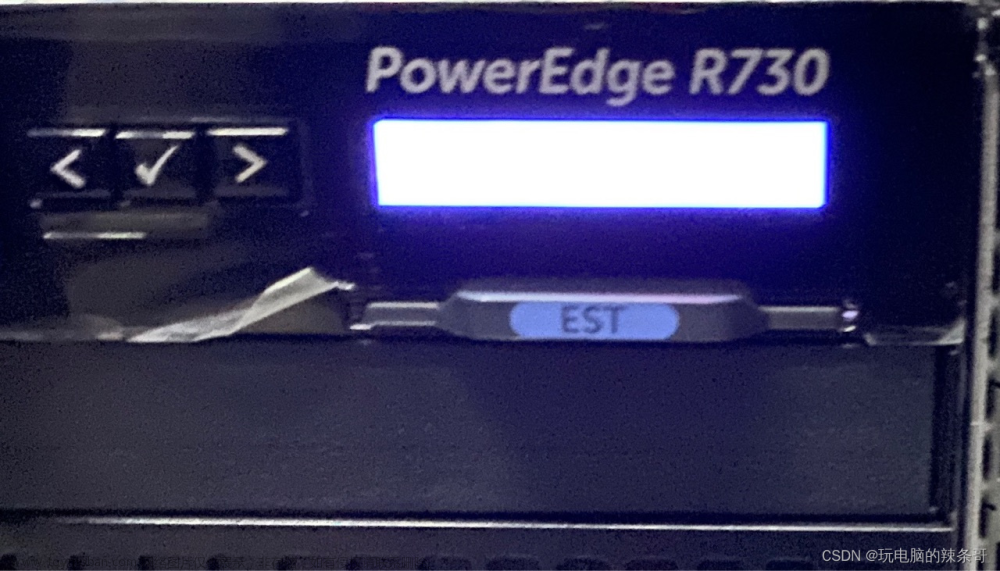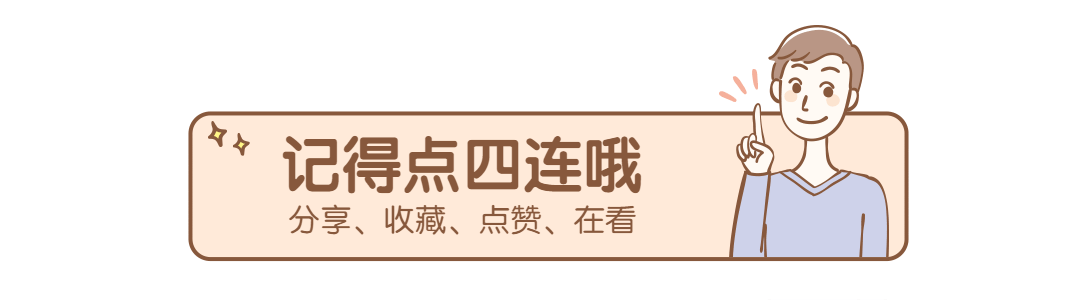最近一台比较老的730xd的服务器上增加一块光卡,开机后风扇狂转,噪音极大,查看iDREC ,温度都正常。
网上找了很久,找到了解决办法。目前风扇转速已经降下来,9%的转速,温度也正常。记录一下解决办法(windows电脑通过命令行远程iDRAC):
下载并安装 Dell EMC iDRAC Tools for Microsoft Windows Server
https://www.dell.com/support/home/zh-cn/drivers/driversdetails?driverid=2v013
以管理员身份运行命令行窗口,定位到iDRAC Tools安装目录:
cd C:\Program Files\Dell\SysMgt\iDRACTools\IPMI>
执行如下命令:文章来源:https://www.toymoban.com/news/detail-634922.html
ipmitool.exe –I lanplus -H <iDRAC’s IP> -U root -P calvin raw 0x30 0xce 0x00 0x16 0x05 0x00 0x00 0x00 0x05 0x00 0x01 0x00 0x00 \\ 关闭第三方PCIe卡的响应
ipmitool.exe –I lanplus -H <iDRAC’s IP> -U root -P calvin raw 0x30 0xce 0x00 0x16 0x05 0x00 0x00 0x00 0x05 0x00 0x00 0x00 0x00 \\打开第三方PCIe卡的响应
ipmitool.exe –I lanplus -H <iDRAC’s IP> -U root -P calvin raw 0x30 0xce 0x01 0x16 0x05 0x00 0x00 0x00 \\ 查询系统默认针对第三方PCIE设备的风扇配置
<iDRAC’s IP>为自己的iDRAC远程IP文章来源地址https://www.toymoban.com/news/detail-634922.html
到了这里,关于戴尔服务器R730XD增加万兆光卡后风扇满速运转解决办法的文章就介绍完了。如果您还想了解更多内容,请在右上角搜索TOY模板网以前的文章或继续浏览下面的相关文章,希望大家以后多多支持TOY模板网!