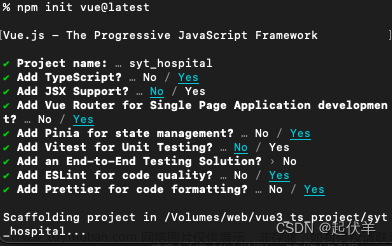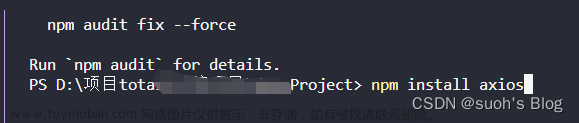现在越来越多的项目开始ts化,我们今天就一块学习一下,关于ts的请求封装。
首先要安装两个依赖:
npm i axios -S
npm i ahooks -S
引入:
import { useRequest } from 'ahooks';
import axios, { AxiosRequestConfig, AxiosResponse } from 'axios';定义一个泛型接口,用于指定请求参数和响应数据的类型
interface RequestParams<T> {
url: string;
method: string;
data?: T;
}
// 定义一个范型函数,用于发送 GET 请求
function get<T>(url: string, config?: AxiosRequestConfig): Promise<AxiosResponse<T>> {
return axios.get<T>(url, config);
}
// 定义一个范型函数,用于发送 POST 请求
function post<T>(params: RequestParams<T>, config?: AxiosRequestConfig): Promise<AxiosResponse<T>> {
return axios.post<T>(params.url, params.data, config);
}使用ahooks的useRequest:文章来源:https://www.toymoban.com/news/detail-635266.html
// 使用 useRequest hooks 发送 GET 请求
const { data, loading, error } = useRequest<{ name: string }>('https://api.example.com/data', {
requestMethod: () => get('https://api.example.com/data'),
});直接使用get、post:文章来源地址https://www.toymoban.com/news/detail-635266.html
// 调用 GET 方法
get<{ name: string }>('https://api.example.com/data')
.then(response => {
console.log(response.data.name);
})
.catch(error => {
console.error(error);
});
// 调用 POST 方法
const postData = { name: 'John' };
const postParams = { url: 'https://api.example.com/data', method: 'post', data: postData };
post<{ status: string }>(postParams)
.then(response => {
console.log(response.data.status);
})
.catch(error => {
console.error(error);
});到了这里,关于ts + axios + useRequest (ahooks)—— 实现请求封装的文章就介绍完了。如果您还想了解更多内容,请在右上角搜索TOY模板网以前的文章或继续浏览下面的相关文章,希望大家以后多多支持TOY模板网!