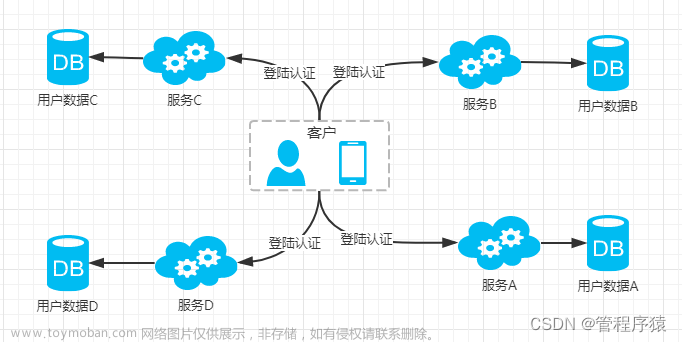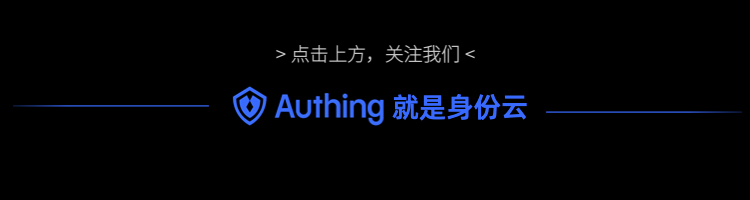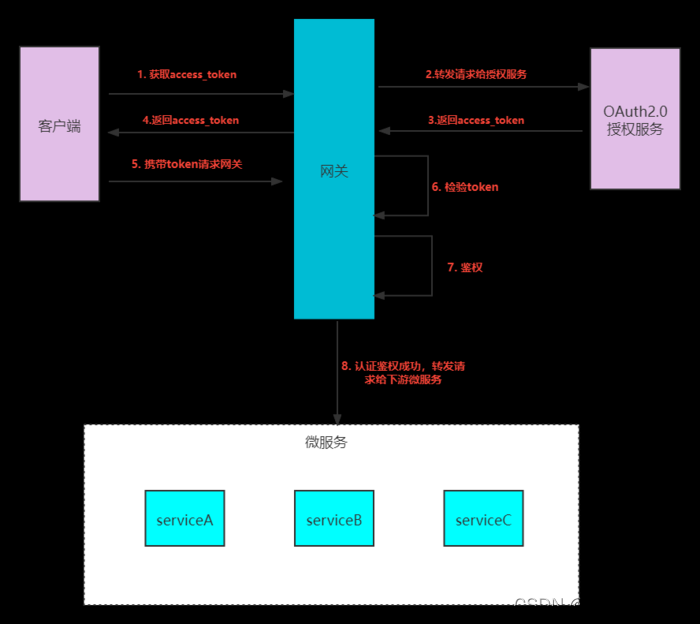SpringBoot 如何使用 OAuth2 进行认证和授权
OAuth2 是一种授权框架,可以用于实现第三方应用程序访问用户资源的安全性。在 SpringBoot 中,我们可以使用 Spring Security 和 Spring OAuth2 来实现 OAuth2 的认证和授权功能。本文将介绍如何在 SpringBoot 中使用 OAuth2 进行认证和授权。
OAuth2 的基本概念
在开始介绍如何使用 OAuth2 进行认证和授权之前,先让我们了解一下 OAuth2 的基本概念。
客户端(Client)
客户端是指需要访问用户资源的应用程序,例如网站、移动应用程序等。
资源所有者(Resource Owner)
资源所有者是指拥有用户资源的用户。
授权服务器(Authorization Server)
授权服务器是指用于管理用户授权的服务器,它负责验证客户端的身份,并向客户端提供访问令牌。
资源服务器(Resource Server)
资源服务器是指存储用户资源的服务器,它负责验证访问令牌,并向客户端提供用户资源。
访问令牌(Access Token)
访问令牌是客户端用于访问用户资源的令牌,由授权服务器颁发。
刷新令牌(Refresh Token)
刷新令牌用于更新访问令牌,以便客户端可以继续访问用户资源。
授权范围(Scope)
授权范围是指客户端请求访问用户资源的权限。
Spring Security 和 Spring OAuth2
Spring Security 是一个基于 Spring 的安全框架,它提供了身份验证和授权的功能。Spring OAuth2 是在 Spring Security 基础上实现的 OAuth2 的认证和授权功能。
Spring OAuth2 提供了以下几个核心组件:
- Authorization Server:用于管理用户授权的服务器。
- Resource Server:存储用户资源的服务器。
- Client:需要访问用户资源的应用程序。
- Access Token:用于访问用户资源的令牌。
SpringBoot 中使用 OAuth2 进行认证和授权
在 SpringBoot 中,我们可以使用 Spring Security 和 Spring OAuth2 来实现 OAuth2 的认证和授权功能。下面我们将以一个简单的示例来介绍如何在 SpringBoot 中使用 OAuth2 进行认证和授权。
添加依赖
首先,在 pom.xml 文件中添加以下依赖:
<dependencies>
<!-- Spring Boot Starter Web -->
<dependency>
<groupId>org.springframework.boot</groupId>
<artifactId>spring-boot-starter-web</artifactId>
</dependency>
<!-- Spring Boot Starter Security -->
<dependency>
<groupId>org.springframework.boot</groupId>
<artifactId>spring-boot-starter-security</artifactId>
</dependency>
<!-- Spring Security OAuth2 -->
<dependency>
<groupId>org.springframework.security.oauth</groupId>
<artifactId>spring-security-oauth2</artifactId>
<version>2.3.7.RELEASE</version>
</dependency>
</dependencies>
配置 Spring Security
在 SpringBoot 中,我们可以使用 Java Config 来配置 Spring Security。在 SecurityConfig.java 文件中添加以下配置:
@Configuration
@EnableWebSecurity
public class SecurityConfig extends WebSecurityConfigurerAdapter {
@Autowired
private UserDetailsService userDetailsService;
@Autowired
private PasswordEncoder passwordEncoder;
@Bean
public DaoAuthenticationProvider authenticationProvider() {
DaoAuthenticationProvider authenticationProvider = new DaoAuthenticationProvider();
authenticationProvider.setUserDetailsService(userDetailsService);
authenticationProvider.setPasswordEncoder(passwordEncoder);
return authenticationProvider;
}
@Override
protected void configure(AuthenticationManagerBuilder auth) throws Exception {
auth.authenticationProvider(authenticationProvider());
}
@Override
protected void configure(HttpSecurity http) throws Exception {
http.authorizeRequests()
.antMatchers("/oauth/**").permitAll()
.anyRequest().authenticated()
.and()
.formLogin().permitAll()
.and()
.logout().permitAll()
.and()
.csrf().disable();
// 配置 OAuth2 认证
http.oauth2Login();
}
}
在上面的代码中,我们首先配置了一个 DaoAuthenticationProvider,用于从数据库中获取用户信息并进行身份验证。然后在 configure(AuthenticationManagerBuilder auth) 方法中将 authenticationProvider() 注册到 AuthenticationManagerBuilder 中。接着在 configure(HttpSecurity http) 方法中配置了请求的授权,允许 /oauth/** 的请求不需要身份验证,其余请求需要进行身份验证。最后,我们使用 http.oauth2Login() 方法来启用 OAuth2 登录功能。
配置 OAuth2
在 SpringBoot 中配置 OAuth2,需要在 application.yml 文件中添加以下配置:
spring:
security:
oauth2:
client:
registration:
custom-client:
client-id: client-id
client-secret: client-secret
authorization-grant-type: authorization_code
redirect-uri: '{baseUrl}/login/oauth2/code/{registrationId}'
scope:
- read
- write
client-name: Custom Client
provider:
custom-provider:
authorization-uri: https://custom-provider.com/oauth/authorize
token-uri: https://custom-provider.com/oauth/token
user-info-uri: https://custom-provider.com/userinfo
user-name-attribute: sub
在上面的配置中,我们配置了一个名为 custom-client 的 OAuth2 客户端,包括 client-id、client-secret、authorization-grant-type、redirect-uri、scope、client-name 等信息。同时,我们也配置了一个名为 custom-provider 的 OAuth2 服务提供商,包括 authorization-uri、token-uri、user-info-uri、user-name-attribute 等信息。
创建控制器
最后,我们需要创建一个控制器来处理 OAuth2 认证和授权相关的请求。在 OAuth2Controller.java 文件中添加以下代码:
@RestController
@RequestMapping("/oauth")
public class OAuth2Controller {
@GetMapping("/callback")
public String callback() {
return "callback";
}
@GetMapping("/user")
public Principal user(Principal principal) {
return principal;
}
}
在上面的代码中,我们创建了两个方法,callback() 方法用于处理 OAuth2 的回调请求,user() 方法用于获取当前登录用户的信息。
测试 OAuth2 认证和授权
现在,我们已经完成了在 SpringBoot 中使用 OAuth2 进行认证和授权的配置。接下来,我们可以使用 Postman 或浏览器等工具来测试 OAuth2 的认证和授权功能。
首先,我们需要使用 https://custom-provider.com/oauth/authorize 访问 OAuth2 的授权页面,输入用户名和密码,进行授权操作。然后,我们将被重定向到 redirect-uri 指定的地址,例如 http://localhost:8080/login/oauth2/code/custom-client。
在获取到授权码后,我们可以使用以下命令来获取访问令牌:
curl -X POST \
-H "Content-Type: application/x-www-form-urlencoded" \
-d "grant_type=authorization_code&code=授权码&redirect_uri=http://localhost:8080/login/oauth2/code/custom-client&client_id=client-id&client_secret=client-secret" \
https://custom-provider.com/oauth/token
在获取到访问令牌后,我们可以使用以下命令来访问受保护的资源:
curl -H "Authorization: Bearer 访问令牌" \
https://custom-provider.com/userinfo
如果访问成功,将返回当前用户的信息。文章来源:https://www.toymoban.com/news/detail-635982.html
总结
在本文中,我们介绍了如何在 SpringBoot 中使用 OAuth2 进行认证和授权。我们首先介绍了 OAuth2 的基本概念和 Spring Security 和 Spring OAuth2 的相关知识,然后详细讲解了在 SpringBoot 中如何配置 Spring Security 和 OAuth2,以及如何创建控制器来处理 OAuth2 相关请求。通过本文的讲解,相信读者已经掌握了在 SpringBoot 中使用 OAuth2 进行认证和授权的文章来源地址https://www.toymoban.com/news/detail-635982.html
到了这里,关于SpringBoot 如何使用 OAuth2 进行认证和授权的文章就介绍完了。如果您还想了解更多内容,请在右上角搜索TOY模板网以前的文章或继续浏览下面的相关文章,希望大家以后多多支持TOY模板网!