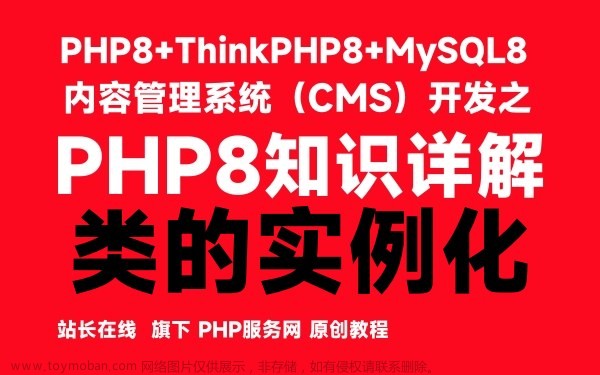很多人在使用程序裁剪图片时,是在原图上直接裁剪,这样的裁剪结果是使得图片变得不完整了,理想的做法是先等比缩小图片,再把多余的部分裁掉,这样会保留更多的图片信息。文章来源:https://www.toymoban.com/news/detail-636957.html
实现代码:文章来源地址https://www.toymoban.com/news/detail-636957.html
<?php
/**
* 说明:函数功能是把一个图像裁剪为任意大小的图像,图像不变形
*
* @param string $src_file 需要处理图片的文件名(绝对路径)
* @param string $dst_file 生成新图片的保存文件名(绝对路径)
* @param int $new_width 生成新图片的宽
* @param int $new_height 生成新图片的高
*/
function my_image_resize($src_file, $dst_file, $new_width, $new_height){
if ($new_width < 1 || $new_height < 1) {
echo 'params width or height error !';
die;
}
if (!file_exists($src_file)) {
echo $src_file . ' is not exists !';
die;
}
// 图像类型
$type = exif_imagetype($src_file);
$support_type = array(IMAGETYPE_JPEG, IMAGETYPE_PNG, IMAGETYPE_GIF);
if (!in_array($type, $support_type, true)) {
echo 'this type of image does not support! 到了这里,关于PHP先等比缩放再无损裁剪图片【实例源码】的文章就介绍完了。如果您还想了解更多内容,请在右上角搜索TOY模板网以前的文章或继续浏览下面的相关文章,希望大家以后多多支持TOY模板网!