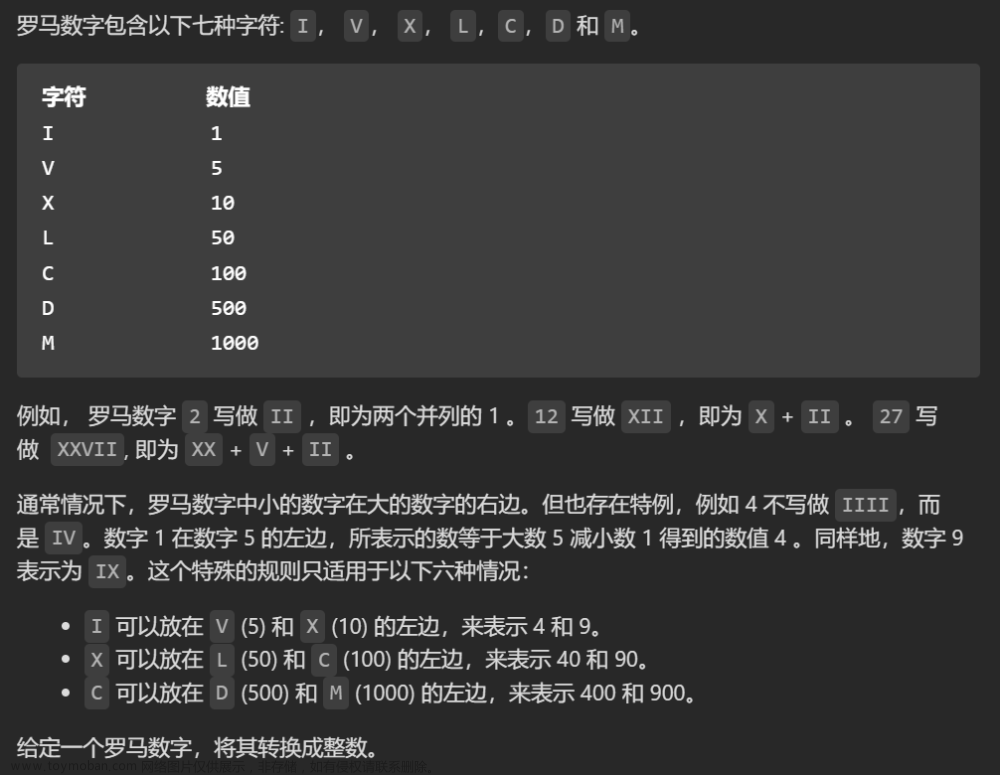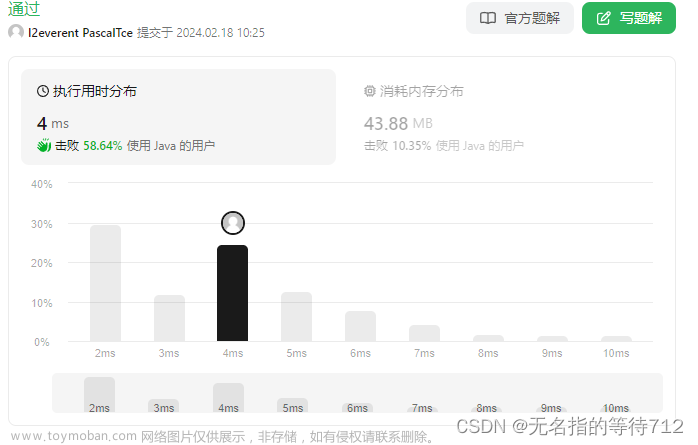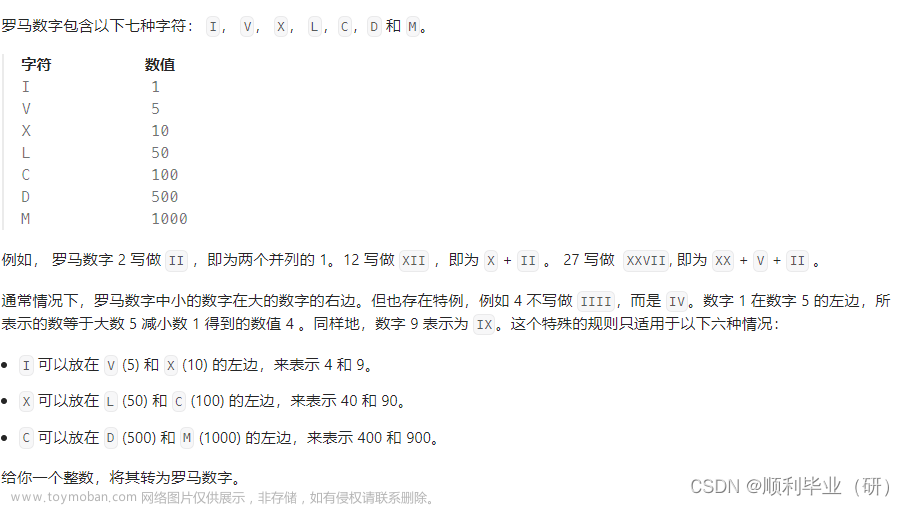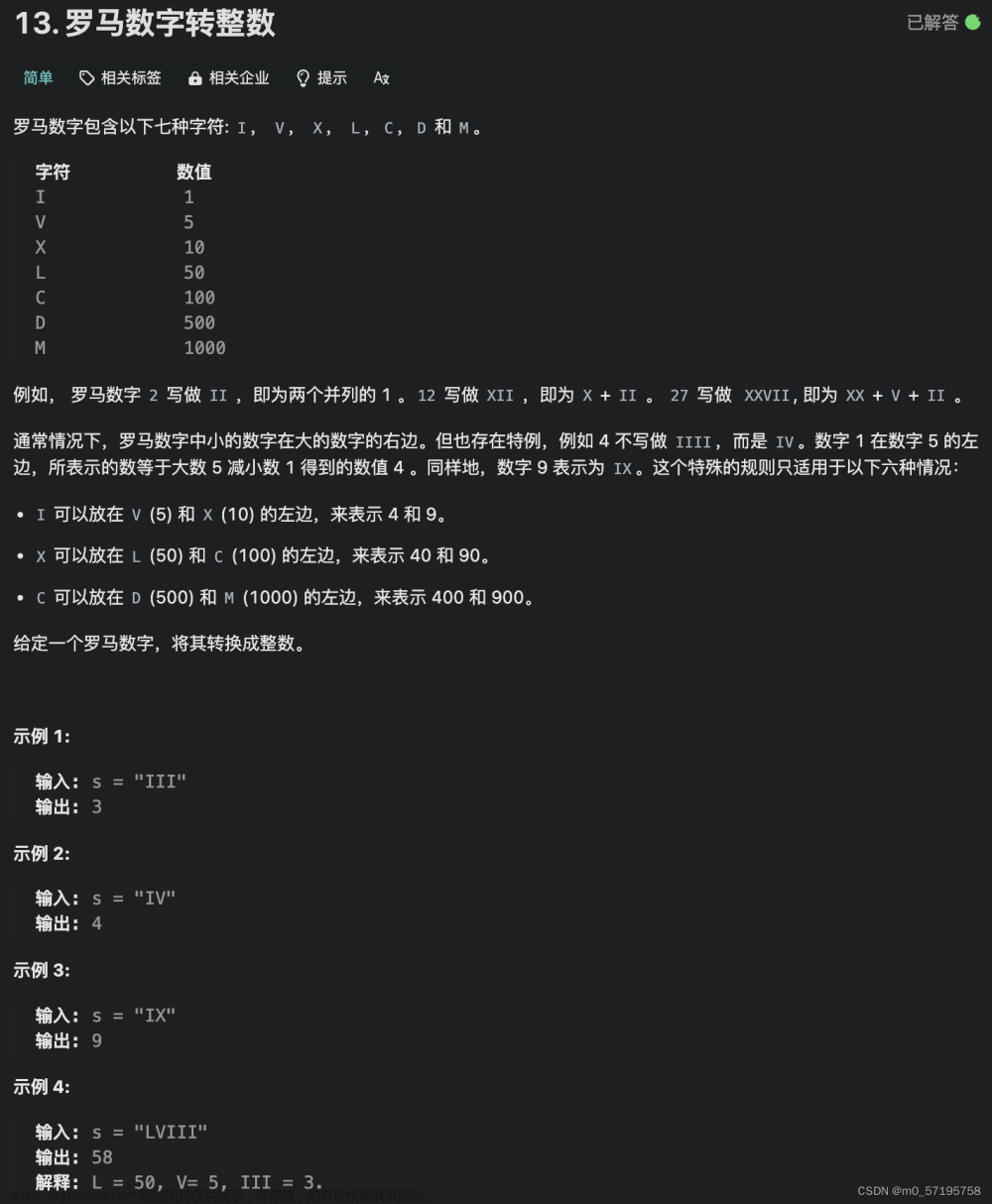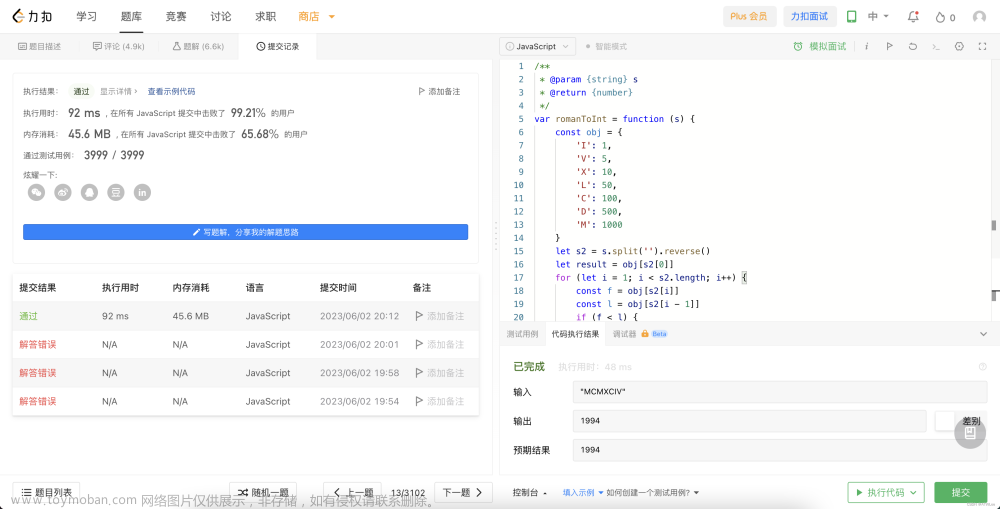前言
Amazon ElastiCache for Redis 是速度超快的内存数据存储,能够提供亚毫秒级延迟来支持 实时应用程序。适用于 Redis 的 ElastiCache 基于开源 Redis 构建,可与 Redis API 兼容,能够与 Redis 客户端配合工作,并使用开放的 Redis 数据格式来存储数据。适用于 Redis 的 ElastiCache 兼具开源 Redis 的速度、简单性和多功能性与 Amazon 的可管理性、安全性和可扩展性,能够在游戏、广告技术、电子商务、医疗保健、金融服务和物联网领域支持要求最严苛的实时应用程序。
| 亚马逊云科技开发者社区为开发者们提供全球的开发技术资源。这里有技术文档、开发案例、技术专栏、培训视频、活动与竞赛等。帮助中国开发者对接世界最前沿技术,观点,和项目,并将中国优秀开发者或技术推荐给全球云社区。如果你还没有关注/收藏,看到这里请一定不要匆匆划过,点这里让它成为你的技术宝库! |
利用 ElastiCache for Redis,客户可以使用多个分区创建和运行托管的 Redis 集群。当遇到以下三种主要场景时,必须扩展 Redis 环境。第一,如果 Redis 数据的总内存大小超出或预计超出单个虚拟机的内存容量。第二,如果应用程序将数据写入 Redis 的写入吞吐量超出单个虚拟机的容量。第三,如果要将数据分布到多个分区中,以便在单个节点遇到任何问题时,对总体 Redis 环境产生的影响都较小。
我们推出了一系列博客,展示了如何在不同语言中使用不同的支持 ElastiCache 集群模式的客户端对 ElastiCache 集群进行连接和操作,前面已经有一篇博客介绍了 “使用 redission 连接 Amazon ElastiCache for redis 集群”, 今天的主题是讨论如何使用 C 语言连接 Elasticache for redis 集群。通过 redis 官网上查询到现有的客户端,C 语言中支持 redis cluster 的主要有 Hiredis-cluster, hiredis-vip 等,C++ 语言中支持 redis cluster 的主要有 redis-plus-plus,xredis 等。本篇博客主要会介绍 Hiredis-cluster 的使用。
2. 搭建测试环境
在此说明下,此次测试在宁夏区域进行,测试的主要内容包括:
- 在开启 TLS 及 Auth 的 ElastiCache 集群中验证读写和 Failover
- 在未开启 TLS 及 Auth 的 ElastiCache 集群中验证读写和 Failover,因为对于未开启 TLS 及 Auth 的集群,Client 端的代码实现会有所不同。
2.1. 创建测试环境
创建ElastiCache集群
- 首先创建一个开启 TLS 及其 Auth 的3 shards,6节点的ElastiCache 集群,实例类型为 cache.t3.small,版本为5.0.6, 按下文的方式获取 configuration endpoint,此处假设其值为:
具体获取 endpoint 的方式如下:

查找 Redis(已启用集群模式)集群的 configuration endpoint
- 登录 Amazon Management Console 并打开 ElastiCache 控制台 (https://console.aws.amazon.com/elasticache/)。
- 从导航窗格中,选择 Redis。
- 此时会显示一个列表,其中包含运行任意版本 Redis 的集群。
- 从集群列表中,选择运行“集群 Redis”的集群左侧的复选框。
- 此时屏幕会展开,以显示有关选定集群的详细信息。
- 找到 Configuration endpoint

2.创建一个关闭 TLS 且无 auth 的3 shards,6节点的 ElastiCache 集群,实例类型为 cache.t3.medium,版本为5.0.6,按上文的方式获取 configuration endpoint,此处假设其值为:

创建EC2测试客户端
1.在同一个 VPC 内创建一个 EC2并配置好响应 security group,我使用的 EC2是 Ubuntu 18.04,安装的环境是一些 Ubuntu 的参考命令。
2.在 EC2上准备环境, Hiredis-cluster 是基于 hiredis 扩展编写的, 我们环境准备准备的时候也会涉及到 hiredis 部分,
- C Compiler 安装,这里我使用 GCC,可参考这个 How to install GCC Compiler on Ubuntu 18.04
- libssl-dev 安装,sudo apt-get install libssl-dev 注意在CMake 之前安装,否则会报错 “Could NOT find OpenSSL, try to set the path to OpenSSL root folder in the system variable OPENSSL_ROOT_DIR (missing: OPENSSL_CRYPTO_LIBRARY OPENSSL_INCLUDE_DIR)”
- CMake 安装,我使用的是 CMake 编译,CMake 官网提供了安装方式Installing | CMake
- libevent-dev 安装,sudo apt install libevent-dev, 直接安装可能会报如下错误,解决办法是
CMake Error at /usr/local/share/cmake-3.23/Modules/FindPackageHandleStandardArgs.cmake:230 (message):
Could NOT find PkgConfig (missing: PKG_CONFIG_EXECUTABLE)
Call Stack (most recent call first):
/usr/local/share/cmake-3.23/Modules/FindPackageHandleStandardArgs.cmake:594 (_FPHSA_FAILURE_MESSAGE)
/usr/local/share/cmake-3.23/Modules/FindPkgConfig.cmake:99 (find_package_handle_standard_args)
tests/CMakeLists.txt:40 (find_package)
- hiredis 下载并编译,因为 hiredis-cluster 是基于 hiredis 扩展编写的,所以需要安装并编译 hiredis。 如下命令,因为会用到 SSL,所以我使用 make USE_SSL=1, 可以直接使用 make 替代。
git clone https://github.com/redis/hiredis.git
cd hiredis
make USE_SSL=1
sudo make install- hiredis-cluster 环境准备,因为会测试 ssl,所以通过选项指定,Redis
mkdir build; cd build
cmake -DCMAKE_BUILD_TYPE=RelWithDebInfo -DENABLE_SSL=ON ..
make3.在上面的步骤完成后,你的环境会是这样的:
hiredis 相关,中会生成 hiredis_ssl lib 文件,在</usr/local/lib/>中 hiredis.a 文件


中,hiredis_cluster lib 文件生成


2.2 不开启传输中加密(TLS)及 auth 的 ElastiCache 集群测试
加载测试数据
- 使用 redis-cli 登录未开启了 TLS 和 auth 的 ElastiCache 集群并通过 cluster nodes 命令获取 slots 在 shards 中的分布,通过 redis-cli 工具连接集群并进行操作的具体方法请见使用 redis-cli 连接到 Redis 集群。
redis-cli -c -h -p

- 分别生成 testka,testb,testc 三个 key,可以通过其 slot 值结合上文各个 shard 上 slot 分布信息,判断出3个 key 恰好分布在 shard1,shard2 和 shard3 上

C代码
1.以下是写入 ElastiCache 集群的代码, 针对于 Elasticache 三个 shard 上的 test1,test2,test3 三个 key 进行写入,请注意配置的地址为 ElastiCache 集群的 configuration endpoint,另外修改不同的 keyname。
#include "hircluster.h"
#include <stdio.h>
#include <stdlib.h>
#include <unistd.h>
int main(int argc, char **argv) {
UNUSED(argc);
UNUSED(argv);
struct timeval timeout = {1, 500000}; // 1.5s
redisClusterContext *cc = redisClusterContextInit();
redisClusterSetOptionAddNodes(cc, "<No TLS and auth ElastiCache configuration endpoint>:<port>");
redisClusterSetOptionConnectTimeout(cc, timeout);
redisClusterSetOptionRouteUseSlots(cc);
redisClusterConnect2(cc);
if (cc && cc->err) {
printf("Error: %s\n", cc->errstr);
// handle error
exit(-1);
}
int count = 0;
while(count < 10000){
redisReply *reply = (redisReply *)redisClusterCommand(cc, "SET %s %d", "test1", count);
printf("SET: %d\n", count);
count++ ;
if (cc && cc->err) {
printf("Error: %s\n", cc->errstr);
}
freeReplyObject(reply);
sleep(1);
}
redisClusterFree(cc);
return 0;
}2.以下是读取 ElastiCache 集群的代码, 针对于 Elasticache 三个 shard 上的 test1,test2,test3 三个 key 进行读取,请注意配置的地址为 ElastiCache 集群的 configuration endpoint,另外修改不同的 keyname。
#include "hircluster.h"
#include <stdio.h>
#include <stdlib.h>
#include <unistd.h>
int main(int argc, char **argv) {
UNUSED(argc);
UNUSED(argv);
struct timeval timeout = {1, 500000}; // 1.5s
redisClusterContext *cc = redisClusterContextInit();
redisClusterSetOptionAddNodes(cc, "<No TLS and auth ElastiCache configuration endpoint>:<port>");
redisClusterSetOptionConnectTimeout(cc, timeout);
redisClusterSetOptionRouteUseSlots(cc);
redisClusterConnect2(cc);
if (cc && cc->err) {
printf("Error: %s\n", cc->errstr);
// handle error
exit(-1);
}
int count = 0;
while(count < 10000){
redisReply *reply = (redisReply *)redisClusterCommand(cc, "GET %s", "test1");
if(reply && reply->str) {
printf("GET: %s\n", reply->str);
}
freeReplyObject(reply);
if (cc && cc->err) {
printf("Error: %s\n", cc->errstr);
}
count++;
sleep(1);
}
redisClusterFree(cc);
return 0;
}基本功能测试
1.使用如下命令编译代码:
gcc hiredisc-naw1.c -o hiredisc-naw1 -L./build -lhiredis_cluster /usr/local/lib/libhiredis.a -L~/hiredis -lhiredis_ssl2.运行程序并监控 ElastiCache 未开启 TLS 及 Auth 集群的 CurrConnections 指标,可以看到负载被均衡地发送到了6个节点上,即 hiredis-cluster 可以完成读写分离和负载均衡的工作:
我的代码在~/hiredis-cluster 路径下面,所以
cd hiredis-cluster/ &&./hiredisc-naw1
cd hiredis-cluster/ &&./hiredisc-naw2
cd hiredis-cluster/ &&./hiredisc-naw3
cd hiredis-cluster/ &&./hiredisc-nar1
cd hiredis-cluster/ &&./hiredisc-nar2
cd hiredis-cluster/ &&./hiredisc-nar3
2.3. 开启传输中加密(TLS)及 auth 的 ElastiCache 集群测试
Amazon ElastiCache 传输中加密是一项可选功能,它允许您在数据最脆弱时候(从一个位置传输到另一个位置时)提高数据的安全性。由于在终端节点加密和解密数据时需要进行一些处理,因此启用传输中加密会对性能产生一些影响。应对使用和不使用传输中加密的数据进行基准测试,以确定对使用案例的性能影响。 关于 TLS 加密这一块,具体可以参考条条大路通罗马- 使用 redission 连接 Amazon ElastiCache for redis 集群。
加载测试数据
1.使用 redis-cli 登录开启了 TLS 和 auth 的 ElastiCache 集群并通过 cluster nodes 命令获取 slots 在 shards 中的分布,通过 redis-cli 工具连接集群并进行操作的具体方法请见使用 redis-cli 连接到 Redis 集群。

redis-cli -c -h -p
2.分别生成 testka,testb,testc 三个 key,可以通过其 slot 值结合上文各个 shard 上 slot 分布信息,判断出 3 个 key 恰好分布在 shard1,shard2 和 shard3 上

C代码
1.以下是写入 ElastiCache 集群的代码, 针对于 Elasticache 三个shard 上的 test1,test2,test3 三个 key 进行写入,请注意配置的地址为 ElastiCache 集群的 configuration endpoint,设置密码,另外修改不同的 keyname。这里需要注意的是 hiredis-cluster 对 SSL 的支持,可以分为两种方式,一种是指定 SSL 证书路径,另一种是指定证书,对于 EC2 访问 ElastiCache 的情况,指定证书路径即可, 具体可参考 hiredis 的文档。
#include "hiredis_cluster/hircluster.h"
#include "hiredis/hiredis_ssl.h"
#include <stdio.h>
#include <stdlib.h>
#define CLUSTER_NODE_TLS ":<Enable TLS and auth ElastiCache configuration endpoint>:<port>"
#define CLUSTER_PASSWORD "<PASSWORD>"
int main(int argc, char **argv) {
UNUSED(argc);
UNUSED(argv);
redisSSLContext *ssl;
redisSSLContextError ssl_error;
redisInitOpenSSL();
ssl = redisCreateSSLContext(NULL, "/etc/ssl/certs", NULL, NULL,
NULL, &ssl_error);
if (!ssl) {
printf("SSL Context error: %s\n", redisSSLContextGetError(ssl_error));
exit(1);
}
struct timeval timeout = {5, 500000}; // 5.5s
redisClusterContext *cc = redisClusterContextInit();
redisClusterSetOptionAddNodes(cc, CLUSTER_NODE_TLS);
redisClusterSetOptionConnectTimeout(cc, timeout);
redisClusterSetOptionRouteUseSlots(cc);
redisClusterSetOptionEnableSSL(cc, ssl);
redisClusterSetOptionPassword(cc, CLUSTER_PASSWORD);
redisClusterConnect2(cc);
if (cc && cc->err) {
printf("Error: %s\n", cc->errstr);
// handle error
exit(-1);
}
int count = 0;
while(count < 10000){
redisReply *reply = (redisReply *)redisClusterCommand(cc, "SET %s %d", "test1", count);
printf("SET: %d\n", count);
if (cc && cc->err) {
printf("Error: %s\n", cc->errstr);
}
count++ ;
freeReplyObject(reply);
sleep(1);
}
redisClusterFree(cc);
redisFreeSSLContext(ssl);
return 0;
}2.以下是读取 ElastiCache 集群的代码, 针对于 Elasticache 三个shard 上的 test1,test2,test3 三个 key 进行读取,请注意配置的地址为 ElastiCache 集群的 configuration endpoint ,另外修改不同的 keyname。
#include "hircluster.h"
#include <stdio.h>
#include <stdlib.h>
#include <unistd.h>
int main(int argc, char **argv) {
UNUSED(argc);
UNUSED(argv);
struct timeval timeout = {1, 500000}; // 1.5s
redisClusterContext *cc = redisClusterContextInit();
redisClusterSetOptionAddNodes(cc, "<No TLS and auth ElastiCache configuration endpoint>:<port>");
redisClusterSetOptionConnectTimeout(cc, timeout);
redisClusterSetOptionRouteUseSlots(cc);
redisClusterConnect2(cc);
if (cc && cc->err) {
printf("Error: %s\n", cc->errstr);
// handle error
exit(-1);
}
int count = 0;
while(count < 10000){
redisReply *reply = (redisReply *)redisClusterCommand(cc, "GET %s", "test1");
if(reply && reply->str) {
printf("GET: %s\n", reply->str);
}
freeReplyObject(reply);
if (cc && cc->err) {
printf("Error: %s\n", cc->errstr);
}
count++;
sleep(1);
}
redisClusterFree(cc);
return 0;
}基本功能测试
1.使用如下命令编译代码:
gcc hiredisc-naw1.c -o hiredisc-naw1 -L./build -lhiredis_cluster /usr/local/lib/libhiredis.a -L~/hiredis -lhiredis_ssl
2.运行程序并监控 ElastiCache 未开启 TLS 及 Auth 集群的CurrConnections 指标,可以看到负载被均衡地发送到了6个节点上,即 hiredis-cluster 可以完成读写分离和负载均衡的工作:
我的代码在~/hiredis-cluster 路径下面,所以
cd hiredis-cluster/ &&./hiredisc-naw1
cd hiredis-cluster/ &&./hiredisc-naw2
cd hiredis-cluster/ &&./hiredisc-naw3
cd hiredis-cluster/ &&./hiredisc-nar1
cd hiredis-cluster/ &&./hiredisc-nar2
cd hiredis-cluster/ &&./hiredisc-nar3
2.3. 开启传输中加密(TLS)及 auth 的 ElastiCache 集群测试
Amazon ElastiCache 传输中加密是一项可选功能,它允许您在数据最脆弱时候(从一个位置传输到另一个位置时)提高数据的安全性。由于在终端节点加密和解密数据时需要进行一些处理,因此启用传输中加密会对性能产生一些影响。应对使用和不使用传输中加密的数据进行基准测试,以确定对使用案例的性能影响。 关于 TLS 加密这一块,具体可以参考条条大路通罗马- 使用 redission 连接 Amazon ElastiCache for redis 集群。
加载测试数据
1.使用 redis-cli 登录开启了 TLS 和 auth 的 ElastiCache 集群并通过 cluster nodes 命令获取 slots 在 shards 中的分布,通过 redis-cli 工具连接集群并进行操作的具体方法请见使用 redis-cli 连接到 Redis 集群。

redis-cli -c -h -p
2.分别生成 testka,testb,testc 三个 key,可以通过其 slot 值结合上文各个 shard 上 slot 分布信息,判断出 3 个 key 恰好分布在shard1,shard2 和 shard3 上

C代码
1.以下是写入 ElastiCache 集群的代码, 针对于 Elasticache 三个shard 上的 test1,test2,test3 三个 key 进行写入,请注意配置的地址为 ElastiCache 集群的 configuration endpoint,设置密码,另外修改不同的 keyname。这里需要注意的是 hiredis-cluster 对SSL的支持,可以分为两种方式,一种是指定 SSL 证书路径,另一种是指定证书,对于 EC2 访问 ElastiCache 的情况,指定证书路径即可, 具体可参考 hiredis 的文档。
#include "hiredis_cluster/hircluster.h"
#include "hiredis/hiredis_ssl.h"
#include <stdio.h>
#include <stdlib.h>
#define CLUSTER_NODE_TLS ":<Enable TLS and auth ElastiCache configuration endpoint>:<port>"
#define CLUSTER_PASSWORD "<PASSWORD>"
int main(int argc, char **argv) {
UNUSED(argc);
UNUSED(argv);
redisSSLContext *ssl;
redisSSLContextError ssl_error;
redisInitOpenSSL();
ssl = redisCreateSSLContext(NULL, "/etc/ssl/certs", NULL, NULL,
NULL, &ssl_error);
if (!ssl) {
printf("SSL Context error: %s\n", redisSSLContextGetError(ssl_error));
exit(1);
}
struct timeval timeout = {5, 500000}; // 5.5s
redisClusterContext *cc = redisClusterContextInit();
redisClusterSetOptionAddNodes(cc, CLUSTER_NODE_TLS);
redisClusterSetOptionConnectTimeout(cc, timeout);
redisClusterSetOptionRouteUseSlots(cc);
redisClusterSetOptionEnableSSL(cc, ssl);
redisClusterSetOptionPassword(cc, CLUSTER_PASSWORD);
redisClusterConnect2(cc);
if (cc && cc->err) {
printf("Error: %s\n", cc->errstr);
// handle error
exit(-1);
}
int count = 0;
while(count < 10000){
redisReply *reply = (redisReply *)redisClusterCommand(cc, "SET %s %d", "test1", count);
printf("SET: %d\n", count);
if (cc && cc->err) {
printf("Error: %s\n", cc->errstr);
}
count++ ;
freeReplyObject(reply);
sleep(1);
}
redisClusterFree(cc);
redisFreeSSLContext(ssl);
return 0;
}2.以下是读取 ElastiCache 集群的代码, 针对于 Elasticache 三个shard 上的 test1,test2,test3 三个 key 进行读取,请注意配置的地址为 ElastiCache 集群的 configuration endpoint ,另外修改不同的 keyname 。
#include "hiredis_cluster/hircluster.h"
#include "hiredis/hiredis_ssl.h"
#include <stdio.h>
#include <stdlib.h>
#define CLUSTER_NODE_TLS "<Enable TLS and auth ElastiCache configuration endpoint>:<port>"
#define CLUSTER_PASSWORD "<PASSWORD>"
int main(int argc, char **argv) {
UNUSED(argc);
UNUSED(argv);
redisSSLContext *ssl;
redisSSLContextError ssl_error;
redisInitOpenSSL();
ssl = redisCreateSSLContext(NULL, "/etc/ssl/certs", NULL, NULL,
NULL, &ssl_error);
if (!ssl) {
printf("SSL Context error: %s\n", redisSSLContextGetError(ssl_error));
exit(1);
}
struct timeval timeout = {5, 500000}; // 5.5s
redisClusterContext *cc = redisClusterContextInit();
redisClusterSetOptionAddNodes(cc, CLUSTER_NODE_TLS);
redisClusterSetOptionConnectTimeout(cc, timeout);
redisClusterSetOptionRouteUseSlots(cc);
redisClusterSetOptionEnableSSL(cc, ssl);
redisClusterSetOptionPassword(cc, CLUSTER_PASSWORD);
redisClusterConnect2(cc);
if (cc && cc->err) {
printf("Error: %s\n", cc->errstr);
// handle error
exit(-1);
}
int count = 0;
while(count < 10000){
redisReply *reply = (redisReply *)redisClusterCommand(cc, "GET %s", "test1");
if(reply && reply->str) {
printf("GET: %s\n", reply->str);
}
freeReplyObject(reply);
if (cc && cc->err) {
printf("Error: %s\n", cc->errstr);
}
count++;
sleep(1);
}
redisClusterFree(cc);
redisFreeSSLContext(ssl);
return 0;
}基本功能测试
1.使用如下命令编译代码:
gcc hiredisc-aw1.c -o hiredisc-aw1 -L./build -lhiredis_cluster /usr/local/lib/libhiredis.a -L~/hiredis -lhiredis_ssl
2.运行程序并监控 ElastiCache 开启 TLS 及 Auth 集群的CurrConnections 指标,可以看到负载被均衡地发送到了 6 个节点上,即 hiredis-cluster 可以完成读写分离和负载均衡的工作:
我的代码在~/hiredis-cluster 路径下面,所以
cd hiredis-cluster/ &&./hiredisc-aw1
cd hiredis-cluster/ &&./hiredisc-aw2
cd hiredis-cluster/ &&./hiredisc-aw3
cd hiredis-cluster/ &&./hiredisc-ar1
cd hiredis-cluster/ &&./hiredisc-ar2
cd hiredis-cluster/ &&./hiredisc-ar3
三级标题
3.1. 未开启 TLS 及 auth 的 ElastiCache failover 测试
登录 console,对 Shard1 进行 failover,然后观测我们的C程序的输出, 此过程大约持续12s ((观测所得)),

从 ElastiCache 集群的每个节点的 CurrConnections 指标截图同样可以看出,hiredis-cluster 将读写请求都发送到了 shard1 新的主节点上:

3.2. 开启 TLS 及 auth 的 ElastiCache failover 测试
登录 console,对 Shard1 进行 failover,然后观测我们的C程序的输出,这个时间大概 10s 左右(观测所得),

从 ElastiCache 集群的每个节点的 CurrConnections 指标截图同样可以看出, hiredis-cluster 将读写请求都发送到了 shard1 新的主节点上:

failover 测试中发生问题以及解决方案
在做 failover 的时候发现一个问题,在 failover 过程中,有的时候client 端直接断开链接,有的时候成功,后来经过分析 hiredis 的代码得知需要把 timeout 时间调整下,所以从 1.5s 调整为 5.5s, 注意这个值并不是最佳实践,是根据测试得来的。
4. 结束语
在本博客中,主要使用C语言通过 hiredis-cluster 连接和操作ElastiCache 集群,从简单的 Demo 中我们可以看到 hiredis-cluster 可以很好地支持 ElastiCache 集群开启 TLS 及 auth 等功能,并自动完成读写分离,负载均衡,failover 等工作,有助于我们便捷,高效地使用 ElastiCache。
5.参考
Hiredis-cluster 文档:GitHub - Nordix/hiredis-cluster: C client library for Redis Cluster. This project is used and sponsored by Ericsson. It is a fork of the now unmaintained hiredis-vip.
Hiredis 文档: GitHub - redis/hiredis: Minimalistic C client for Redis >= 1.2
Amazon Elasticache : Amazon ElastiCache for Redis
条条大路通罗马 —— 使用 redisson 连接 Amazon ElastiCache for redis 集群:条条大路通罗马 —— 使用redisson连接Amazon ElastiCache for redis 集群 | 亚马逊AWS官方博客
相关博客
条条大路通罗马 —— 使用 redisson 连接 Amazon ElastiCache for redis 集群
条条大路通罗马 —— 使用 redis-py 访问 Amazon ElastiCache for redis集群
条条大路通罗马 —— 使用 go-redis 连接 Amazon ElastiCache for Redis 集群
本篇作者

冯秋爽
Amazon 解决方案架构师,负责跨国企业级客户基于 Amazon 的技术架构设计、咨询和设计优化工作。在加入 Amazon 之前曾就职于 IBM 、甲骨文等 IT 企业,积累了丰富的程序开发和数据库的实践经验。文章来源:https://www.toymoban.com/news/detail-637016.html
文章来源:https://dev.amazoncloud.cn/column/article/630a21a42ecbae73705ffb40?sc_medium=regulartraffic&sc_campaign=crossplatform&sc_channel=CSDN 文章来源地址https://www.toymoban.com/news/detail-637016.html
到了这里,关于条条大路通罗马系列—— 使用 Hiredis-cluster 连接 Amazon ElastiCache for Redis 集群的文章就介绍完了。如果您还想了解更多内容,请在右上角搜索TOY模板网以前的文章或继续浏览下面的相关文章,希望大家以后多多支持TOY模板网!