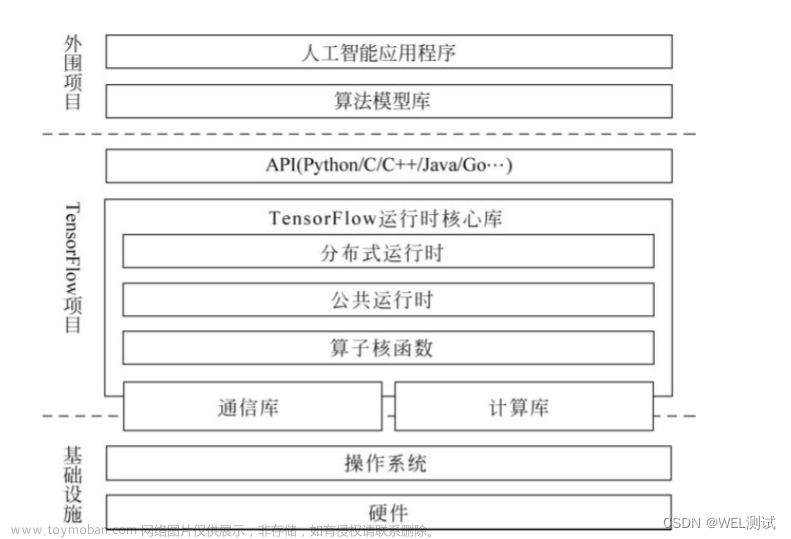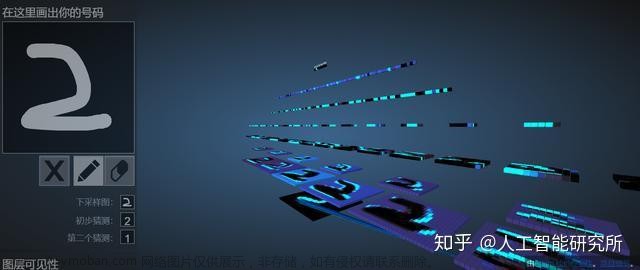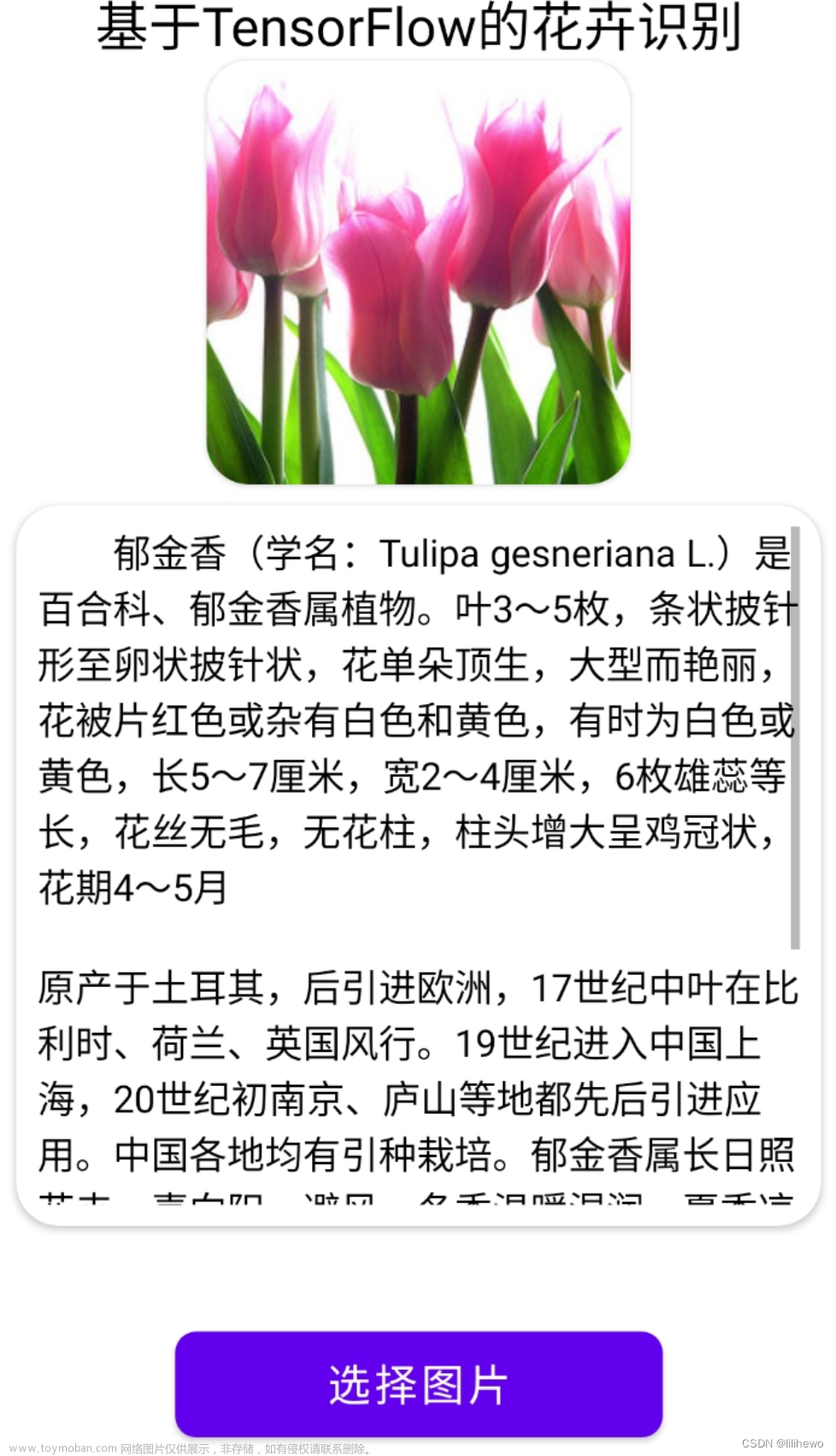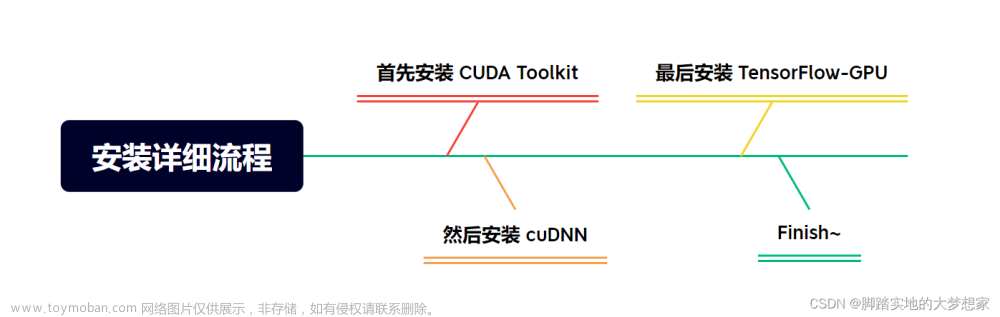Windows11
首先检查自己的cuda版本
!nvcc --version
nvcc: NVIDIA (R) Cuda compiler driver
Copyright (c) 2005-2023 NVIDIA Corporation
Built on Wed_Feb__8_05:53:42_Coordinated_Universal_Time_2023
Cuda compilation tools, release 12.1, V12.1.66
Build cuda_12.1.r12.1/compiler.32415258_0
然后下载对应Cudnn
https://developer.nvidia.com/rdp/cudnn-download
下载完毕后将文件拷到X:\Program Files\NVIDIA GPU Computing Toolkit\CUDA\对应目录下,拷完以后不需要重启系统也不需要重启Pycharm就可以正常使用。文章来源:https://www.toymoban.com/news/detail-637169.html
Ubuntu
检查cuda版本的方法和Win11相同。以cuda_11.8.r11.8为例,在如下链文章来源地址https://www.toymoban.com/news/detail-637169.html
到了这里,关于Tensorflow+Cudnn配置的文章就介绍完了。如果您还想了解更多内容,请在右上角搜索TOY模板网以前的文章或继续浏览下面的相关文章,希望大家以后多多支持TOY模板网!