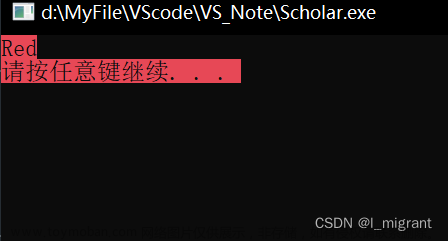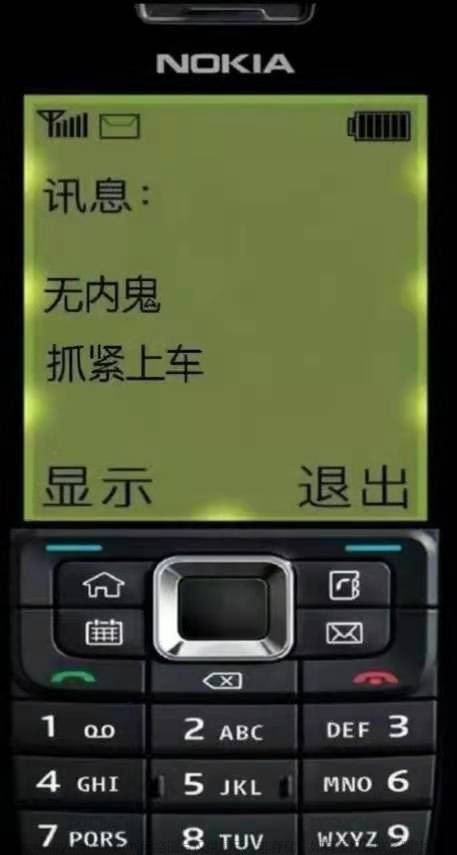Linux
- linux以centos为例做介绍
将以下脚本复制到并命名为repeat.sh
#!/bin/bash
cmd=$1
#使用列表for循环 执行1000次相关指令
for variable in `seq 1 1000`
do
echo "execute $variable times "
echo $cmd
$cmd
done执行指令 ps -ef,执行1000次文章来源:https://www.toymoban.com/news/detail-638042.html
sh repeat.sh 'ps -ef'Windows
先考虑脚本的形式
将以下代码复制仅repeat.bat中
以下指令是通过curl向某个服务器的8866端口发送10000次图片的请求文章来源地址https://www.toymoban.com/news/detail-638042.html
@echo off
SET /A "index=1"
SET /A "count=10000"
set params=%1
:while
if %index% leq %count% (
SET /A "index=index + 1"
echo send demo.png to "http://%params%:8866/v1/query"
curl -H "Content-Type:jpg" --data-binary @demo.png "http://%params%:8866/v1/query"
echo The value of index is %index%
goto :while
)- 使用方法,具体结果就是不同的服务器不同了
repeat.bat 127.0.0.1- 我们改一个可以在本地之心并看现象的
@echo off
SET /A "index=1"
SET /A "count=10000"
set cmd=%1
:while
if %index% leq %count% (
SET /A "index=index + 1"
%cmd%
echo The value of index is %index%
goto :while
)- 使用方法,执行tasklist 10000次
repeat.bat tasklist命令行形式
- 以下语句是执行100一次输出100-1,直接拷贝到控制台运行即可
for /l %i in (100,-1,1) do @echo %i- 执行100次tasklist,输出每次原指令
for /l %i in (100,-1,1) do tasklist- 执行100次tasklist,不在输出每次原指令
for /l %i in (100,-1,1) do @tasklist到了这里,关于如何循环执行windows和linux上的控制台指令的文章就介绍完了。如果您还想了解更多内容,请在右上角搜索TOY模板网以前的文章或继续浏览下面的相关文章,希望大家以后多多支持TOY模板网!