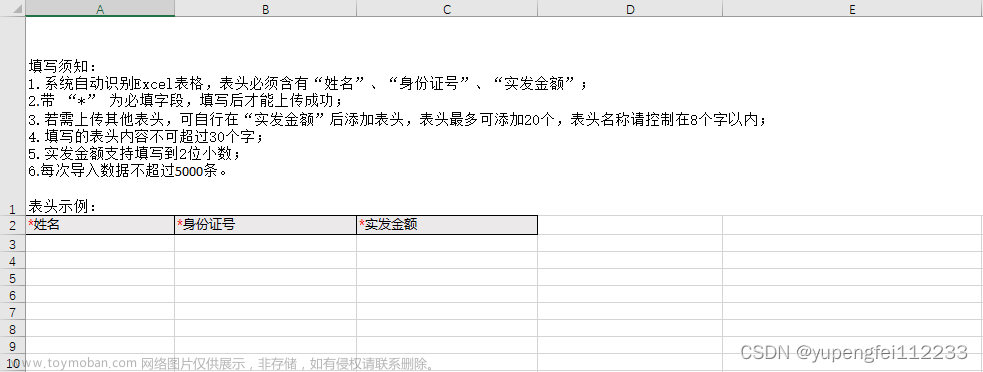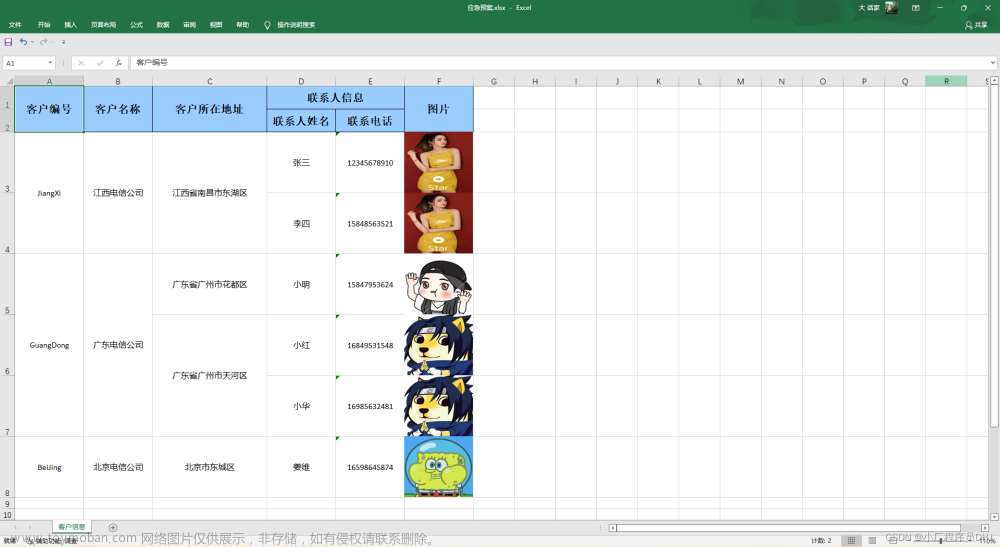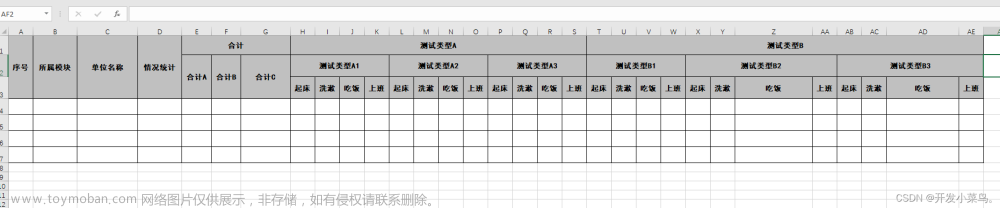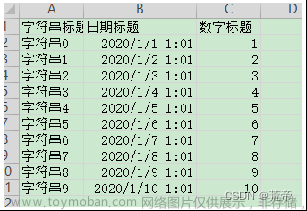场景;在业务逻辑中,导出的时候需要给客户提供下载的模版,上传的文件有些字段值需要验证,如果不按照验证的规则,后端解析的时候就会失败,所以在导出模版需要给客户一个提示,一种方法是下载的模版中加入示例数据,另外一种就是在表头添加上备注。
以下是表头代码实现;
easyexcel 依赖以及对应的poi
<dependency>
<groupId>com.alibaba</groupId>
<artifactId>easyexcel</artifactId>
<version>3.1.1</version>
<exclusions>
<exclusion>
<groupId>javax.servlet</groupId>
<artifactId>servlet-api</artifactId>
</exclusion>
<exclusion>
<groupId>org.apache.poi</groupId>
<artifactId>poi</artifactId>
</exclusion>
<exclusion>
<groupId>org.apache.poi</groupId>
<artifactId>poi-ooxml</artifactId>
</exclusion>
<exclusion>
<groupId>org.apache.poi</groupId>
<artifactId>poi-ooxml-schemas</artifactId>
</exclusion>
</exclusions>
</dependency>
<dependency>
<groupId>org.apache.poi</groupId>
<artifactId>poi-ooxml</artifactId>
<version>4.1.2</version>
</dependency>
easyexcel实体类
@Data
public class CtmsSubSaeExcel implements Serializable {
/**
* 受试者筛选号
*/
@ExcelProperty(value = "受试者筛选号",index = 0)
@ColumnWidth(12)
@ExcelValid(message = "受试者筛选号不能为空")
@ExcelNotation(value = "受试者筛选号不能为空",remarkColumnWide =(short) 1)
private String subjectCode;
/**
* SAE编号
*/
@ExcelProperty(value = "SAE编号唯一标识",index = 1)
@ExcelValid(message = "SAE编号不能为空")
@ColumnWidth(12)
private String saeNum;
@ExcelProperty(value = "SAE的医学术语",index = 2)
@ColumnWidth(12)
private String saeMedicalTerm;
}
@ExcelValid ;校验必填字段
@Target(ElementType.FIELD)
@Retention(RetentionPolicy.RUNTIME)
public @interface ExcelValid {
String message() default "导入有未填入的字段";
}
@ExcelNotation ;自定义备注注解 。注意 @ExcelProperty必须加上index 不然获取的时候会有问题
@Target(FIELD)
@Retention(RetentionPolicy.RUNTIME)
public @interface ExcelNotation {
/**
* 文本内容
*/
String value() default "";
/**
* 批注行高, 一般不用设置
* 这个参数可以设置不同字段 批注显示框的高度
* @return
*/
int remarkRowHigh() default 0;
/**
* 批注列宽, 根据导出情况调整
* 这个参数可以设置不同字段 批注显示框的宽度
* @return
*/
int remarkColumnWide() default 0;
校验是否为空 工具
public class ExcelImportValid {
/**
* Excel导入字段校验
* @param object 校验的JavaBean 其属性须有自定义注解
*/
public static void valid(Object object) {
Field[] fields = object.getClass().getDeclaredFields();
for (Field field : fields) {
//设置可访问
field.setAccessible(true);
//属性的值
Object fieldValue = null;
try {
fieldValue = field.get(object);
} catch (IllegalAccessException e) {
throw ServiceExceptionUtil.exception(new ErrorCode(9999,
field.getAnnotation(ExcelValid.class).message()));
}
//是否包含必填校验注解
boolean isExcelValid = field.isAnnotationPresent(ExcelValid.class);
if (isExcelValid && Objects.isNull(fieldValue)) {
// 返回自定义的异常 提示
throw ServiceExceptionUtil.exception(new ErrorCode(9999,field.getAnnotation(ExcelValid.class).message()));
}
}
}
}
导入数据的监听器
public class SubSAEListener extends AnalysisEventListener<CtmsSubSaeExcel> {
@Override
public void invoke(CtmsSubSaeExcel data, AnalysisContext context) {
// 获取行号
Integer rowIndex = context.readRowHolder().getRowIndex();
// 校验必填
ExcelImportValid.valid(data);
// 操作数据值
}
@Override
public void onException(Exception exception, AnalysisContext context) throws Exception {
batchAddList.clear();
batchUpdateList.clear();
super.onException(exception, context);
}
@Override
public void doAfterAllAnalysed(AnalysisContext context) {
// 操作数据库
}
}
备注使用的实体
@Data
public class ExcelComment {
/** 列号 */
private Integer column;
/** 批注值 */
private String remarkValue;
/** 批注行高 */
int remarkRowHigh;
/** 批注列宽 */
int remarkColumnWide;
/**
* 批注所在行
*
* @return int
*/
int row;
}
备注注册器
public class CommentCellWriteHandler implements CellWriteHandler {
/**
* 批注
*/
private final Map<Integer, ExcelComment> notationMap;
public CommentCellWriteHandler(Map<Integer, ExcelComment> notationMap) {
this.notationMap = notationMap;
}
@Override
public void afterCellDispose(WriteSheetHolder writeSheetHolder, WriteTableHolder writeTableHolder,
List<WriteCellData<?>> cellDataList, Cell cell, Head head, Integer relativeRowIndex, Boolean isHead) {
// 这里使用isHead判断 是否是表头的时候为true ,填入数据的时候是false , 之前使用head判断,调整表头备注只能有一个,切记
if(isHead){
Sheet sheet = writeSheetHolder.getSheet();
Drawing<?> drawingPatriarch = sheet.createDrawingPatriarch();
if (CollUtil.isNotEmpty(notationMap) && notationMap.containsKey(cell.getColumnIndex())) {
// 批注内容
ExcelComment excelComment = notationMap.get(cell.getColumnIndex());
if(Objects.nonNull(excelComment)){
// 创建绘图对象
Comment comment = drawingPatriarch.createCellComment(new XSSFClientAnchor(0, 0, 0, 0, (short) cell.getColumnIndex(), 0,
(short)excelComment.getRemarkColumnWide(), 1));
comment.setString(new XSSFRichTextString(excelComment.getRemarkValue()));
cell.setCellComment(comment);
}
}
}
}
}
红线部分。是用来这是批注的宽度和高度,默认是0 ,我这里是从对应的实体中设置获取的。 文章来源:https://www.toymoban.com/news/detail-639202.html
文章来源:https://www.toymoban.com/news/detail-639202.html
备注解析
/**
* 获取批注Map
*
* @param clazz 类class
* @return java.util.Map<java.lang.Integer, java.lang.String>
* @author SunLingDa
* @date 2022/11/3 13:24
*/
public static Map<Integer, ExcelComment> getNotationMap(Class<?> clazz) {
Map<Integer, ExcelComment> notationMap = new HashMap<>();
Field[] fields = clazz.getDeclaredFields();
for (Field field : fields) {
if (!field.isAnnotationPresent(ExcelNotation.class) ) {
continue;
}
ExcelComment excelComment = new ExcelComment();
ExcelNotation excelNotation = field.getAnnotation(ExcelNotation.class);
ExcelProperty excelProperty = field.getAnnotation(ExcelProperty.class);
excelComment.setRemarkValue(excelNotation.value());
excelComment.setRemarkColumnWide(excelNotation.remarkColumnWide());
notationMap.put(excelProperty.index(), excelComment);
}
return notationMap;
}
业务实现
@PostMapping("/test")
public void exportSubSAEExcel(HttpServletResponse response){
try {
response.setContentType("application/vnd.ms-excel");
response.setCharacterEncoding("utf-8");
// 防止中文乱码
String fileName = URLEncoder.encode("SAE", "UTF-8")
.replaceAll("\\+","%20");
response.setHeader("Content-disposition", "attachment;filename*=UTF-8''" + fileName + ExcelTypeEnum.XLSX.getValue());
//响应的输入流
ServletOutputStream outputStream = response.getOutputStream();
// workbook
ExcelWriterBuilder writeWorkBook = EasyExcel.write(outputStream, CtmsSubSaeExcel.class).inMemory(Boolean.TRUE).inMemory(Boolean.TRUE)
.head(CtmsSubSaeExcel.class)
.useDefaultStyle(false)
.registerWriteHandler(new CommentCellWriteHandler(getNotationMap(CtmsSubSaeExcel.class))));// 添加备注的监听器
// sheet
writeWorkBook.sheet().sheetName("SAE").sheetNo(0).doWrite(ctmsSubSaeExcels);
outputStream.flush();
outputStream.close();
}catch (IOException e){
throw ServiceExceptionUtil.exception(new ErrorCode(9999,"导出失败"));
}catch (IllegalArgumentException e){
throw ServiceExceptionUtil.exception(new ErrorCode(9999,e.getMessage()));
}
}
效果;
 文章来源地址https://www.toymoban.com/news/detail-639202.html
文章来源地址https://www.toymoban.com/news/detail-639202.html
到了这里,关于easyexcel 实现表头批注的文章就介绍完了。如果您还想了解更多内容,请在右上角搜索TOY模板网以前的文章或继续浏览下面的相关文章,希望大家以后多多支持TOY模板网!