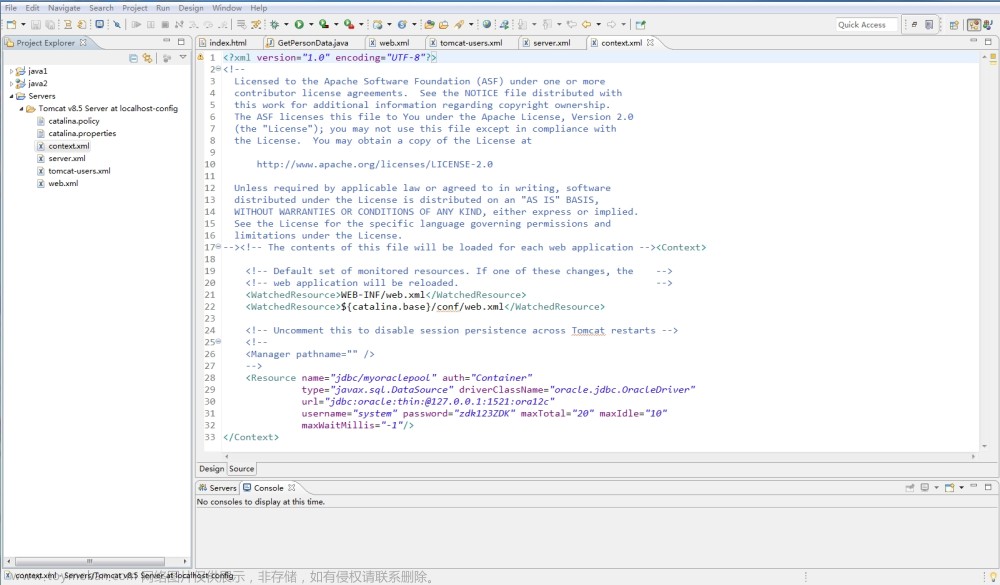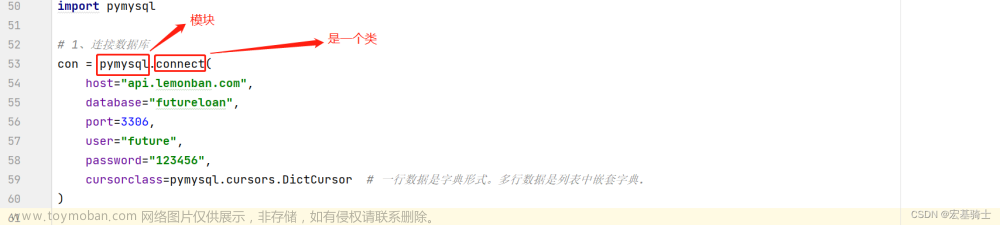python操作数据库
首先安装数据插件文章来源:https://www.toymoban.com/news/detail-640160.html
pip install pymysql
from pymysql import Connection # 引入数据库第三方包
# 创建链接
conn = Connection(
host="localhost", # 主机名ip
port=3306,
user="root",# 用户名
password="123456" # 密码
)
print(conn.get_server_info()) # 得到数据库版本 代表链接成功
cursor = conn.cursor() # 获取游标对象
conn.select_db("test") # 选择数据库
# cursor.execute("create table ceshi( id int , name varchar(10),sex int);") # 创建数据表
cursor.execute("select * from student") # 查询数据表
res:tuple=cursor.fetchall() # 得到元祖类型的数据
for i in res:
print(i)
conn.close() # 关闭数据库
数据库的插入文章来源地址https://www.toymoban.com/news/detail-640160.html
from pymysql import Connection
# 创建链接
conn = Connection(
host="localhost", # 主机名ip
port=3306,
user="root", # 用户名
password="123456" , # 密码
autocommit=True # 自动提交 如果这里不自动提交 那么就需要在执行完毕后手动commit提交 如果不提交是不会生效的
)
print(conn.get_server_info())
cursor = conn.cursor() # 获取游标对象
conn.select_db("test") # 选择数据库
cursor.execute("insert into student values(10003,'临济',13,'女'),(10001,'临济2',13,'男')")
# conn.commit()
conn.close()
到了这里,关于python操作数据库的文章就介绍完了。如果您还想了解更多内容,请在右上角搜索TOY模板网以前的文章或继续浏览下面的相关文章,希望大家以后多多支持TOY模板网!