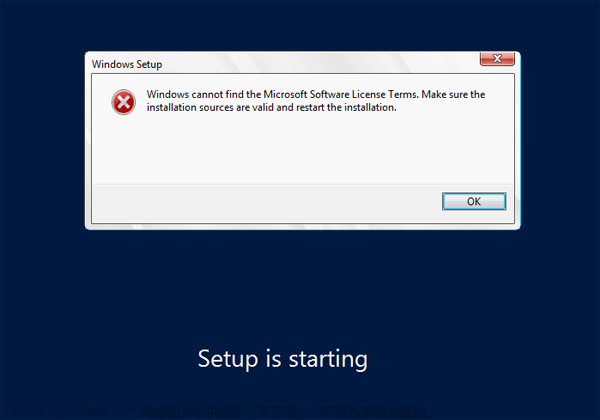1.下载
官网地址:https://visualstudio.microsoft.com/zh-hans/vs/
选择第一个社区版本:Community 2022 文章来源:https://www.toymoban.com/news/detail-643300.html
文章来源:https://www.toymoban.com/news/detail-643300.html
安装
1.将下载好的文件保存到桌面,双击点开
2.等待visual studio installer配置好
3.点击安装后会来到配件选择模块
4.这里根据自己需求选择就好,我需要使用F#语言进行开发,并且需要使用到前端,故勾选了以下选项
5.更换安装位置,默认在c盘安装,如果内存不够的话,建议更改到D盘安装
需要注意的是,这里第一个文件和第三个文件需要放到2个不同的文件夹,故这里创建文件路径的时候需要注意
6.都创建完成后就可以点击安装了
7.安装完成后就是以下页面,然后稍等几分钟即可
 文章来源地址https://www.toymoban.com/news/detail-643300.html
文章来源地址https://www.toymoban.com/news/detail-643300.html
到了这里,关于Visual Studio 2022安装教程(英文版)的文章就介绍完了。如果您还想了解更多内容,请在右上角搜索TOY模板网以前的文章或继续浏览下面的相关文章,希望大家以后多多支持TOY模板网!