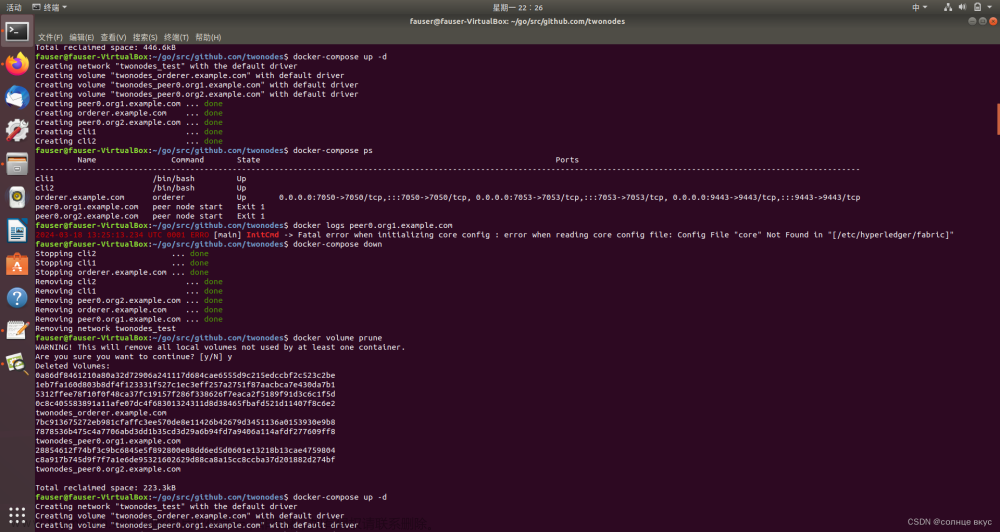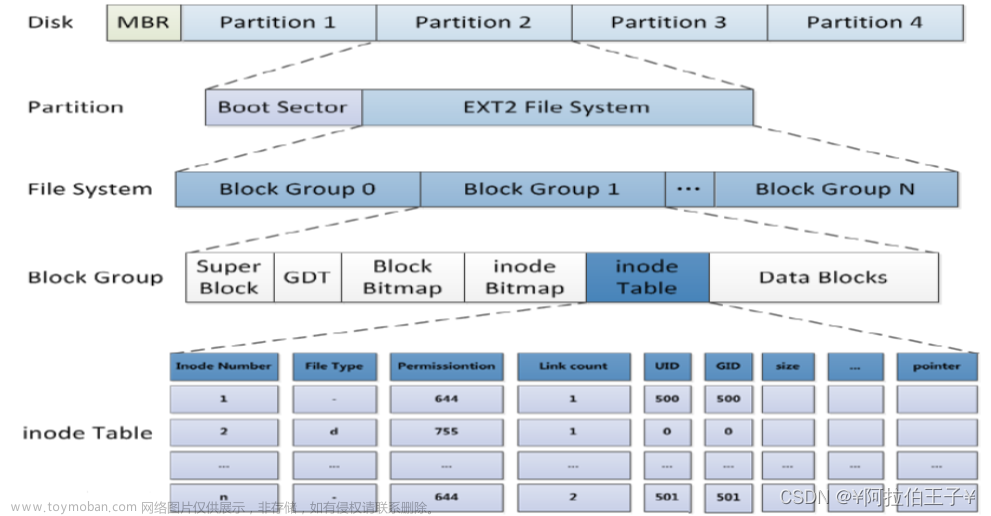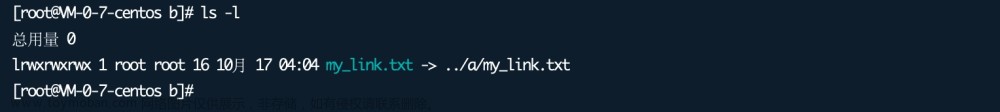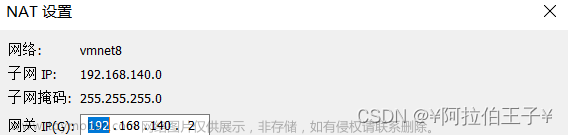系统监控:
CPU:
内存:
IO INPUT/OUTPUT(网络、磁盘)
CPU三个重要概念:
上下文切换:CPU调度器实施的进程的切换过程,称为上下文切换。CPU寄存器的作用。
上下文切换越频繁,对CPU消耗越大。
运行队列(负载):uptime,或者top命令,可以看到1分钟、5分钟、15分钟的负载。
维持一个运行队列,队列中的进程越多,说明CPU负载越高。
CPU使用率:


用户态和内核态:
us:用户态的CPU使用率:
sy:内核态的CPU使用率:
ni:CPU进程优先级切换,进程优先级为负的百分比:
id:空闲;
wa:IO等待的百分比;
hi:CPU硬中断的百分比;
si:CPU软中断的百分比;
st:虚拟CPU等待实际CPU的百分比;
时间片:执行多个进程成为可能,某个时刻只有一个进程正在运行。
配置进程的优先级:
确定服务类型:
IO密集型:数据库
CPU密集型:web服务、mail服务等
确定性能的基准线:
运行队列:1-3个线程 1个CPU,4核的,负载不超过12。经验值。
CPU使用率:65%-70% 用户态的利用率,30%-35%内核态的利用率,内核态不要超过30%,超过30%说明是有问题的。0%-%5 空闲。
执行到某个代码,CPU使用率就上去了,那说明代码是有问题。
上下文切换:根据业务进行设计。经验值。
CPU的监控工具:
1)top命令:

大写的P:按CPU使用率排序。
大写的M:按内存的使用率排序。
)sysstat工具:文章来源:https://www.toymoban.com/news/detail-643522.html
yum install -y sysstat
[root@vm1 snmp]# vmstat --help
Usage:
vmstat [options] [delay [count]]
Options:
-a, --active active/inactive memory
-f, --forks number of forks since boot
-m, --slabs slabinfo
-n, --one-header do not redisplay header
-s, --stats event counter statistics
-d, --disk disk statistics
-D, --disk-sum summarize disk statistics
-p, --partition <dev> partition specific statistics
-S, --unit <char> define display unit
-w, --wide wide output
-t, --timestamp show timestamp
-h, --help display this help and exit
-V, --version output version information and exit
For more details see vmstat(8).
[root@vm1 snmp]# vmstat 1 10
procs -----------memory---------- ---swap-- -----io---- -system-- ------cpu-----
r b swpd free buff cache si so bi bo in cs us sy id wa st
1 0 0 1237608 2080 445400 0 0 5 1 13 17 0 0 100 0 0
0 0 0 1237608 2080 445400 0 0 0 0 63 84 0 0 100 0 0
0 0 0 1237608 2080 445400 0 0 0 0 55 78 0 0 100 0 0
0 0 0 1237608 2080 445400 0 0 0 0 46 69 0 1 100 0 0
0 0 0 1237608 2080 445400 0 0 0 0 49 72 0 0 100 0 0
0 0 0 1237608 2080 445400 0 0 0 0 44 69 0 0 100 0 0
0 0 0 1237608 2080 445400 0 0 0 0 42 62 0 0 100 0 0
0 0 0 1237608 2080 445400 0 0 0 0 46 69 0 0 100 0 0
0 0 0 1237608 2080 445400 0 0 0 0 41 62 0 0 100 0 0
0 0 0 1237608 2080 445400 0 0 0 0 39 62 0 0 100 0 0
[root@vm1 snmp]#
2)mpstat:文章来源地址https://www.toymoban.com/news/detail-643522.html
[root@vm1 ~]# mpstat
Linux 3.10.0-1160.92.1.el7.x86_64 (vm1) 08/13/2023 _x86_64_ (2 CPU)
03:22:53 PM CPU %usr %nice %sys %iowait %irq %soft %steal %guest %gnice %idle
03:22:53 PM all 0.87 0.00 3.18 0.10 0.00 0.04 0.00 0.00 0.00 95.81
到了这里,关于运维监控学习笔记4的文章就介绍完了。如果您还想了解更多内容,请在右上角搜索TOY模板网以前的文章或继续浏览下面的相关文章,希望大家以后多多支持TOY模板网!