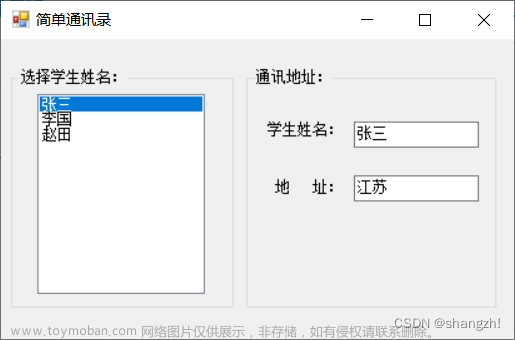代码
参考了其他人的代码,做了一些优化,很多代码用不上
/// <summary>
/// IIS 操作方法集合
/// </summary>
public class IISWorker
{
private static string HostName = "localhost";
/// <summary>
/// 获取本地IIS版本
/// </summary>
/// <returns></returns>
public static string GetIIsVersion()
{
try
{
DirectoryEntry entry = new DirectoryEntry("IIS://" + HostName + "/W3SVC/INFO");
string version = entry.Properties["MajorIISVersionNumber"].Value.ToString();
return version;
}
catch (Exception se)
{
//说明一点:IIS5.0中没有(int)entry.Properties["MajorIISVersionNumber"].Value;属性,将抛出异常 证明版本为 5.0
return string.Empty;
}
}
/// <summary>
/// 创建虚拟目录网站
/// </summary>
/// <param name="webSiteName">网站名称</param>
/// <param name="physicalPath">物理路径</param>
/// <param name="domainPort">站点+端口,如192.168.1.23:90</param>
/// <param name="isCreateAppPool">是否创建新的应用程序池</param>
/// <returns></returns>
public static int CreateWebSite(string webSiteName, string physicalPath, string domainPort)
{
DirectoryEntry root = new DirectoryEntry("IIS://" + HostName + "/W3SVC");
// 为新WEB站点查找一个未使用的ID
int siteID = 1;
foreach (DirectoryEntry e in root.Children)
{
if (e.SchemaClassName == "IIsWebServer")
{
int ID = Convert.ToInt32(e.Name);
if (ID >= siteID) { siteID = ID + 1; }
}
}
//需先删除旧网站
DeleteWebsite(webSiteName);
DirectoryEntry apppools2 = new DirectoryEntry("IIS://" + HostName + "/W3SVC/AppPools");
//删除原应用程序池
foreach (DirectoryEntry a in apppools2.Children)
{
if (a.Name == webSiteName)
{
apppools2.Children.Remove(a);
apppools2.CommitChanges();
}
}
// 创建WEB站点
DirectoryEntry site = (DirectoryEntry)root.Invoke("Create", "IIsWebServer", siteID);
site.Invoke("Put", "ServerComment", webSiteName);
site.Invoke("Put", "KeyType", "IIsWebServer");
site.Invoke("Put", "ServerBindings", domainPort + ":");
site.Invoke("Put", "ServerState", 2);
site.Invoke("Put", "FrontPageWeb", 1);
site.Invoke("Put", "DefaultDoc", "Default.html");
// site.Invoke("Put", "SecureBindings", ":443:");
site.Invoke("Put", "ServerAutoStart", 1);
site.Invoke("Put", "ServerSize", 1);
site.Invoke("SetInfo");
// 创建应用程序虚拟目录
DirectoryEntry siteVDir = site.Children.Add("Root", "IISWebVirtualDir");
siteVDir.Properties["AppIsolated"][0] = 2;
siteVDir.Properties["Path"][0] = physicalPath;
siteVDir.Properties["AccessFlags"][0] = 513;
siteVDir.Properties["FrontPageWeb"][0] = 1;
siteVDir.Properties["AppRoot"][0] = "LM/W3SVC/" + siteID + "/Root";
siteVDir.Properties["AppFriendlyName"][0] = "Root";
DirectoryEntry apppools = new DirectoryEntry("IIS://" + HostName + "/W3SVC/AppPools");
//删除原应用程序池
//foreach (DirectoryEntry a in apppools.Children)
//{
// if (a.Name == webSiteName)
// {
// a.DeleteTree();
// a.CommitChanges();
// }
//}
DirectoryEntry newpool = apppools.Children.Add(webSiteName, "IIsApplicationPool");
newpool.Properties["enable32BitAppOnWin64"][0] = "1"; //启动32位 IIS管理器获取该参数,应用程序池-高级设置
newpool.Properties["AppPoolIdentityType"][0] = "4"; //4
newpool.Properties["ManagedPipelineMode"][0] = "0"; //0:集成模式 1:经典模式
newpool.CommitChanges();
siteVDir.Properties["AppPoolId"][0] = webSiteName;
siteVDir.CommitChanges();
site.CommitChanges();
return siteID;
}
/// <summary>
/// 得到网站的物理路径
/// </summary>
/// <param name="rootEntry">网站节点</param>
/// <returns></returns>
public static string GetWebsitePhysicalPath(DirectoryEntry rootEntry)
{
string physicalPath = "";
foreach (DirectoryEntry childEntry in rootEntry.Children)
{
if ((childEntry.SchemaClassName == "IIsWebVirtualDir") && (childEntry.Name.ToLower() == "root"))
{
if (childEntry.Properties["Path"].Value != null)
{
physicalPath = childEntry.Properties["Path"].Value.ToString();
}
else
{
physicalPath = "";
}
}
}
return physicalPath;
}
/// <summary>
/// 获取站点名
/// </summary>
public static List<IISInfo> GetServerBindings()
{
List<IISInfo> iisList = new List<IISInfo>();
string entPath = String.Format("IIS://{0}/w3svc", HostName);
DirectoryEntry ent = new DirectoryEntry(entPath);
foreach (DirectoryEntry child in ent.Children)
{
if (child.SchemaClassName.Equals("IIsWebServer", StringComparison.OrdinalIgnoreCase))
{
if (child.Properties["ServerBindings"].Value != null)
{
object objectArr = child.Properties["ServerBindings"].Value;
string serverBindingStr = string.Empty;
if (IsArray(objectArr))//如果有多个绑定站点时
{
object[] objectToArr = (object[])objectArr;
serverBindingStr = objectToArr[0].ToString();
}
else//只有一个绑定站点
{
serverBindingStr = child.Properties["ServerBindings"].Value.ToString();
}
var list = "";
foreach (PropertyValueCollection item in child.Properties)
{
list += item.PropertyName + ":" + item.Value + "\r\n";
}
IISInfo iisInfo = new IISInfo();
iisInfo.DomainPort = serverBindingStr;
iisInfo.AppPool = child.Properties["AppPoolId"].Value.ToString();//应用程序池
iisList.Add(iisInfo);
}
}
}
return iisList;
}
/// <summary>
/// 删除网站
/// </summary>
/// <param name="webSiteName"></param>
public static void DeleteWebsite(string webSiteName)
{
//删除旧网站
string entPath = String.Format("IIS://{0}/w3svc", HostName);
DirectoryEntry ent = new DirectoryEntry(entPath);
DirectoryEntry oldWebsite = null;
foreach (DirectoryEntry item in ent.Children)
{
if (item.SchemaClassName.Equals("IIsWebServer", StringComparison.OrdinalIgnoreCase))
{
var webSite = item.Properties["ServerComment"].Value.ToString();
if (webSite == webSiteName)
{
oldWebsite = item;
break;
}
}
}
if (oldWebsite != null)
{
ent.Children.Remove(oldWebsite);
ent.CommitChanges();
}
}
public static bool CreateAppPool(string appPoolName, string Username, string Password)
{
bool issucess = false;
try
{
//创建一个新程序池
DirectoryEntry newpool;
DirectoryEntry apppools = new DirectoryEntry("IIS://" + HostName + "/W3SVC/AppPools");
newpool = apppools.Children.Add(appPoolName, "IIsApplicationPool");
//设置属性 访问用户名和密码 一般采取默认方式
newpool.Properties["WAMUserName"][0] = Username;
newpool.Properties["WAMUserPass"][0] = Password;
newpool.Properties["AppPoolIdentityType"][0] = "3";
newpool.CommitChanges();
issucess = true;
return issucess;
}
catch // (Exception ex)
{
return false;
}
}
/// <summary>
/// 建立程序池后关联相应应用程序及虚拟目录
/// </summary>
public static void SetAppToPool(string appname, string poolName)
{
//获取目录
DirectoryEntry getdir = new DirectoryEntry("IIS://localhost/W3SVC");
foreach (DirectoryEntry getentity in getdir.Children)
{
if (getentity.SchemaClassName.Equals("IIsWebServer"))
{
//设置应用程序程序池 先获得应用程序 在设定应用程序程序池
//第一次测试根目录
foreach (DirectoryEntry getchild in getentity.Children)
{
if (getchild.SchemaClassName.Equals("IIsWebVirtualDir"))
{
//找到指定的虚拟目录.
foreach (DirectoryEntry getsite in getchild.Children)
{
if (getsite.Name.Equals(appname))
{
//【测试成功通过】
getsite.Properties["AppPoolId"].Value = poolName;
getsite.CommitChanges();
}
}
}
}
}
}
}
/// <summary>
/// 判断object对象是否为数组
/// </summary>
public static bool IsArray(object o)
{
return o is Array;
}
}
public class IISInfo
{
public string DomainPort { get; set; }
public string AppPool { get; set; }
}例子
IISWorker.CreateWebSite("TestWeb", @"D:\TestWeb", "*:12345");参考
自写C#添加网站应用程序池虚拟目录实现网站管理 » 江湖人士
使用命令行在 Windows 11 上启用 IIS Web 服务器-云东方
用C# 代码咋管理IIS呢?_零零妖的博客-CSDN博客
C#IIS网站应用程序池列表添加修改删除 - - ITeye博客
https://www.cnblogs.com/TechSingularity/p/12017862.html文章来源:https://www.toymoban.com/news/detail-643827.html
以命令方式启用或关闭Windows 10功能_参考网文章来源地址https://www.toymoban.com/news/detail-643827.html
到了这里,关于【C#】通过C#代码创建IIS应用程序池和网站的文章就介绍完了。如果您还想了解更多内容,请在右上角搜索TOY模板网以前的文章或继续浏览下面的相关文章,希望大家以后多多支持TOY模板网!