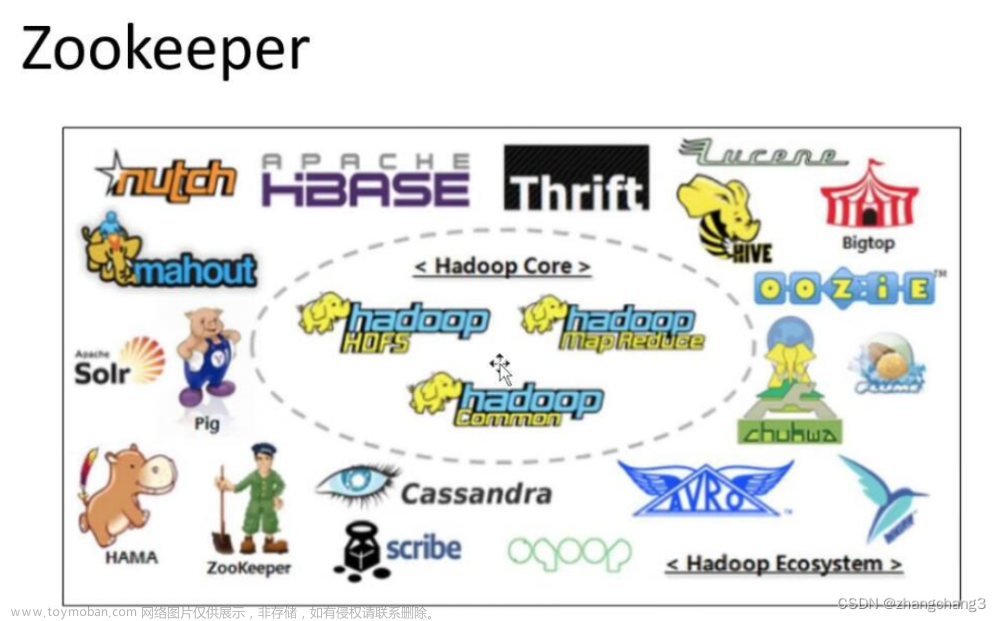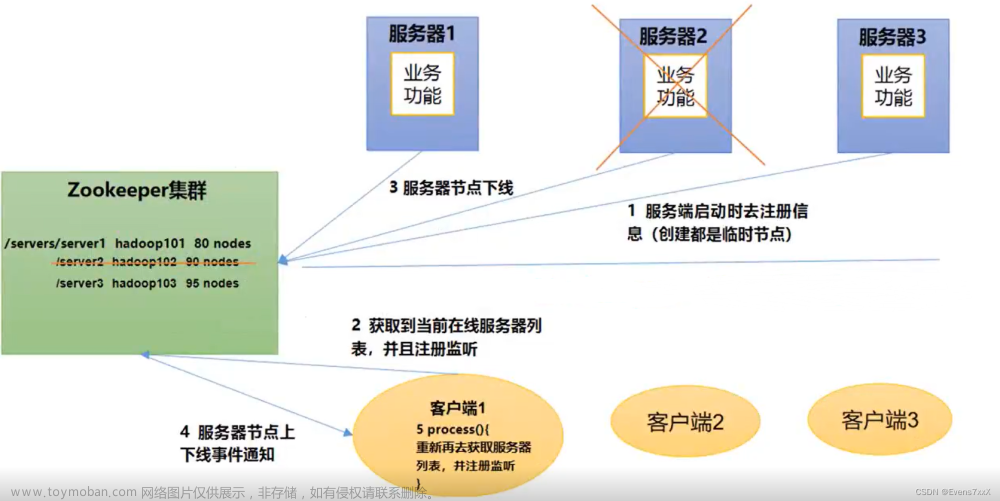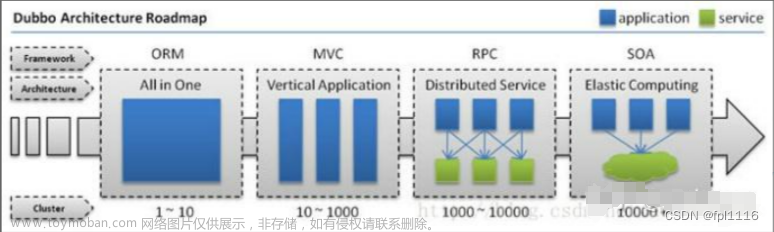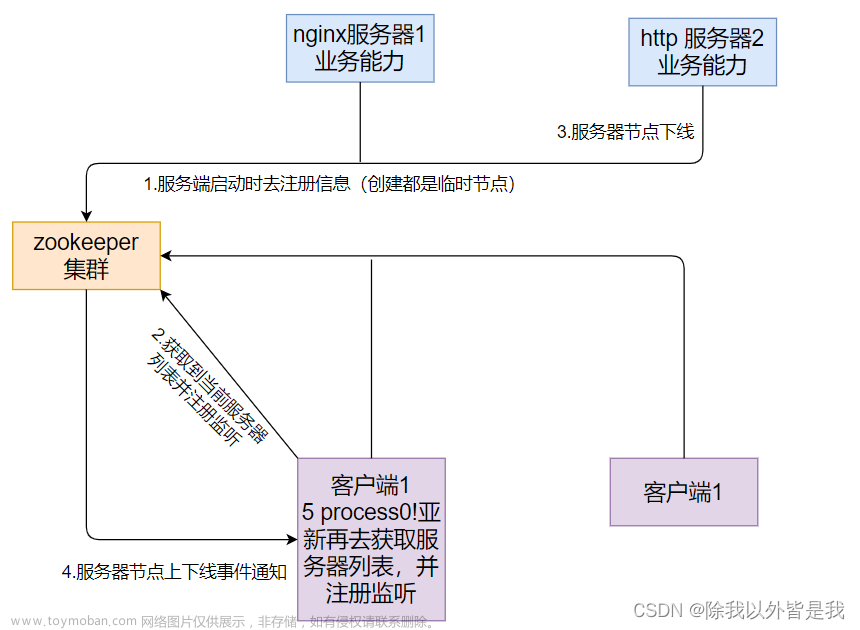一.添加ZooKeeper依赖:在pom.xml文件中添加ZooKeeper客户端的依赖项。例如,可以使用Apache Curator作为ZooKeeper客户端库:
<dependency>
<groupId>org.apache.curator</groupId>
<artifactId>curator-framework</artifactId>
<version>5.2.0</version>
</dependency>二.创建ZooKeeper连接:在应用程序的配置文件中,配置ZooKeeper服务器的连接信息。例如,在application.properties文件中添加以下配置:
zookeeper.connectionString=localhost:2181三.创建分布式队列:使用ZooKeeper客户端库创建一个分布式队列。可以使用Apache Curator提供的DistributedQueue类来实现。在Spring Boot中,可以通过创建一个@Configuration类来初始化分布式队列:
@Configuration
public class DistributedQueueConfig {
@Value("${zookeeper.connectionString}")
private String connectionString;
@Bean
public DistributedQueue<String> distributedQueue() throws Exception {
RetryPolicy retryPolicy = new ExponentialBackoffRetry(1000, 3);
CuratorFramework curatorFramework = CuratorFrameworkFactory.newClient(connectionString, retryPolicy);
curatorFramework.start();
DistributedQueue<String> distributedQueue = QueueBuilder.builder(curatorFramework, new QueueConsumer<String>() {
@Override
public void consumeMessage(String message) throws Exception {
// 处理队列中的消息
}
@Override
public void stateChanged(CuratorFramework client, ConnectionState newState) {
// 处理连接状态变化
}
}, new QueueSerializer<String>() {
@Override
public byte[] serialize(String item) {
return item.getBytes();
}
@Override
public String deserialize(byte[] bytes) {
return new String(bytes);
}
}, "/queue").buildQueue();
distributedQueue.start();
return distributedQueue;
}
}
在上面的示例中,我们使用了Curator提供的QueueBuilder来创建一个分布式队列。我们定义了一个QueueConsumer来处理队列中的消息,并实现了一个QueueSerializer来序列化和反序列化队列中的元素。
四.使用分布式队列:在需要使用分布式队列的地方,注入DistributedQueue实例,并使用其提供的方法来操作队列。例如,可以使用add()方法将消息添加到队列中:
@Autowired
private DistributedQueue<String> distributedQueue;
public void addToQueue(String message) throws Exception {
distributedQueue.put(message);
}
以上是使用ZooKeeper实现分布式队列的基本步骤。通过ZooKeeper的协调和同步机制,多个应用程序可以共享一个队列,并按照先进先出的顺序处理队列中的消息。请注意,上述示例中的代码仅供参考,实际使用时可能需要根据具体需求进行适当的修改和调整。
文章来源地址https://www.toymoban.com/news/detail-643999.html文章来源:https://www.toymoban.com/news/detail-643999.html
到了这里,关于springboot 使用zookeeper实现分布式队列的文章就介绍完了。如果您还想了解更多内容,请在右上角搜索TOY模板网以前的文章或继续浏览下面的相关文章,希望大家以后多多支持TOY模板网!