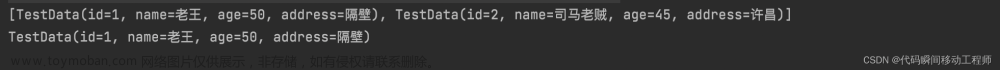package com.xxx.xx.xx;
import com.alibaba.fastjson.JSON;
import java.util.ArrayList;
import java.util.List;
import java.util.Map;
import java.util.stream.Collectors;
public class TestDemo {
public static void main(String[] args) {
List<Student> list = new ArrayList<>();
Student student1 = new Student("张三", "踢球");
Student student2 = new Student("李四", "滑雪");
Student student3 = new Student("王五", "看电视");
Student student4 = new Student("赵六", "踢球");
list.add(student1);
list.add(student2);
list.add(student3);
list.add(student4);
Map<Boolean, List<Student>> collect = list.stream().collect(Collectors.partitioningBy(st -> st.getHobby() == "踢球"));
System.out.println(JSON.toJSONString(collect));
}
static class Student {
private String hobby;
private String name;
public Student(String name, String hobby) {
this.hobby = hobby;
this.name = name;
}
public String getHobby() {
return hobby;
}
public void setHobby(String hobby) {
this.hobby = hobby;
}
public String getName() {
return name;
}
public void setName(String name) {
this.name = name;
}
}
}
结果:文章来源地址https://www.toymoban.com/news/detail-645053.html
{false:[{"hobby":"滑雪","name":"李四"},{"hobby":"看电视","name":"王五"}],true:[{"hobby":"踢球","name":"张三"},{"hobby":"踢球","name":"赵六"}]}
文章来源:https://www.toymoban.com/news/detail-645053.html
到了这里,关于Collectors.partitioningBy使用将List分解成两个集合的文章就介绍完了。如果您还想了解更多内容,请在右上角搜索TOY模板网以前的文章或继续浏览下面的相关文章,希望大家以后多多支持TOY模板网!