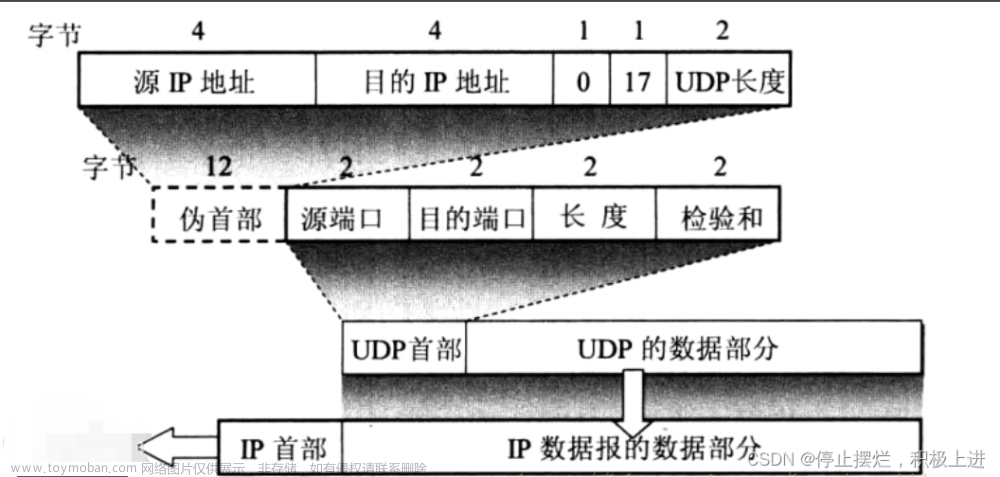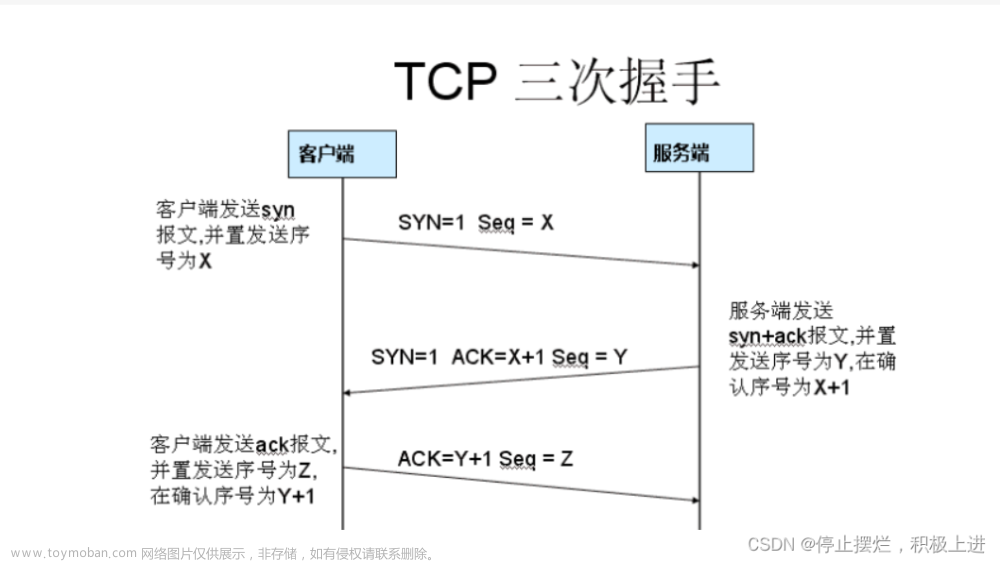概述
Socket编程是一种常见的网络编程方式,允许不同计算机之间通过网络进行通信。Qt提供了丰富的网络编程工具,使得在Qt应用程序中实现网络通信变得相对简单。本篇博文将介绍如何在Qt中使用Socket进行网络编程,包括常用的接口函数原型、使用方法以及应用场景。
1. 创建Socket通信
首先,我们需要包含Qt的网络模块:
#include <QtNetwork>
接下来,我们可以创建一个TCP客户端或服务器。以下是一个简单的TCP客户端示例:
QTcpSocket* socket = new QTcpSocket(this);
socket->connectToHost("127.0.0.1", 12345);
if (socket->waitForConnected()) {
qDebug() << "Connected to server!";
// 发送数据
socket->write("Hello, server!");
socket->waitForBytesWritten();
// 接收数据
socket->waitForReadyRead();
qDebug() << "Received data:" << socket->readAll();
socket->close();
} else {
qDebug() << "Connection failed!";
}
2. 创建TCP服务器
下面是一个简单的TCP服务器示例,监听端口并接受连接:
QTcpServer* server = new QTcpServer(this);
if (server->listen(QHostAddress::Any, 12345)) {
qDebug() << "Server listening on port 12345...";
connect(server, &QTcpServer::newConnection, [=]() {
QTcpSocket* clientSocket = server->nextPendingConnection();
qDebug() << "New client connected!";
// 接收客户端数据
connect(clientSocket, &QTcpSocket::readyRead, [=]() {
qDebug() << "Received data from client:" << clientSocket->readAll();
});
// 客户端断开连接
connect(clientSocket, &QTcpSocket::disconnected, [=]() {
qDebug() << "Client disconnected!";
});
});
} else {
qDebug() << "Server could not start!";
}
3. 创建UDP通信
除了TCP,Qt也支持UDP通信。以下是一个简单的UDP客户端和服务器示例:
UDP客户端:
QUdpSocket* udpSocket = new QUdpSocket(this);
udpSocket->writeDatagram("Hello, server!", QHostAddress::LocalHost, 12345);
UDP服务器:
QUdpSocket* udpSocket = new QUdpSocket(this);
if (udpSocket->bind(QHostAddress::Any, 12345)) {
qDebug() << "UDP server listening on port 12345...";
connect(udpSocket, &QUdpSocket::readyRead, [=]() {
while (udpSocket->hasPendingDatagrams()) {
QByteArray datagram;
datagram.resize(udpSocket->pendingDatagramSize());
udpSocket->readDatagram(datagram.data(), datagram.size());
qDebug() << "Received data:" << datagram;
}
});
} else {
qDebug() << "UDP server could not start!";
}
4. 应用场景
Socket编程在许多应用中都有广泛的应用,例如:文章来源:https://www.toymoban.com/news/detail-645251.html
聊天应用程序: 可以使用TCP或UDP实现实时聊天功能。
远程控制: 通过Socket通信,可以实现远程控制应用或设备。
数据同步: 将数据从一个设备发送到另一个设备,实现数据同步功能。
在线游戏: 使用Socket通信在多个玩家之间实现在线游戏功能。
综上所述,Qt提供了强大的Socket编程支持,使得网络通信变得更加简单。通过使用TCP和UDP,您可以创建各种各样的网络应用,从简单的客户端/服务器模型到实时的多人游戏。记得根据具体需求选择合适的通信协议和模型。文章来源地址https://www.toymoban.com/news/detail-645251.html
到了这里,关于在Qt中使用Socket进行网络编程的文章就介绍完了。如果您还想了解更多内容,请在右上角搜索TOY模板网以前的文章或继续浏览下面的相关文章,希望大家以后多多支持TOY模板网!


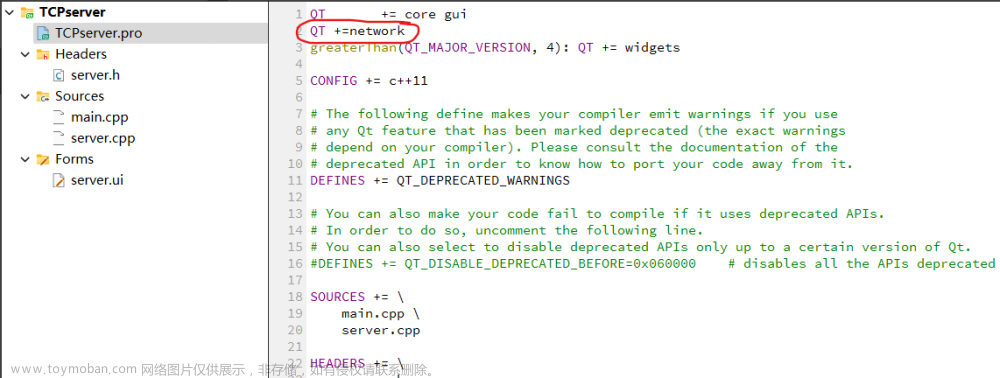
![[Qt网络编程]之UDP通讯的简单编程实现](https://imgs.yssmx.com/Uploads/2024/04/857209-1.png)