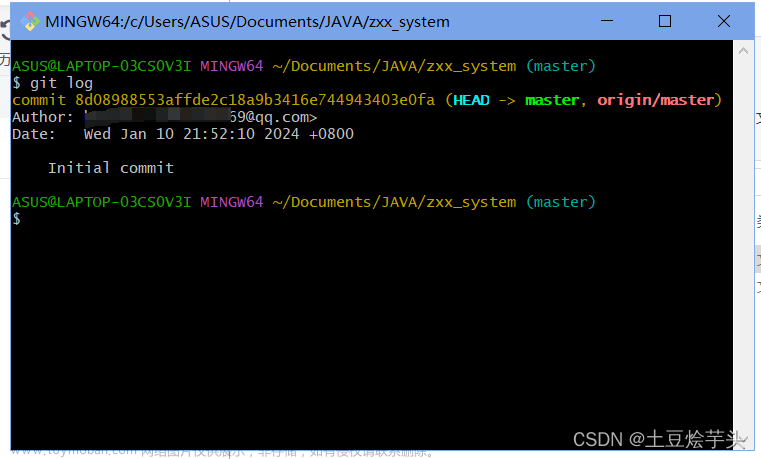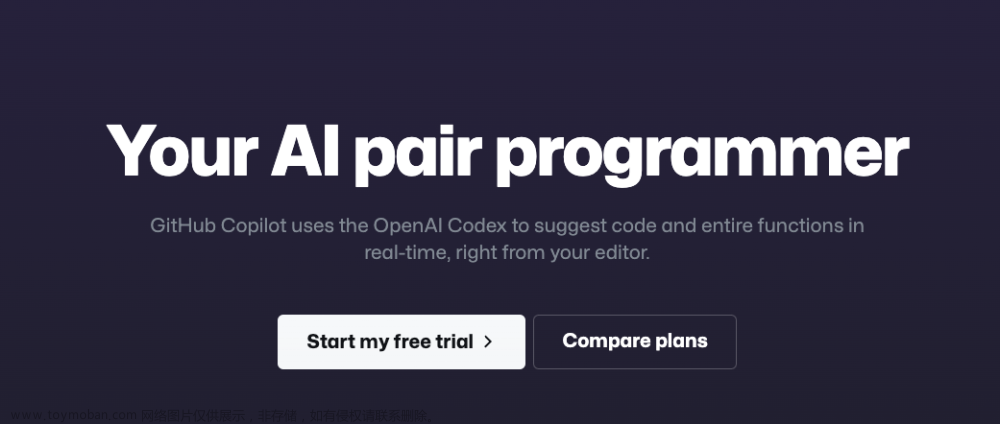多个 Github 账户访问 Github
背景
如果我想在这台电脑上同时使用两个 Github 账号怎么办呢? 你主机上的 SSH 公钥只能标识出一个账号。如果需要使用另外一个git账号,访问仓库,你需要创建一个新的SSH公钥。
Github 不允许在多个账户上使用同一个 SSH Key,当你设置了就会出现『Key is already in use』的提示。
步骤
再次使用 ssh-keygen 生成新的 key 时,就会把之前的覆盖掉,因此我们需要指定新的生成的路径:
ssh-keygen -t rsa -C "your_email@example.com"
当我们使用 git 命令的时候,默认只会使用 ~/.ssh/id_rsa 这个 key。那么我们新建的这个 key 怎么样才能使用呢。 可以用 config 文件来解决。
创建或编辑
vi ~/.ssh/config
# Default GitHub SSH configuration
Host github.com
HostName github.com
IdentityFile ~/.ssh/id_rsa
# Personal repo SSH configuration
Host github.com_personal
HostName github.com
IdentityFile ~/.ssh/id_rsa_personal
User personal_username
在终端中,将别名用于第二个 GitHub 帐户的克隆操作:
git clone git@github.com_personal:personal_username/repo_name.git
其中,“personal_username”是你的第二个 GitHub 帐户的用户名,“repo_name”是你要克隆的存储库名称。
亲测可用!就相当于你要配置一个别名,git操作时候,git就知道你要用别名的 ssh公钥。文章来源:https://www.toymoban.com/news/detail-645456.html
参考
【推荐】如何配置 SSH 管理多个 Git 仓库和以及多个 Github 账号
参考URL: https://baijiahao.baidu.com/s?id=1769812225308358655&wfr=spider&for=pc文章来源地址https://www.toymoban.com/news/detail-645456.html
到了这里,关于多个 Github 账户访问 Github的文章就介绍完了。如果您还想了解更多内容,请在右上角搜索TOY模板网以前的文章或继续浏览下面的相关文章,希望大家以后多多支持TOY模板网!