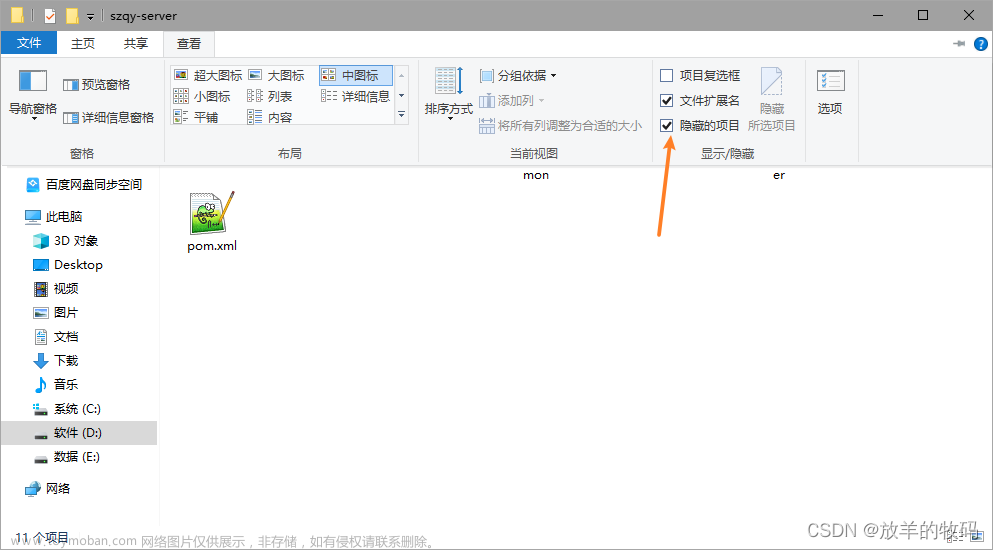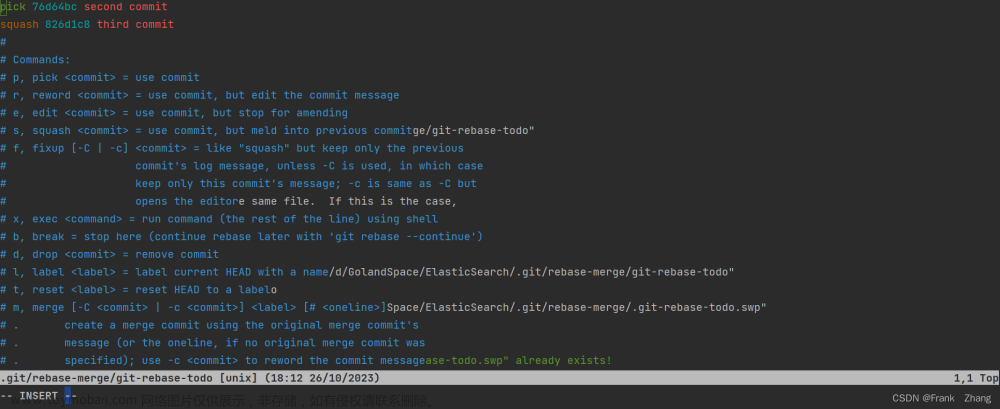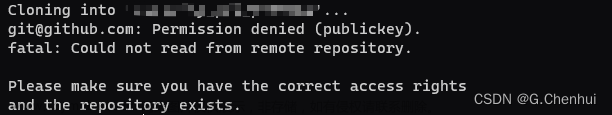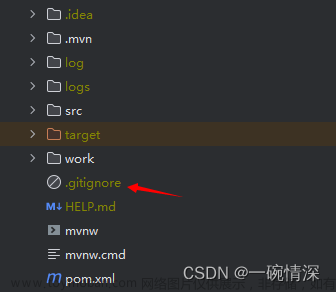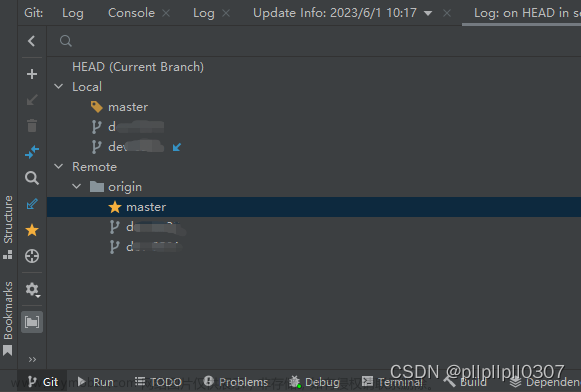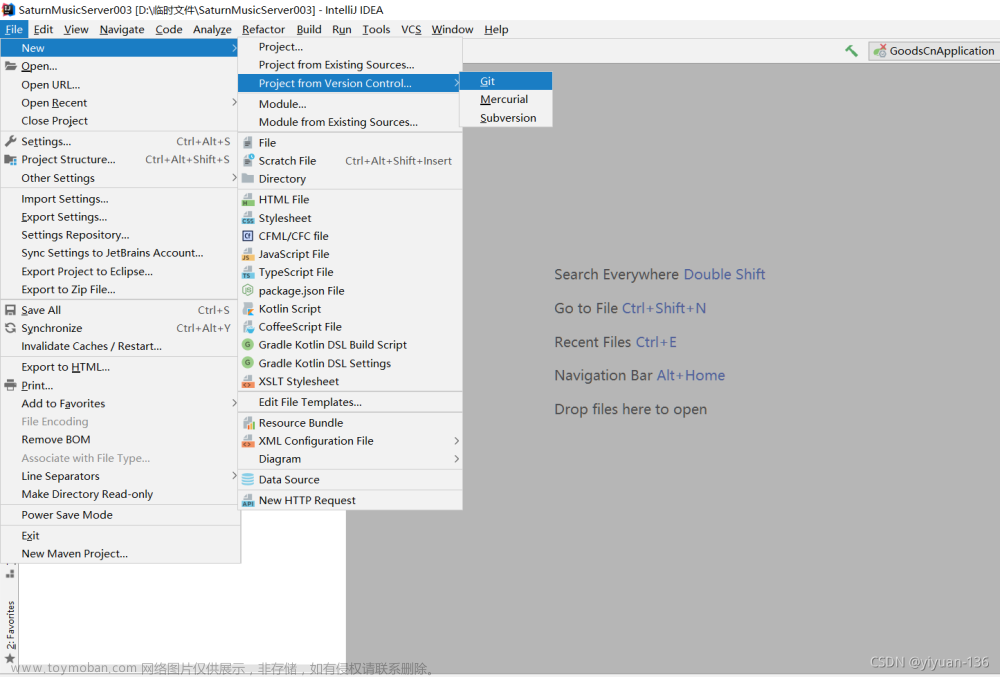1、点击File菜单—>点击Settings—>点击Appearance & Behavior—>点击System Settings—>点击Passwords—>选中Do not save, forget passwords after restart—>点击Apply—>点击OK,如下所示:
 文章来源:https://www.toymoban.com/news/detail-645481.html
文章来源:https://www.toymoban.com/news/detail-645481.html
2、重启IntelliJ IDEA—>通过git工具push代码时就会重新弹出git身份验证窗口。文章来源地址https://www.toymoban.com/news/detail-645481.html
到了这里,关于IntelliJ IDEA如何重新弹出git身份验证窗口的文章就介绍完了。如果您还想了解更多内容,请在右上角搜索TOY模板网以前的文章或继续浏览下面的相关文章,希望大家以后多多支持TOY模板网!