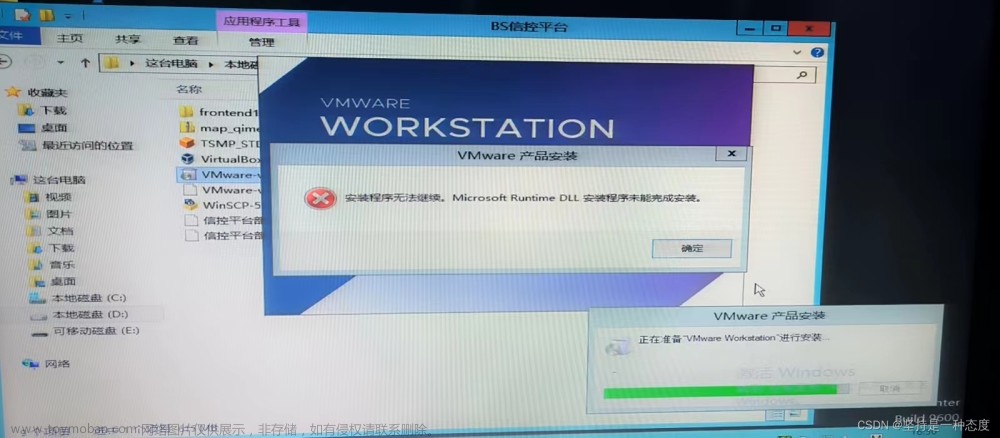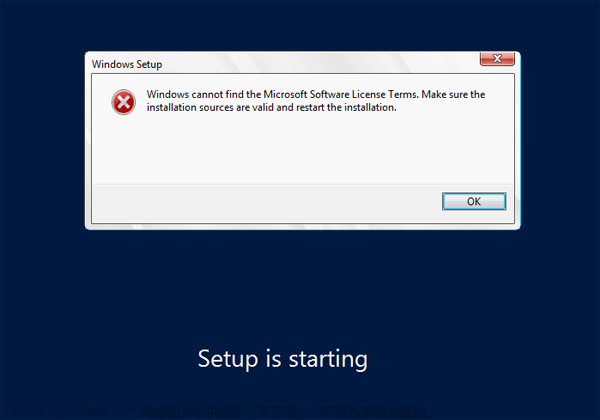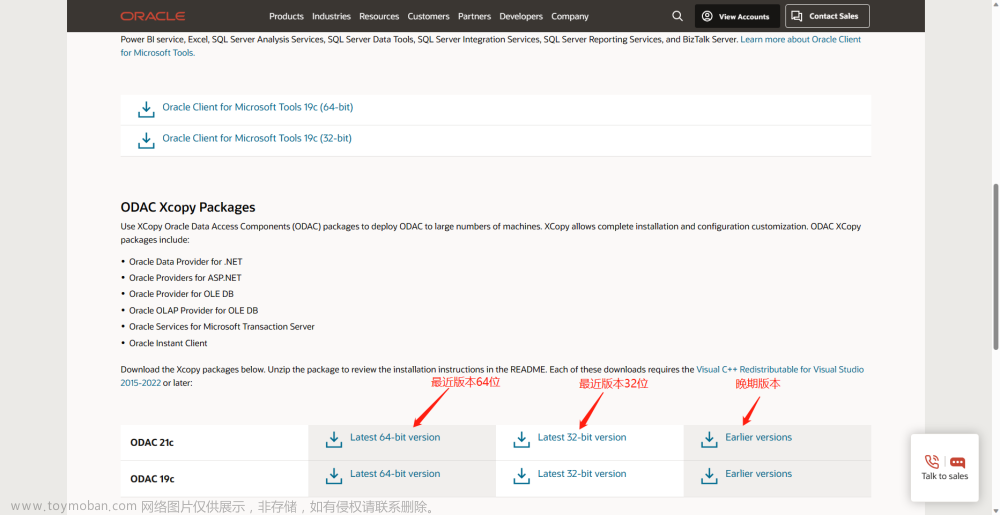1、故障现象:
执行 Add-WindowsCapability 时,报错 0x800f0954:

2、故障排除:
1)在本地组策略中,定位到以下位置:
Computer Configuration -> Administrative Templates -> System
2)修改设置:
Specify settings for optional component installation and component repair
指定设置:Download repair content and optional features directly from Windows Updates instead of Windows Server Updates Services (WSUS)
如下图所示:
 文章来源:https://www.toymoban.com/news/detail-645737.html
文章来源:https://www.toymoban.com/news/detail-645737.html
相应注册表键值&文章来源地址https://www.toymoban.com/news/detail-645737.html
到了这里,关于故障:添加 Windows Capability 出错的文章就介绍完了。如果您还想了解更多内容,请在右上角搜索TOY模板网以前的文章或继续浏览下面的相关文章,希望大家以后多多支持TOY模板网!