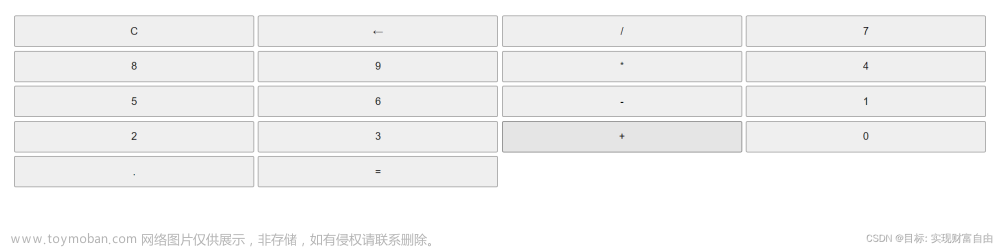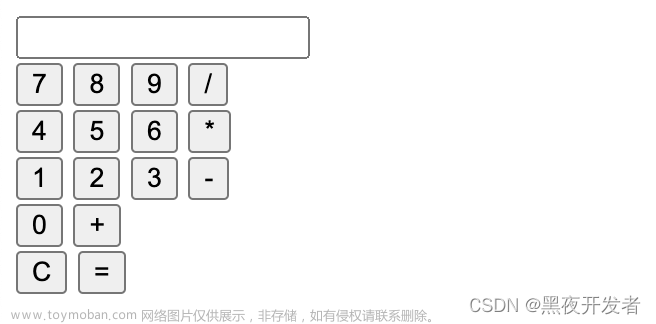其他链接:
https://www.freecodecamp.org/news/how-to-build-an-html-calculator-app-from-scratch-using-javascript-4454b8714b98/
https://codepen.io/pen/tour/welcome/start
 文章来源:https://www.toymoban.com/news/detail-646017.html
文章来源:https://www.toymoban.com/news/detail-646017.html
下面展示一些 内联代码片。文章来源地址https://www.toymoban.com/news/detail-646017.html
<!DOCTYPE html>
<html lang="en">
<!--
https://www.freecodecamp.org/news/how-to-build-an-html-calculator-app-from-scratch-using-javascript-4454b8714b98/
https://codepen.io/pen/tour/welcome/start
-->
<head>
<meta charset="UTF-8">
<meta name="viewport" content="width=device-width, initial-scale=1.0">
<title>Document</title>
<style>
/* // NOTE: You don't need to mess around with
// CSS to follow the tutorial. Focus on the
// JavaScript instead!
// =========================
// Some personal resets */
html {
box-sizing: border-box;
}
*,
*::before,
*::after {
box-sizing: inherit;
}
body {
margin: 0;
}
/* Responsive Images */
embed,
iframe,
img,
object,
video {
max-width: 100%;
}
h1,
h2,
h3,
h4,
h5,
h6,
ul,
ol,
li,
p,
pre,
blockquote,
figure,
hr {
margin: 0;
padding-right: 0;
padding-left: 0;
}
a {
text-decoration: none;
}
a:focus {
outline: none;
}
h1,
h2,
h3,
h4,
h5,
h6 {
display: block;
}
/* Removes all decimals and discs from lists */
ol,
ul {
list-style: none;
}
/*
* Completely resets form items
* ----------------------------
* Super hard reset that removes all borders
* and radiuses of all form items (including
* checkboxes and radios)
*/
input,
textarea,
button {
border: 0;
border-radius: 0;
background-color: transparent;
font-size: inherit;
font-family: inherit;
font-weight: inherit;
outline: none;
appearance: none;
text-align: left;
}
input:hover,
input:active,
input:focus,
textarea:hover,
textarea:active,
textarea:focus,
button:hover,
button:active,
button:focus {
outline: none;
}
:root {
font-family: Helvetica, Arial, sans-serif;
}
html {
font-size: 175%;
font-weight: 300;
line-height: 1.3;
}
body {
align-items: center;
background-image: linear-gradient(236deg, #74ebd5, #acb6e5);
display: flex;
height: 100vh;
justify-content: center;
}
.container {
max-width: 20em;
}
.container > p {
text-align: center;
}
.calculator {
border-radius: 12px;
box-shadow: 0 0 40px 0px rgba(0, 0, 0, 0.15);
margin-left: auto;
margin-right: auto;
margin-top: 2em;
max-width: 15em;
overflow: hidden;
}
.calculator__display {
background-color: #222222;
color: #fff;
font-size: 1.714285714em;
padding: 0.5em 0.75em;
text-align: right;
}
.calculator__keys {
background-color: #999;
display: grid;
grid-gap: 1px;
grid-template-columns: repeat(4, 1fr);
}
.calculator__keys > * {
background-color: #fff;
padding: 0.5em 1.25em;
position: relative;
text-align: center;
}
.calculator__keys > *:active::before,
.calculator__keys > .is-depressed::before {
background-color: rgba(0, 0, 0, 0.2);
bottom: 0;
box-shadow: 0 0 6px 0 rgba(0, 0, 0, 0.5) inset;
content: "";
left: 0;
opacity: 0.3;
position: absolute;
right: 0;
top: 0;
z-index: 1;
}
.key--operator {
background-color: #eee;
}
.key--equal {
background-image: linear-gradient(to bottom, #fe886a, #ff7033);
grid-column: -2;
grid-row: 2 / span 4;
}
</style>
</head>
<body>
<div class="container">
<div class="calculator">
<div class="calculator__display">0</div>
<div class="calculator__keys">
<button class="key--operator" data-action="add">+</button>
<button class="key--operator" data-action="subtract">-</button>
<button class="key--operator" data-action="multiply">×</button>
<button class="key--operator" data-action="divide">÷</button>
<button>7</button>
<button>8</button>
<button>9</button>
<button>4</button>
<button>5</button>
<button>6</button>
<button>1</button>
<button>2</button>
<button>3</button>
<button>0</button>
<button data-action="decimal">.</button>
<button data-action="clear">AC</button>
<button class="key--equal" data-action="calculate">=</button>
</div>
</div>
</div>
<script>
console.log("start");
const calculator = document.querySelector('.calculator');
console.log(calculator);
const keys = calculator.querySelector('.calculator__keys');
keys.addEventListener('click', e => {
if (e.target.matches('button')) {
// Do something
const key = e.target
const action = key.dataset.action // 得到动作 +-*/
// 如果不是action,则是数字
if (!action) {
console.log('number key!')
}
if (
action === 'add' ||
action === 'subtract' ||
action === 'multiply' ||
action === 'divide'
) {
console.log('operator key!')
}
}
})
</script>
</div>
</body>
</html>
到了这里,关于html 计算器界面的文章就介绍完了。如果您还想了解更多内容,请在右上角搜索TOY模板网以前的文章或继续浏览下面的相关文章,希望大家以后多多支持TOY模板网!