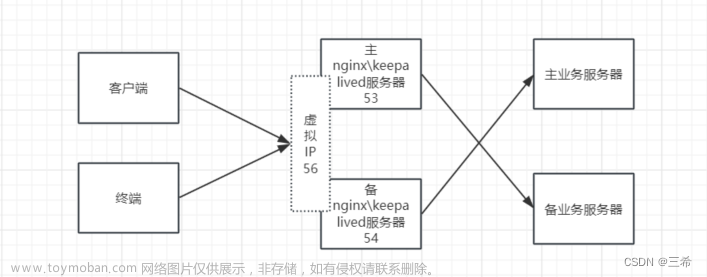摘要:负载均衡: 负载均衡是一种技术,用于在多个服务器之间分发传入的网络流量,以平衡服务器的负载,提高系统的可用性和性能。当您有多台服务器时,您可以使用负载均衡将请求分发到这些服务器上,从而防止单个服务器过载而影响用户体验。
反向代理: 反向代理是一种服务器配置,它将传入的客户端请求转发到后端服务器,并将响应从后端服务器返回给客户端。在负载均衡环境中,反向代理位于客户端和后端服务器之间。客户端将请求发送到反向代理,然后反向代理将请求转发到一个或多个后端服务器。反向代理还可以执行其他任务,如 SSL 终止、安全性增强、缓存等。
总结:在配置 Nginx 的负载均衡时,您将配置反向代理服务器,该服务器将负责将传入的请求分发给后端服务器。这种配置可以提高系统的可伸缩性和稳定性。通常情况下,您会使用 Nginx 的 upstream 指令定义后端服务器列表,并使用 location 块将请求转发给这些后端服务器。
1.安装nginx(三台主机全部需要)
上传rpm包,使用yum安装
[root@node1 ~]# yum install nginx-1.22.0-1.el7.ngx.x86_64.rpm -y
2.配置两台测试的web服务器(两台web服务器node3和node4都执行)
[root@node3 ~]# cd /etc/nginx/conf.d/
[root@node3 conf.d]# mv default.conf{,.bak}
[root@node3 conf.d]# vim vhost.conf
# 配置虚拟主机
server {
listen 80;
server_name bbb.itxuan.com;
location / {
root /usr/share/nginx/html/bbb;
index index.html index.htm;
}
access_log /usr/share/nginx/html/bbb/logs/access_bbb.log main;
}
server {
listen 80;
server_name www.itxuan.com;
location / {
root /usr/share/nginx/html/www;
index index.html index.htm;
}
access_log /usr/share/nginx/html/www/logs/access_www.log main;
}
3.配置web测试页(node3,node4都执行)
[root@node3 conf.d]# mkdir -p /usr/share/nginx/html/{www,bbb}/logs
[root@node3 conf.d]# echo "`hostname -I ` www" > /usr/share/nginx/html/www/index.html
[root@node3 conf.d]# echo "`hostname -I ` bbb" > /usr/share/nginx/html/bbb/index.html
4.启动服务进行测试
[root@node1 ~]# systemctl start nginx
[root@node1 ~]# curl -H host:bbb.itxun.com 192.168.136.164
192.168.136.164 bbb
[root@node1 ~]# curl -H host:bbb.itxun.com 192.168.136.163
192.168.136.163 bbb
5.配置node1端的负载均衡
[root@node1 ~]# vim /etc/nginx/conf.d/default.conf
upstream www_server_pools{
server 192.168.136.163:80;
server 192.168.136.164:80;
}
server {
listen 80;
server_name www.itxuan.com;
#access_log /var/log/nginx/host.access.log main;
location / {
# root /usr/share/nginx/html;
# index index.html index.htm;
proxy_pass http://www_server_pools;
}
nginx检查并重启服务文章来源:https://www.toymoban.com/news/detail-646259.html
[root@node1 ~]# nginx -t
nginx: the configuration file /etc/nginx/nginx.conf syntax is ok
nginx: configuration file /etc/nginx/nginx.conf test is successful
[root@node1 ~]# systemctl restart nginx文章来源地址https://www.toymoban.com/news/detail-646259.html
6.配置node1端hosts解析并测试
[root@node1 ~]# vim /etc/hosts
192.168.136.161 www.itxuan.com
[root@node1 ~]# for ((i=1;i<=4;i++)); do curl http://www.itxuan.com; done
192.168.136.164 bbb
192.168.136.163 bbb
192.168.136.164 bbb
192.168.136.163 bbb
7.stop掉任意一个节点在进行测试
[root@node3 ~]# systemctl stop nginx
[root@node1 ~]# for ((i=1;i<=4;i++)); do curl http://www.itxuan.com; done
192.168.136.164 bbb
192.168.136.164 bbb
192.168.136.164 bbb
192.168.136.164 bbb
7.节点恢复正常后在进行测试
[root@node3 ~]# systemctl start nginx
[root@node1 ~]# for ((i=1;i<=4;i++)); do curl http://www.itxuan.com; done
192.168.136.164 bbb
192.168.136.164 bbb
192.168.136.163 bbb
192.168.136.164 bbb
到了这里,关于基于centos7.9通过nginx实现负载均衡以及反向代理的文章就介绍完了。如果您还想了解更多内容,请在右上角搜索TOY模板网以前的文章或继续浏览下面的相关文章,希望大家以后多多支持TOY模板网!