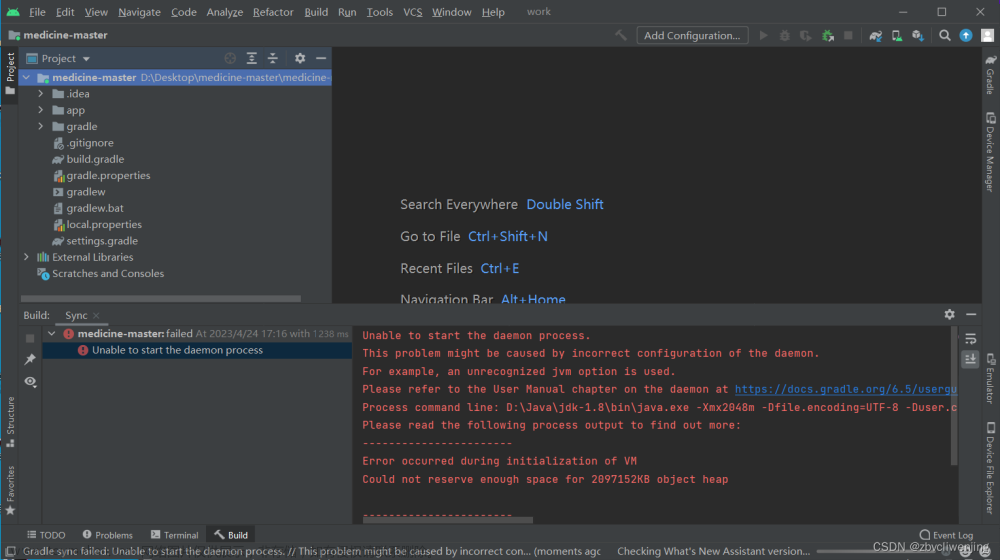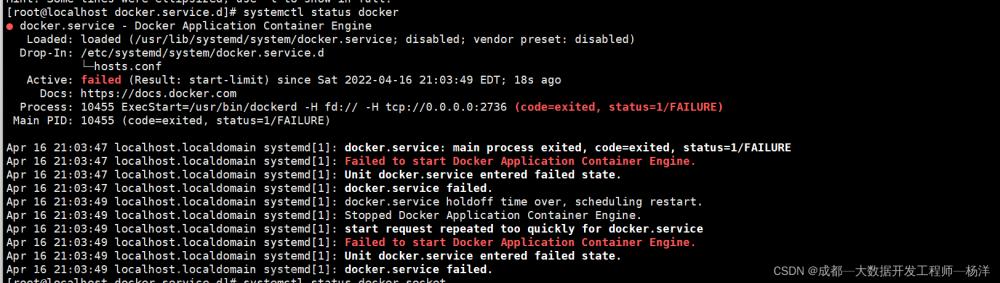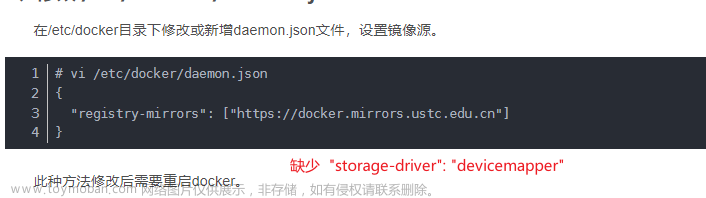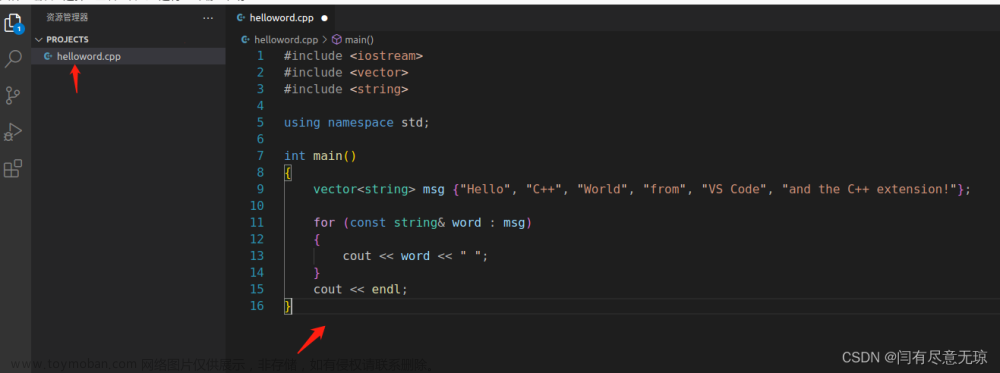问题报错:
OCI runtime exec failed: exec failed: unable to start container process: exec: "ip": executable file not found in $PATH: unknown
报错原因:因为该容器的镜像时精简版,内部缺少iproute2导致无法使用ip命令
解决方式:
进入容器
docker exec -it 容器名 /bin/bash
进入后:
更新apt
apt-get update
安装iproute2
agt install -y iproute2
安装完以后退出exit
docker exec -it 容器名 ip addr
修改后尝试结果:
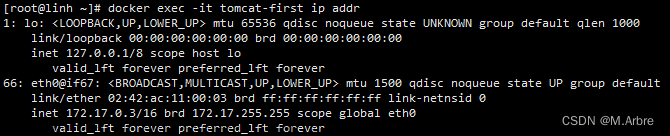
同理
OCI runtime exec failed: exec failed: unable to start container process: exec: "ping": executable file not found in $PATH: unknown
安装iputils-ping文章来源:https://www.toymoban.com/news/detail-647962.html
agt install -y iputils-ping文章来源地址https://www.toymoban.com/news/detail-647962.html
到了这里,关于exec failed: unable to start container process: exec: “ip“: executable file not found in $PATH的文章就介绍完了。如果您还想了解更多内容,请在右上角搜索TOY模板网以前的文章或继续浏览下面的相关文章,希望大家以后多多支持TOY模板网!