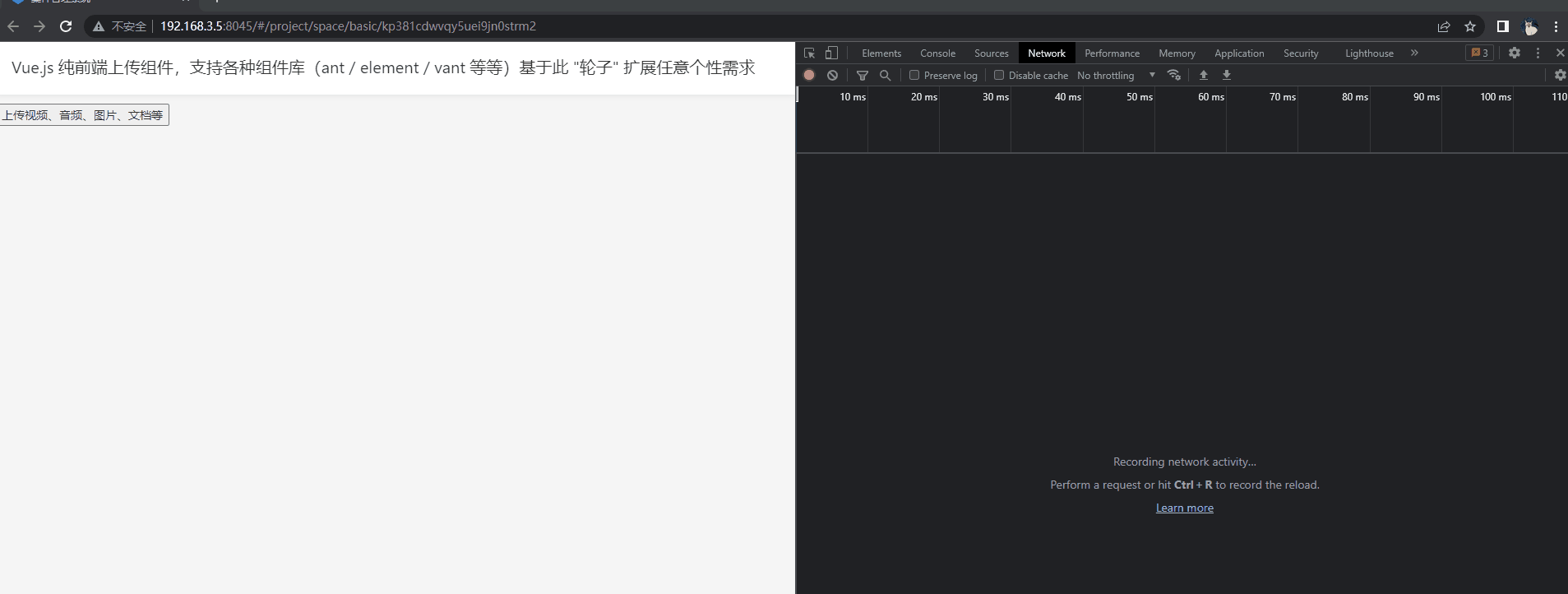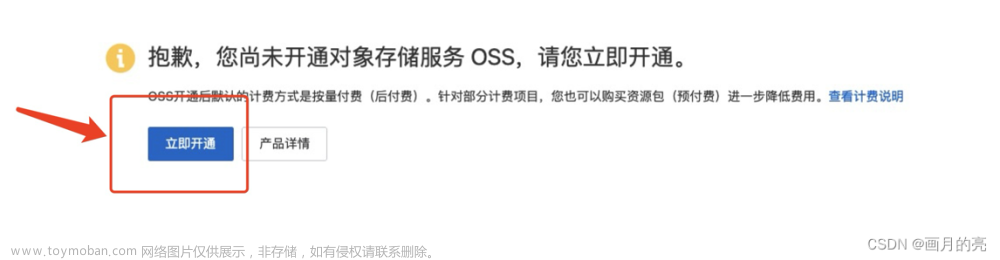安装javaJDk
 文章来源地址https://www.toymoban.com/news/detail-649093.html
文章来源地址https://www.toymoban.com/news/detail-649093.html
依赖 jdk1.8(只用一个依赖即可)
<dependency>
<groupId>com.aliyun.oss</groupId>
<artifactId>aliyun-sdk-oss</artifactId>
<version>3.10.2</version>
</dependency>
<dependency>
使用的是Java 9及以上的版本,则需要添加jaxb相关依赖。
<dependency>
<groupId>javax.xml.bind</groupId>
<artifactId>jaxb-api</artifactId>
<version>2.3.1</version>
</dependency>
<dependency>
<groupId>javax.activation</groupId>
<artifactId>activation</artifactId>
<version>1.1.1</version>
</dependency>
<!-- no more than 2.3.3-->
<dependency>
<groupId>org.glassfish.jaxb</groupId>
<artifactId>jaxb-runtime</artifactId>
<version>2.3.3</version>
</dependency>
程序:
public String uploadFileToOss(MultipartFile multipartFile,String fileCatalog) {
//地域节点
String endpoint = ".........aliyuncs.com";// 阿里云账号AccessKey拥有所有API的访问权限,风险很高。强烈建议您创建并使用RAM用户进行API访问或日常运维,请登录RAM控制台创建RAM用户。
//AccessKey管理
String accessKeyId = "............";
String accessKeySecret = ".........";
//bucket名称
String bucketName = ".........-oss";
// 创建OSSClient实例。
OSS ossClient = new OSSClientBuilder().build(endpoint, accessKeyId, accessKeySecret);
try {
//获取文件流
InputStream inputStream=multipartFile.getInputStream();
//构建日期文件
SimpleDateFormat dateFormat=new SimpleDateFormat("yyyy/MM/dd");
String datePath=dateFormat.format(new Date());
//获取到文件名
String originName= multipartFile.getOriginalFilename();
//文件名
String fileName = UUID.randomUUID().toString();
//后缀
String suffix=originName.substring(originName.lastIndexOf("."));
//新文件名
String newName=fileName+suffix;
//完整路径
String fileUrl="............"+fileCatalog+datePath+"/"+newName;
//文件上传到阿里云服务器
ossClient.putObject(bucketName,fileUrl,inputStream);
//返回路径
String filePath="https://"+bucketName+"."+endpoint+"/"+fileUrl;
System.out.println(filePath);
return filePath;
} catch (Exception e) {
e.printStackTrace();
return "fail";
} finally {
//关闭ossClient
if (ossClient != null) {
ossClient.shutdown();
}
}
}
文章来源:https://www.toymoban.com/news/detail-649093.html
到了这里,关于阿里云oss对象存储上传照片并返回照片路径的文章就介绍完了。如果您还想了解更多内容,请在右上角搜索TOY模板网以前的文章或继续浏览下面的相关文章,希望大家以后多多支持TOY模板网!