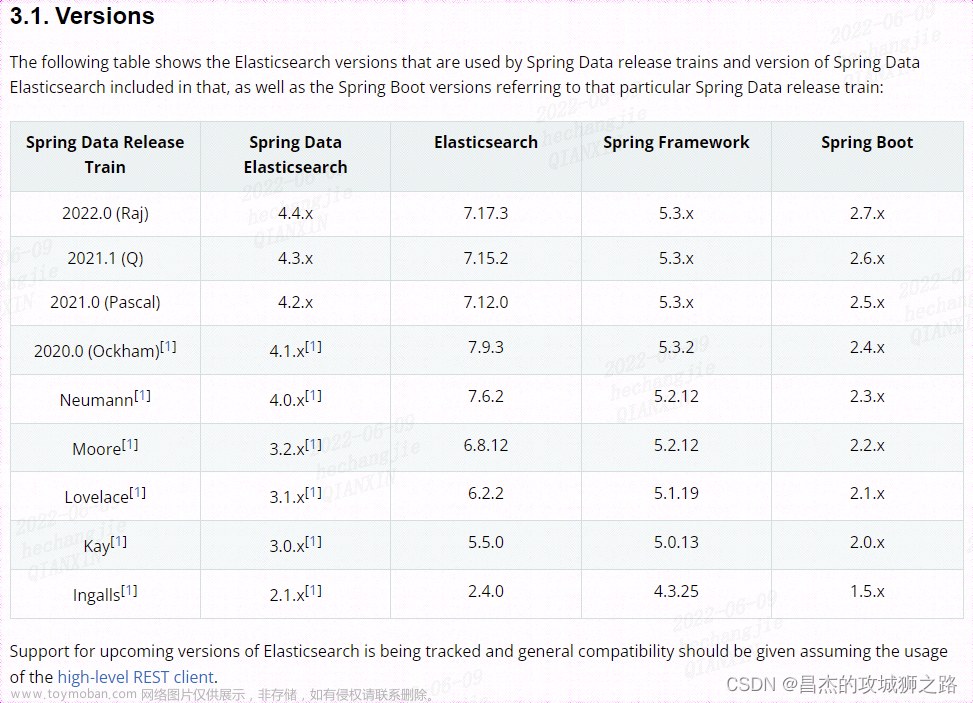一、背景描述
java 的代码是同步顺序执行,当我们需要执行异步操作时我们通常会去创建一个新线程去执行。比如new Thread()。start(),或者使用线程池线程池 new ThreadPoolExecutor().execute 。
在 Springboot 中对其进行了简化处理,使用@EnableAsync + @Async 可以快速开启一个异步线程执行任务
二、简单使用方法
启动类上使用 @EnableAsync ,开启异步任务支持
@EnableAsync
@SpringBootApplication
public class TaskMain {
public static void main(String[] args) {
SpringApplication.run(TaskMain.class,args);
}
}
在需要异步执行的方法上添加注解 @Async
@GetMapping("hello")
public String hello(){
asyncService.hello();
System.out.println(new Date() + "success");
return "ok";
}
@Async
public void hello() {
System.out.println(new Date() + " " + Thread.currentThread().getName() + Thread.currentThread().getId());
try {
Thread.sleep(6000);
} catch (InterruptedException e) {
e.printStackTrace();
}
System.out.println(new Date() + " " + Thread.currentThread().getName() + Thread.currentThread().getId() + "---->处理end");
}
测试 Jemeter同时发送两个请求
三、原理
【看不太懂,之后再进行整理吧】
五、使用自定义线程池
1、默认使用
@Async默认使用的是 SimpleAsyncTaskExecutor , execute时,直接this.createThread(task) 也就是 new Tread来执行该任务
【缺点】SimpleAsyncTaskExecutor不限制并发线程且不重用线程,会为每个异步任务都创建有一个线程,在并发很高的情况下会导致程序内存耗尽
2、如何使用自定义线程池
1) 添加线程池配置,并将线程池注入到容器中
@Configuration
public class ThreadPoolConfig {
@Bean("taskExecutor")
public Executor taskExecutor() {
ThreadPoolTaskExecutor executor = new ThreadPoolTaskExecutor();
executor.setCorePoolSize(10);
executor.setMaxPoolSize(20);
executor.setQueueCapacity(200);
executor.setKeepAliveSeconds(60);
executor.setThreadNamePrefix("taskExecutor-");
executor.setRejectedExecutionHandler(new ThreadPoolExecutor.CallerRunsPolicy());
return executor;
}
}
2)使用@Async的时候,指定线程池文章来源:https://www.toymoban.com/news/detail-649132.html
@Async("taskExecutor")
public void hello() {
System.out.println(new Date() + " " + Thread.currentThread().getName() + Thread.currentThread().getId());
try {
Thread.sleep(6000);
} catch (InterruptedException e) {
e.printStackTrace();
}
System.out.println(new Date() + " " + Thread.currentThread().getName() + Thread.currentThread().getId() + "---->处理end");
}
 文章来源地址https://www.toymoban.com/news/detail-649132.html
文章来源地址https://www.toymoban.com/news/detail-649132.html
六、@Async失效情况
1、同一个类中,一个方法调用 @Async标注的方法
@Service
public class AsyncDemoImpl implements AsyncDemo {
// 注入spring上下文
@Autowired
private ApplicationContext applicationContext;
@Override
public void a() {
System.out.println("开始执行a(): " + TimeUtil.getStringDate());
// 通过上下文获取该类的实例,再调用该实例方法
AsyncDemo asyncDemo = applicationContext.getBean(AsyncDemo.class);
asyncDemo.b();
System.out.println("执行结束a(): " + TimeUtil.getStringDate());
}
@Async
@Override
public void b() {
System.out.println("开始执行b(): " + TimeUtil.getStringDate());
try {
Thread.sleep(3000);
} catch (InterruptedException e) {
e.printStackTrace();
}
System.out.println("执行结束b(): " + TimeUtil.getStringDate());
}
}
到了这里,关于SpringBoot整合、SpringBoot与异步任务的文章就介绍完了。如果您还想了解更多内容,请在右上角搜索TOY模板网以前的文章或继续浏览下面的相关文章,希望大家以后多多支持TOY模板网!