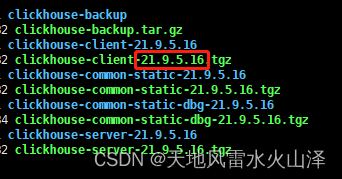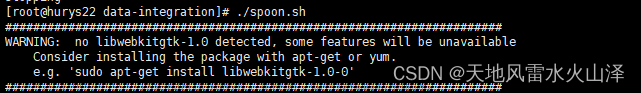环境说明:
主机名:cmcc01为例
操作系统:centos7
kettle版本:9.3.0
1. 下载kettle
官网:https://sourceforge.net/projects/pentaho/files/
2.解压
unzip /opt/package/pdi-ce-9.3.0.0-428.zip -d /opt/software/3、配置java环境变量
vim ~/.bash_profile
# 添加以下内容
# JDK
export JAVA_HOME=/opt/software/jdk1.8.0_321
export PATH=$PATH:${JAVA_HOME}/bin使配置生效
source /etc/profile4.给同组用户赋权
chmod g+x /opt/software/data-integration/kitchen.sh5.执行命令
[root@cmcc01 data-integration]#
[root@cmcc01 data-integration]#
[root@cmcc01 data-integration]# ./kitchen.sh
#######################################################################
WARNING: no libwebkitgtk-1.0 detected, some features will be unavailable
Consider installing the package with apt-get or yum.
e.g. 'sudo apt-get install libwebkitgtk-1.0-0'
#######################################################################
Options:
-rep = Repository name
-user = Repository username
-trustuser = !Kitchen.ComdLine.RepUsername!
-pass = Repository password
-job = The name of the job to launch
-dir = The directory (dont forget the leading /)
-file = The filename (Job XML) to launch
-level = The logging level (Basic, Detailed, Debug, Rowlevel, Error, Minimal, Nothing)
-logfile = The logging file to write to
-listdir = List the directories in the repository
-listjobs = List the jobs in the specified directory
-listrep = List the available repositories
-norep = Do not log into the repository
-version = show the version, revision and build date
-param = Set a named parameter <NAME>=<VALUE>. For example -param:FILE=customers.csv
-listparam = List information concerning the defined parameters in the specified job.
-export = Exports all linked resources of the specified job. The argument is the name of a ZIP file.
-custom = Set a custom plugin specific option as a String value in the job using <NAME>=<Value>, for example: -custom:COLOR=Red
-maxloglines = The maximum number of log lines that are kept internally by Kettle. Set to 0 to keep all rows (default)
-maxlogtimeout = The maximum age (in minutes) of a log line while being kept internally by Kettle. Set to 0 to keep all rows indefinitely (default)
[root@cmcc01 data-integration]#
[root@cmcc01 data-integration]#
此处有告警
6.解决告警
wget ftp://ftp.pbone.net/mirror/ftp5.gwdg.de/pub/opensuse/repositories/home:/matthewdva:/build:/EPEL:/el7/RHEL_7/x86_64/webkitgtk-2.4.9-1.el7.x86_64.rpm
yum -y install webkitgtk-2.4.9-1.el7.x86_64.rpm
# 再次执行命令,告警消除
[root@cmcc01 package]#
[root@cmcc01 package]# /opt/software/data-integration/kitchen.sh
Options:
-rep = Repository name
-user = Repository username
-trustuser = !Kitchen.ComdLine.RepUsername!
-pass = Repository password
-job = The name of the job to launch
-dir = The directory (dont forget the leading /)
-file = The filename (Job XML) to launch
-level = The logging level (Basic, Detailed, Debug, Rowlevel, Error, Minimal, Nothing)
-logfile = The logging file to write to
-listdir = List the directories in the repository
-listjobs = List the jobs in the specified directory
-listrep = List the available repositories
-norep = Do not log into the repository
-version = show the version, revision and build date
-param = Set a named parameter <NAME>=<VALUE>. For example -param:FILE=customers.csv
-listparam = List information concerning the defined parameters in the specified job.
-export = Exports all linked resources of the specified job. The argument is the name of a ZIP file.
-custom = Set a custom plugin specific option as a String value in the job using <NAME>=<Value>, for example: -custom:COLOR=Red
-maxloglines = The maximum number of log lines that are kept internally by Kettle. Set to 0 to keep all rows (default)
-maxlogtimeout = The maximum age (in minutes) of a log line while being kept internally by Kettle. Set to 0 to keep all rows indefinitely (default)
[root@cmcc01 package]#
[root@cmcc01 package]#
7.测试
# 执行转换
# 编写测试转换,执行如下命令即可
/opt/software/data-integration/pan.sh -file=/opt/kettle-spoon/ktr/test/test1.ktr log=test1.log
# 执行job
/opt/software/data-integration/kitchen.sh -file=/opt/kettle-spoon/ktr/test/SechuldUpdate.kjb log=timeLogUpdate.log
8.kettle整合mysql、oracle
复制驱动到data-integration/lib下
cp /opt/package/mysql-connector-java-8.0.20.jar /opt/software/data-integration/lib
cp /opt/package/ojdbc6.jar /opt/software/data-integration/lib9.kettle整合hive
# 创建hive jar包软连接
ln -s /opt/software/hive-3.1.3-bin/lib/*.jar /opt/software/data-integration/lib
可能会报错:File exists,可忽略

创建job测试

10.修改windows端spoon.bat编码
如不进行此操作则在向子服务器提交任务时会报如下错误:Invalid byte 1 of 1-byte UTF-8 sequence
使用文本编辑器打开:\pdi-ce-9.3.0.0-428\data-integration\spoon.bat
在下图红框处添加: "-Dfile.encoding=UTF-8"

11.修改linux端Carte用户名及密码
使用Carte服务执行作业需要授权。默认情况下,Carte只支持最基本的授权方式,就是将密码保存在kettle.pwd文件中。kettle.pwd文件位于Kettle根目录下的pwd目录下。默认情况下,kettle.pwd的内容如下:
# Please note that the default password (cluster) is obfuscated using the Encr script provided in this release
# Passwords can also be entered in plain text as before
#
cluster: OBF:1v8w1uh21z7k1ym71z7i1ugo1v9q最后一行是唯一有用的一行,定义了一个用户cluster,以及混淆后的密码(这个密码也是cluster)。文件的注释说明了这个混淆的密码是由Encr.bat或encr.sh脚本生成的。
sh /data-integration/encr.sh -carte cluster
# 执行结果
OBF:1v8w1uh21z7k1ym71z7i1ugo1v9q
注意:cluster是你需混淆的密码将新生成的混淆后的密码填写入kettle.pwd文件中,如修改后密码未生效,则是carte服务还未重启成功,查看相应进程杀掉重启即可。
12.启动Carte服务
在linux服务器上切换到kettle跟目录下:cd /kettle/data-integration/
sh carte.sh 本机ip 端口号
例如:sh carte.sh 192.168.12.250 8888执行显示如下信息,则说明服务启动成功

13.windows端kettle配置子服务器


14.创建子服务器运行配置
 文章来源:https://www.toymoban.com/news/detail-649148.html
文章来源:https://www.toymoban.com/news/detail-649148.html
 文章来源地址https://www.toymoban.com/news/detail-649148.html
文章来源地址https://www.toymoban.com/news/detail-649148.html
到了这里,关于CentOS7部署kettle9.3.0并部署自服器远程提交任务的文章就介绍完了。如果您还想了解更多内容,请在右上角搜索TOY模板网以前的文章或继续浏览下面的相关文章,希望大家以后多多支持TOY模板网!