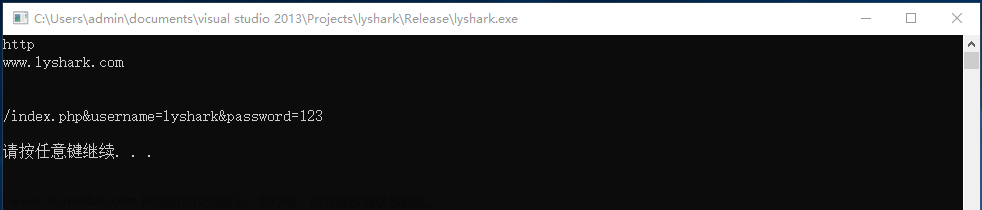C#HTTP文件上传和参数
背景:公司系统服务接口是Restful API,商户有用Java、PHP、C#来对接的,这时,公司就需要提供相应编程语言的demo了。
前言
在这里是来介绍本次C#编程语言demo所遇到的其中一些情况,主要内容:HTTP文件上传和参数。
一、HTTP文件上传和参数
指的是上传附件,并且同时带有其他请求参数的接口。
1.引入库
using System.Net.Http;
using System.Text;
using System.Web;
using System.Net;
using System.Net.Http.Headers;
using System.IO;
2.具体实现
代码如下(示例):
public string MultipartFormPost(string param, string filePath)
{
string result = string.Empty;
string url = Constants.TEST_URL + req.GetUrl();
MultipartFormDataContent postContent = new MultipartFormDataContent();
//生成一个分割符
string boundary = string.Format("--{0}", DateTime.Now.Ticks.ToString("x"));
//设置上传文件的内容格式
postContent.Headers.Add("ContentType", $"multipart/form-data, boundary={boundary}");
FileStream stream = new FileStream(filePath,FileMode.Open, FileAccess.Read);
//获取文件名称
string fileName = filePath.Substring(filePath.LastIndexOf("\\") + 1);
//Add方法的第一个参数是请求内容,第二个参数是对应接口的文件接收名称,
//第三个是文件名称,一定需要给值,否则:System.NullReferenceException: 未将对象引用设置到对象的实例
postContent.Add(new StreamContent(stream, (int)stream.Length), "file",fileName);
//req_data为请求文件接口需要的参数,根据调用接口参数而定
postContent.Add(new StringContent(param), "req_data");
// 实例化HttpClient
HttpClient client = new HttpClient();
// 发送请求
HttpResponseMessage response = client.PostAsync(url, postContent).Result;
if (response.IsSuccessStatusCode)
{
result = response.Content.ReadAsStringAsync().Result;
Dictionary<string, object> resultData = JsonConvert.DeserializeObject<Dictionary<string, object>>(result);
}
client.Dispose();
return result;
}
二、一般HTTP请求
指的是不带附件,请求参数是表单格式或者JSON格式的请求报文。文章来源:https://www.toymoban.com/news/detail-649751.html
1.引入库
using System.Net.Http;
using System.Text;
using System.Web;
using System.Net;
using System.Net.Http.Headers;
2.具体实现
代码如下(示例):文章来源地址https://www.toymoban.com/news/detail-649751.html
public static string PostRequest(string url, string postData, string pubKey)
{
string result = string.Empty;
HttpContent httpContent = new StringContent(postData);
//根据接口的要求提供对应的内容类型值,这里是表单格式的内容格式:即所有请求参数以key=val的格式拼接到URL
httpContent.Headers.ContentType = new MediaTypeHeaderValue("application/x-www-form-urlencoded");
HttpClient httpClient = new HttpClient();
string requestParam = url + "?" + postData;
HttpResponseMessage response = httpClient.PostAsync(requestParam, httpContent).Result;
if (response.IsSuccessStatusCode)
{
result = response.Content.ReadAsStringAsync().Result;
Dictionary<string, object> resultData = JsonConvert.DeserializeObject<Dictionary<string, object>>(result);
}
}
return result;
}
总结
平时主要是用Java来开发,这次突然接到需要用C#来写个商户对接demo,刚开始还是有点懵,基于以前另一个项目的C#demo,以及与Java的相似之处,东拼西凑的也算是写下来了,本文仅用来记录一下,怕以后还来这样的任务,不至于跟这次一样的茫然,最后就是:以后记得多学习,不然就会像我一样。
到了这里,关于C#HTTP文件上传和参数的文章就介绍完了。如果您还想了解更多内容,请在右上角搜索TOY模板网以前的文章或继续浏览下面的相关文章,希望大家以后多多支持TOY模板网!


![[Python http.server] 搭建http服务器用于下载/上传文件](https://imgs.yssmx.com/Uploads/2024/02/504673-1.png)