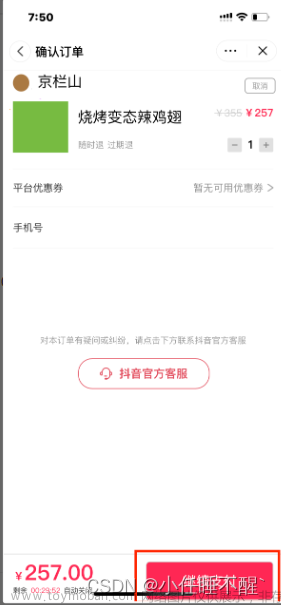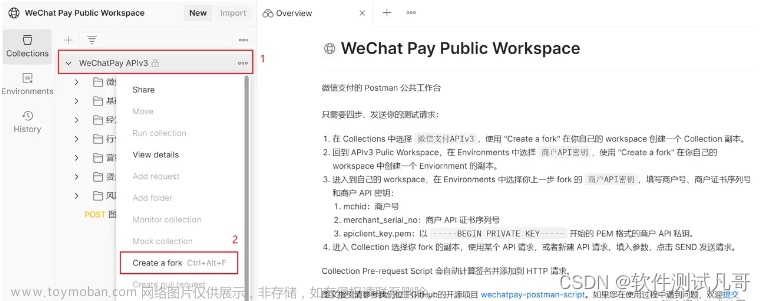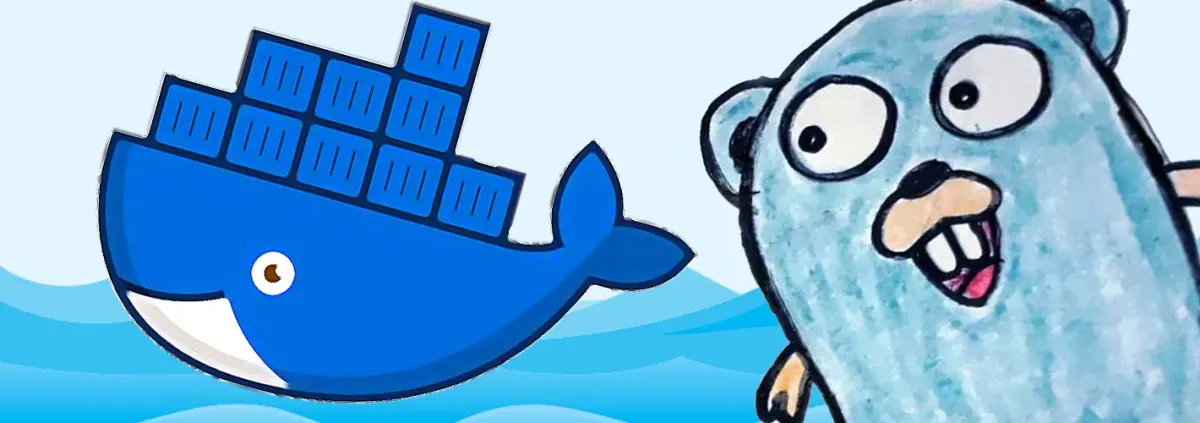简要
微信小程序中有时需要进行全局状态管理,这个时候就需要用到Mobx.下面我们来看一下在小程序中是如何使用Mobx的文章来源:https://www.toymoban.com/news/detail-650223.html
安装
pnpm i mobx-miniprogram@4.13.2 mobx-miniprogram-bindings@1.2.1
或
npm i mobx-miniprogram@4.13.2 mobx-miniprogram-bindings@1.2.1
或
yarn add mobx-miniprogram@4.13.2 mobx-miniprogram-bindings@1.2.1
配置
根目录下新建store文件夹,新建store.js文件文章来源地址https://www.toymoban.com/news/detail-650223.html
import { observable, action } from 'mobx-miniprogram'
export const store = observable({
//数据字段
numA: 1,
numB: 2,
//计算属性
get sum() {
return this.numA + this.numB
},
//actions方法
updateNumA: action(function (step) {
this.numA += step
}),
updateNumB: action(function (step) {
this.numB += step;
})
})
页面中如何使用
// pages/notice/notice.js
import { createStoreBindings } from 'mobx-miniprogram-bindings'
import { store } from '../../store/store'
Page({
//点击页面按钮触发的函数
handler() {
//获取numA的值
console.log(this.data.numA);
//修改numA的值
this.updateNumA(this.data.numA + 1)
},
onLoad(options) {
this.storeBindings = createStoreBindings(this, {
store,//指定使用的仓库(此处使用es6语法)
fields: ['numA', 'numB', 'sum'],//指定字段
actions: ['updateNumA', 'updateNumB']//指定方法
})
},
onUnload() {
//页面卸载时需要卸载仓库
this.storeBindings.destroyStoreBindings()
}
})
组件中如何使用
import { storeBindingsBehavior } from 'mobx-miniprogram-bindings'
import { store } from '../../store/store'
Component({
behaviors: [storeBindingsBehavior],
storeBindings: {
store,
fields: {
numA: () => store.numA,//绑定字段的第一种方式
numB: (store) => store.numB,//绑定字段的第二种方式
sum: 'sum'//绑定字段的第三种方式
},
actions: {//指定要绑定的方法
updateNumA: 'updateNumA'
}
}
})
到了这里,关于微信小程序:Mobx的使用指南的文章就介绍完了。如果您还想了解更多内容,请在右上角搜索TOY模板网以前的文章或继续浏览下面的相关文章,希望大家以后多多支持TOY模板网!