在开始之前,分享一下使用selenium常遇到的几个问题和报错:
1.首先就是版本问题的报错:selenium.common.exceptions.NoSuchWindowException: Message: no such window: target window already closed。遇到这种情况,就是chromedriver的版本和Chrome版本不对应造成的,解决方法是:
首先要打开Chrome,在右上角打开设置,然后进去关于chrome查看浏览器版本,如图所示:


然后找到浏览器的版本后,打开chromedriver的官网
(http://chromedriver.storage.googleapis.com/index.html),找到与浏览器相同的版本,进行下载
ps:如果没有一样的版本就找到最接近的版本进行下载。如图所示:


2. 第二个问题:selenium.common.exceptions.WebDriverException: Message: Service xxxxstaus:1文章来源:https://www.toymoban.com/news/detail-650455.html
今天爬取淘宝时发现会有滑块验证,然后参考了网上的一些,其中有一个是改变chromedriver中的某个字符串的值,今天亲测了一下,没有用具体的解决办法是使用第三方库pyautogui移动鼠标到滑块上并实现拖动具体的用法可以去搜一下。参考网上的改了值以后发现就包这个错误selenium.common.exceptions.WebDriverException: Message: Service xxxxstaus:1查了半天也没找出问题,后面卸载了chromedriver重新安装了一下,问题就解决了文章来源地址https://www.toymoban.com/news/detail-650455.html
到了这里,关于使用selenium时遇到的报错selenium.common.exceptions.WebDriverException: Message: Service xxxxstaus:1详解及解决方法详解的文章就介绍完了。如果您还想了解更多内容,请在右上角搜索TOY模板网以前的文章或继续浏览下面的相关文章,希望大家以后多多支持TOY模板网!

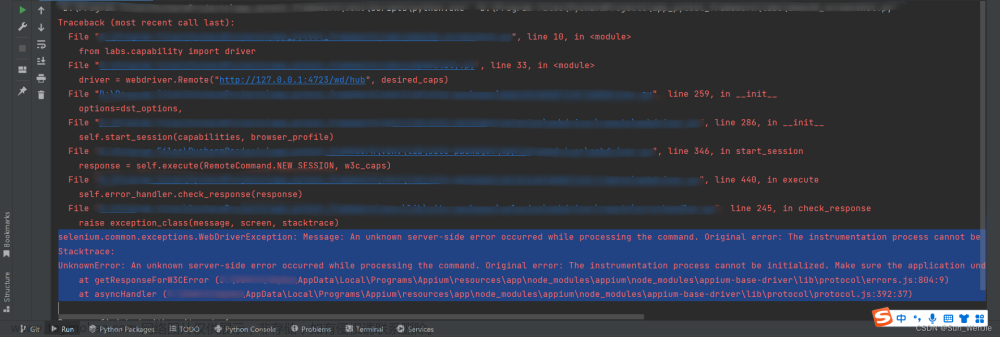


![【selenium.common.exceptions.WebDriverException: Message: ‘geckodriver‘ ...】【 [WinError 2] 系统找不到指定的文】](https://imgs.yssmx.com/Uploads/2024/02/610513-1.png)







