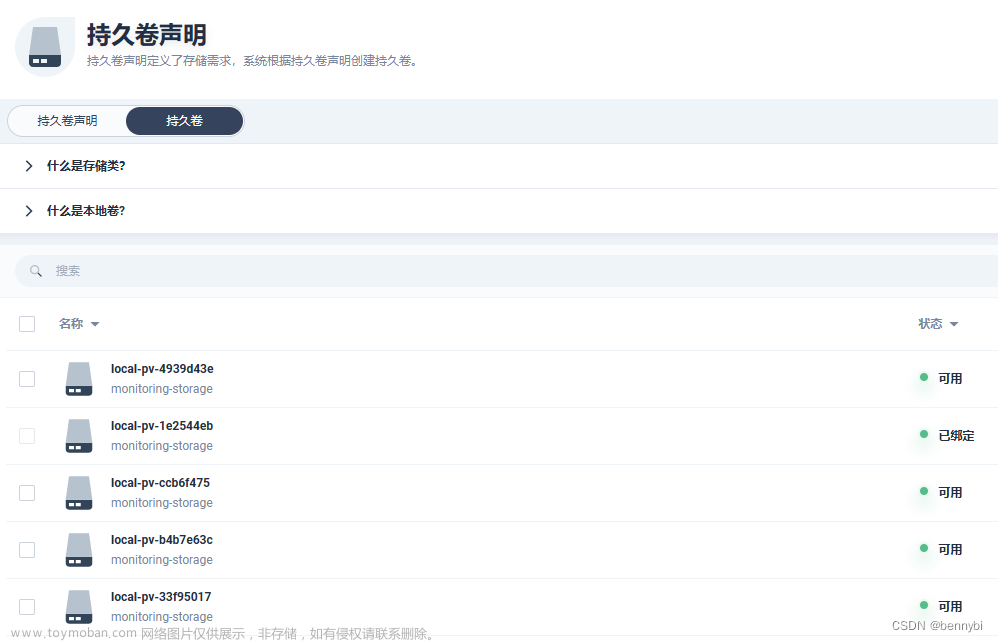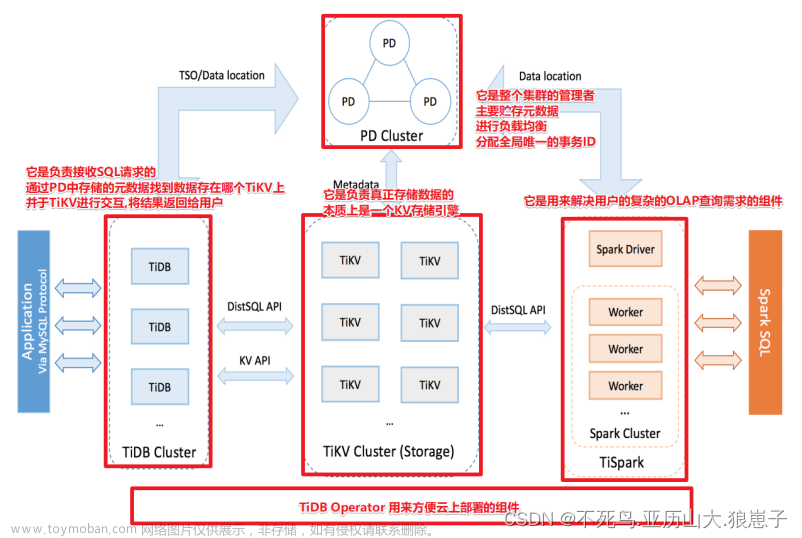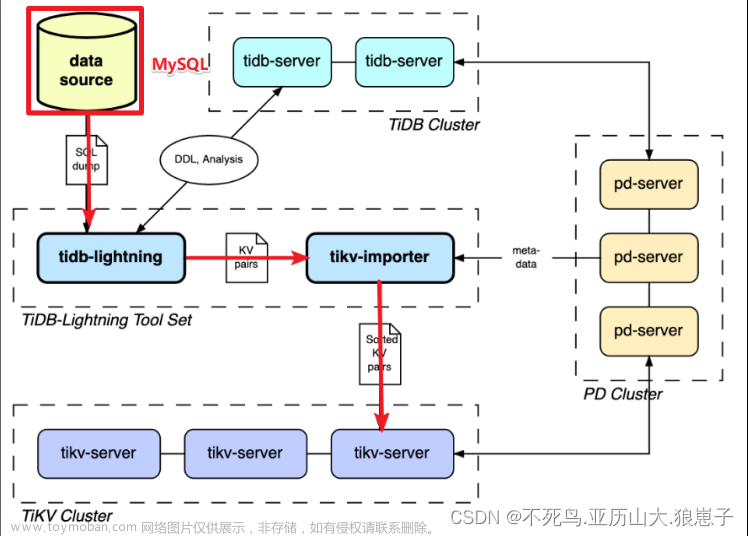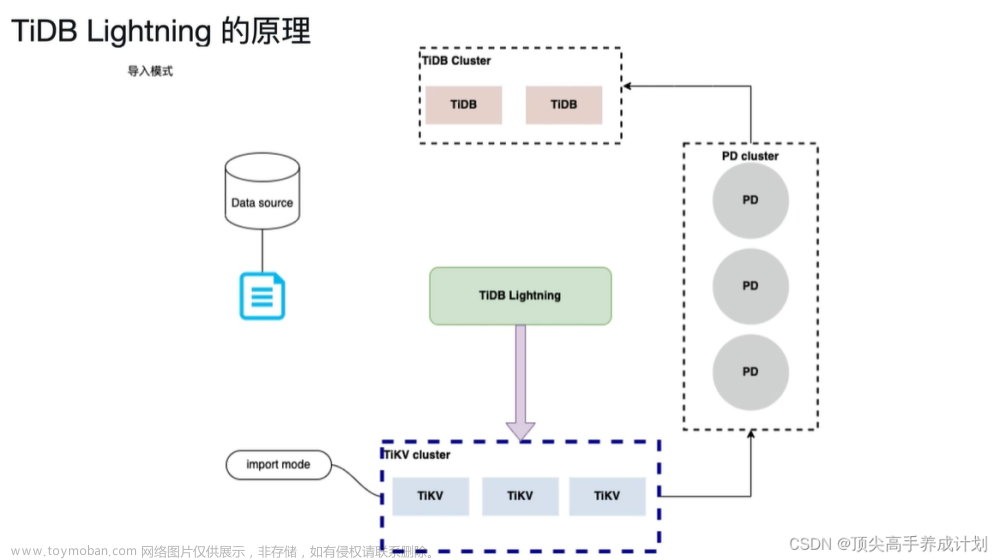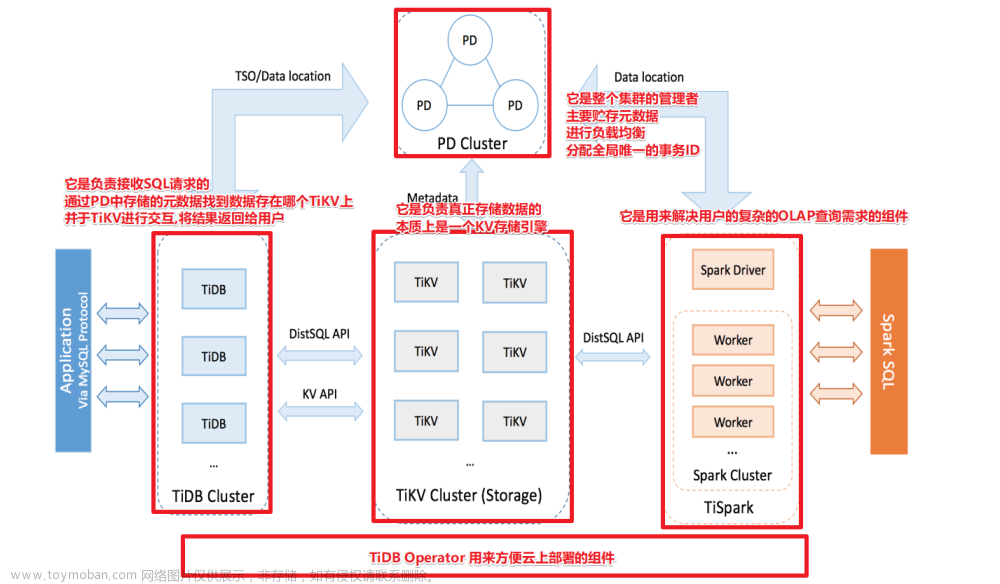TiDB 应急运维脚本,更加方便的管理TiDB集群
使用方法
使用方法:
[tidb@localhost ~]$ which tiup
~/.tiup/bin/tiup
编辑脚本,MYSQL_PASSWD 和 PORT 根据实际替换
[tidb@localhost ~]$ vi ~/.tiup/bin/ti
#version 1.1
#@author guanguanglei
##########################################################
#date 2023/06/14 version 1.0
#!/bin/sh
MYSQL_USER=root
MYSQL_PASSWD=root
PORT=4000
TIDB_HOST=127.0.0.1
TIDB_CONNSTR="mysql -u$MYSQL_USER -p$MYSQL_PASSWD -h$TIDB_HOST -P$PORT"
CLUSTER_NAME=gsc-quotation
case $1 in
si)
${TIDB_CONNSTR}
;;
info)
${TIDB_CONNSTR} -e "select * from information_schema.CLUSTER_INFO;"
;;
user)
${TIDB_CONNSTR} -e "select user,host from mysql.user;"
;;
tidb)
tiup cluster display $CLUSTER_NAME
;;
edit)
tiup cluster edit-config $CLUSTER_NAME
;;
var)
if [ "$2"x != x ]; then
${TIDB_CONNSTR} -e "show variables like '%$2%';"
else
echo "please input second paramter with variable name"
fi
;;
config)
if [ "$2"x != x ]; then
${TIDB_CONNSTR} -e "show config where name like '%$2%';"
else
echo "please input config "
fi
;;
list)
${TIDB_CONNSTR} -e "select * from information_schema.cluster_processlist;"
;;
listt)
${TIDB_CONNSTR} -e "select * from information_schema.cluster_processlist order by time desc ;"
;;
active)
${TIDB_CONNSTR} -e "select * from information_schema.cluster_processlist where info is not null order by time desc \G;"
;;
kill)
${TIDB_CONNSTR} -e "select concat(concat('mysql -u$MYSQL_USER -p$MYSQL_PASSWD -h ',substring_index(a.INSTANCE,':',1), ' -P',substring_index(a.INSTANCE,':',-1) ,' -e ' ),concat('\"kill tidb ',b.id,';\"')) from information_schema.CLUSTER_info a join information_schema.cluster_processlist b on a.STATUS_ADDRESS=b.instance;"
;;
kstat)
if [ "$2"x != x ]; then
${TIDB_CONNSTR} -e "select concat(concat('mysql -u$MYSQL_USER -p$MYSQL_PASSWD -h ',substring_index(a.INSTANCE,':',1), ' -P',substring_index(a.INSTANCE,':',-1) ,' -e ' ),concat('\"kill tidb ',b.id,';\"')) from information_schema.CLUSTER_info a join information_schema.cluster_processlist b on a.STATUS_ADDRESS=b.instance where state='$2';"
else
echo "please input second paramter with session state"
fi
;;
ksql)
if [ "$2"x != x ]; then
${TIDB_CONNSTR} -e "select concat(concat('mysql -u$MYSQL_USER -p$MYSQL_PASSWD -h ',substring_index(a.INSTANCE,':',1), ' -P',substring_index(a.INSTANCE,':',-1) ,' -e ' ),concat('\"kill tidb ',b.id,';\"')) from information_schema.CLUSTER_info a join information_schema.cluster_processlist b on a.STATUS_ADDRESS=b.instance where digest='$2';"
else
echo "please input second paramter with sql digest"
fi
;;
kid)
if [ "$2"x != x ]; then
${TIDB_CONNSTR} -e "select concat(concat('mysql -u$MYSQL_USER -p$MYSQL_PASSWD -h ',substring_index(a.INSTANCE,':',1), ' -P',substring_index(a.INSTANCE,':',-1) ,' -e ' ),concat('\"kill tidb ',b.id,';\"')) from information_schema.CLUSTER_info a join information_schema.cluster_processlist b on a.STATUS_ADDRESS=b.instance where id='$2';"
else
echo "please input second paramter with connect id"
fi
;;
klike)
if [ "$2"x != x ]; then
${TIDB_CONNSTR} -e "select concat(concat('mysql -u$MYSQL_USER -p$MYSQL_PASSWD -h ',substring_index(a.INSTANCE,':',1), ' -P',substring_index(a.INSTANCE,':',-1) ,' -e ' ),concat('\"kill tidb ',b.id,';\"')) from information_schema.CLUSTER_info a join information_schema.cluster_processlist b on a.STATUS_ADDRESS=b.instance where info like '%$2%';"
else
echo "please input info like "
fi
;;
plan)
if [ "$2"x != x ]; then
${TIDB_CONNSTR} -e "select SUMMARY_BEGIN_TIME,SUMMARY_END_TIME,STMT_TYPE,SCHEMA_NAME,DIGEST,DIGEST_TEXT,TABLE_NAMES,INDEX_NAMES,QUERY_SAMPLE_TEXT,PLAN_DIGEST,PLAN from information_schema.statements_summary where digest='$2'\G;"
else
echo "please input second paramter with sql digest"
fi
;;
size)
if [ "$2"x != x ] && [ "$3"x != x ]; then
${TIDB_CONNSTR} -e "SELECT TABLE_NAME,(DATA_LENGTH+INDEX_LENGTH)/1024/1024 mb,TABLE_ROWS FROM information_schema.TABLES WHERE TABLE_SCHEMA='$2' AND TABLE_NAME='$3';"
else
echo "please input second paramter with table owner and table_name"
fi
;;
index)
if [ "$2"x != x ] && [ "$3"x != x ]; then
${TIDB_CONNSTR} -e "show indexes from $2.$3;"
else
echo "please input second paramter table_owner table_name"
fi
;;
stats_meta)
if [ "$2"x != x ] && [ "$3"x != x ]; then
${TIDB_CONNSTR} -e "show stats_meta where db_name='$2' table_name='$3';"
else
echo "please input second paramter table_owner table_name"
fi
;;
stats_histograms)
if [ "$2"x != x ] && [ "$3"x != x ]; then
${TIDB_CONNSTR} -e "show stats_histograms where db_name='$2' and db_name='$3';"
else
echo "please input second paramter table_owner table_name"
fi
;;
dump)
if [ "$2"x != x ] && [ "$3"x != x ]; then
${TIDB_CONNSTR} -e "select concat(' tiup dumpling -uroot -p -h --filetype csv -t 8 -o /tmp/backup -f ', '''', table_schema,'.',table_name,'''' ' --sql ''select * from ',table_name,'''') from tables where table_schema='$2' and table_name='$3';"
else
echo "please input second paramter table_owner table_name"
fi
;;
ctl)
${TIDB_CONNSTR} -e "select concat('tiup ctl:',(select substring(version(),13,19)),' pd -u http://', (select INSTANCE from information_schema.cluster_info where TYPE='pd' limit 1),' -i') from dual;
"
;;
*)
echo
echo "Usage: mib keyword [value1] ";
echo
echo " -----------------------------------------------------------------";
echo " si -- login tidb database";
echo " info -- show cluster info";
echo " tidb -- tiup cluster display";
echo " edit -- show cluster edit";
echo " user -- list all user";
echo " var -- show variables like ";
echo " config -- show config where name like ";
echo " list -- show processlist";
echo " listt -- processlist order by time";
echo " active -- processlist order by time limit 10";
echo " kill -- kill all session ";
echo " kstat -- kill session state";
echo " ksql -- kill sql session;";
echo " kid -- kill session id";
echo " klike -- kill info like ";
echo " plan -- list sql plan";
echo " size -- get table size ";
echo " index -- get on table index";
echo " stats_meta -- getstats_meta on table";
echo " stats_histograms -- get cloumn statistics on table";
echo " ctl -- print tiup ctl command";
;;
esac
修改权限文章来源:https://www.toymoban.com/news/detail-651354.html
[tidb@localhost ~]$ chmod 775 ~/.tiup/bin/ti
使用示例 文章来源地址https://www.toymoban.com/news/detail-651354.html
1. 查看集群状态
ti tidb
2. 登录数据库
[tidb@localhost ~]$ ti si
Welcome to the MariaDB monitor. Commands end with ; or \g.
Your MySQL connection id is 820992
Server version: 5.7.25-TiDB-v4.0.13-1-g7eeeda700 TiDB Server (Apache License 2.0) Community Edition, MySQL 5.7 compatible
Copyright (c) 2000, 2018, Oracle, MariaDB Corporation Ab and others.
Type 'help;' or '\h' for help. Type '\c' to clear the current input statement.
MySQL [(none)]>
3.查看活跃会话
[tidb@localhost ~]$ ti active
*************************** 1. row ***************************
INSTANCE: xxxxxxxx :10080
ID: 820997
USER: root
HOST: 127.0.0.1
DB: NULL
COMMAND: Query
TIME: 0
STATE: 2
INFO: select * from information_schema.cluster_processlist where info is not null order by time desc
DIGEST: 6140c4093c70debc9c729807414f36c32fad049daecf2d5655afd10a2374fae9
MEM: 6
TxnStart: 08-10 15:22:29.866(443456461174472707)
4. 登录pd
[root@vm10-2-103-65 ~]# ti ctl
+---------------------------------------------------------------------------------------------------------------------------------------------------------------------+
| concat('tiup ctl:',(select substring(version(),13,19)),' pd -u http://', (select INSTANCE from information_schema.cluster_info where TYPE='pd' limit 1),' -i') |
+---------------------------------------------------------------------------------------------------------------------------------------------------------------------+
| tiup ctl:v7.1.0 pd -u http://10.2.103.65:2379 -i |
+---------------------------------------------------------------------------------------------------------------------------------------------------------------------+
[root@vm10-2-103-65 ~]# tiup ctl:v7.1.0 pd -u http://10.2.103.65:2379 -i
Starting component `ctl`: /root/.tiup/components/ctl/v7.1.0/ctl pd -u http://10.2.103.65:2379 -i
»
5. 查看参数
[root@vm10-2-103-65 ~]# ti var oom
+--------------------------------+--------+
| Variable_name | Value |
+--------------------------------+--------+
| tidb_enable_tmp_storage_on_oom | ON |
| tidb_mem_oom_action | CANCEL |
+--------------------------------+--------+
查看config参数
root@vm10-2-103-65 ~]# ti config block-cache
+------+--------------------+-------------------------------------------+----------+
| Type | Instance | Name | Value |
+------+--------------------+-------------------------------------------+----------+
| tikv | 10.2.103.199:20160 | raftdb.defaultcf.block-cache-size | 317MiB |
| tikv | 10.2.103.199:20160 | raftdb.defaultcf.disable-block-cache | false |
| tikv | 10.2.103.199:20160 | raftdb.defaultcf.prepopulate-block-cache | disabled |
| tikv | 10.2.103.199:20160 | rocksdb.defaultcf.block-cache-size | 3971MiB |
| tikv | 10.2.103.199:20160 | rocksdb.defaultcf.disable-block-cache | false |
| tikv | 10.2.103.199:20160 | rocksdb.defaultcf.prepopulate-block-cache | disabled |
6.查看执行计划
[root@vm10-2-103-65 ~]# ti plan 76069b6abc74fc855272108f656d4d1132948a55a3b12f66eaa4373648380d81
*************************** 1. row ***************************
SUMMARY_BEGIN_TIME: 2023-08-10 15:30:00
SUMMARY_END_TIME: 2023-08-10 16:00:00
STMT_TYPE: Select
SCHEMA_NAME: NULL
DIGEST: 76069b6abc74fc855272108f656d4d1132948a55a3b12f66eaa4373648380d81
DIGEST_TEXT: select * from `information_schema` . `cluster_processlist` where `info` is not ? order by time desc
TABLE_NAMES: information_schema.cluster_processlist
INDEX_NAMES: NULL
QUERY_SAMPLE_TEXT: select * from information_schema.cluster_processlist where info is not null order by time desc
PLAN_DIGEST: deabf06ff5a37585b637b6bc4ddf0bb2affc0aa92148953d10f678359c7cda69
PLAN: id task estRows operator info actRows execution info memory disk
Sort_5 root 9990 information_schema.cluster_processlist.time:desc 1 time:41.9ms, loops:2 7.70 KB 0 Bytes
└─TableReader_10 root 9990 data:Selection_9 1 time:41.9ms, loops:2, cop_task: {num: 2, max: 41.8ms, min: 41.5ms, avg: 41.6ms, p95: 41.8ms, rpc_num: 2, rpc_time: 83.2ms, copr_cache_hit_ratio: 0.00, max_distsql_concurrency: 2} 727 Bytes N/A
└─Selection_9 cop[tidb] 9990 not(isnull(information_schema.cluster_processlist.info)) 0 N/A N/A
└─TableFullScan_8 cop[tidb] 10000 table:CLUSTER_PROCESSLIST, keep order:false, stats:pseudo 0 N/A N/A
7. kill 会话
[root@vm10-2-103-65 ~]# ti kid 716063544658887111
+-------------------------------------------------------------------------------------------------------------------------------------------------------------------------------+
| concat(concat('mysql -uroot -pM4Ab_d03%pQ27^1Xa# -h ',substring_index(a.INSTANCE,':',1), ' -P',substring_index(a.INSTANCE,':',-1) ,' -e ' ),concat('"kill tidb ',b.id,';"')) |
+-------------------------------------------------------------------------------------------------------------------------------------------------------------------------------+
| mysql -uroot -pM4Ab_d03%pQ27^1Xa# -h 10.2.103.65 -P4000 -e "kill tidb 716063544658887111;" |
+-------------------------------------------------------------------------------------------------------------------------------------------------------------------------------+
[root@vm10-2-103-65 ~]# mysql -uroot -pM4Ab_d03%pQ27^1Xa# -h 10.2.103.65 -P4000 -e "kill tidb 716063544658887111;"
8.常用命令
[root@vm10-2-103-65 ~]# ti
Usage: mib keyword [value1]
-----------------------------------------------------------------
si -- login tidb database
info -- show cluster info
user -- list all user
var -- show variables like
config -- show config where name like
list -- show processlist
listt -- processlist order by time
active -- processlist order by time limit 10
kill -- kill all session
kstat -- kill session state
ksql -- kill sql session;
kid -- kill session id
klike -- kill info like
plan -- list sql plan
size -- get table size
index -- get on table index
stats_meta -- getstats_meta on table
stats_histograms -- get cloumn statistics on table
ctl -- print tiup ctl command
到了这里,关于TiDB 应急运维脚本,更加方便的管理TiDB集群的文章就介绍完了。如果您还想了解更多内容,请在右上角搜索TOY模板网以前的文章或继续浏览下面的相关文章,希望大家以后多多支持TOY模板网!