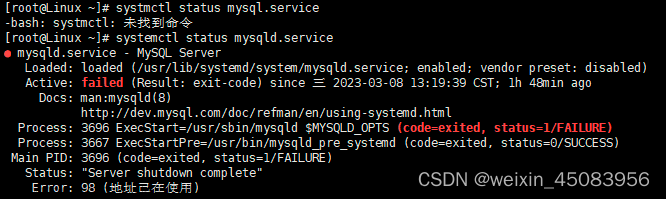目录
一、报错描述:
二、问题分析:
三、问题解决:
四、命令运行:
五、总结
一、报错描述:
The GPG keys listed for the "MySQL 5.7 Community Server" repository are already installed but they are not correct for this package.
Check that the correct key URLs are configured for this repository.
Failing package is: mysql-community-libs-5.7.42-1.el7.x86_64
GPG Keys are configured as: file:///etc/pki/rpm-gpg/RPM-GPG-KEY-mysql二、问题分析:
没有配置正确的密钥URL,可能是由于密钥过期导致。在安装MySQL服务之前,先导入正确的密钥URL。记住是在安装之前导入!!!
三、问题解决:
下面命令2022表示年份。先导入正确的密钥URL,然后再进行安装MySQL服务。
rpm --import https://repo.mysql.com/RPM-GPG-KEY-mysql-2022
四、命令运行:


#显示Complete就表示安装MySQL服务成功了
#接着可以通过启动MySQL服务,查看MySQL服务状态,看MySQL服务是否好使 文章来源:https://www.toymoban.com/news/detail-652603.html
文章来源:https://www.toymoban.com/news/detail-652603.html
五、总结
本文简单的介绍了 Hadoop安装MySQL报错The GPG keys listed for the “MySQL 5.7 Community Server“ repository are already......的错误,以及对这种错误如何应对。也许还有许多不足的地方,欢迎各位大佬指点;如果觉得笔者不易,请给予一些支持,给予我记录更多文章的动力。文章来源地址https://www.toymoban.com/news/detail-652603.html
到了这里,关于Hadoop安装MySQL报错The GPG keys listed for the “MySQL 5.7 Community Server“ repository are already......的文章就介绍完了。如果您还想了解更多内容,请在右上角搜索TOY模板网以前的文章或继续浏览下面的相关文章,希望大家以后多多支持TOY模板网!