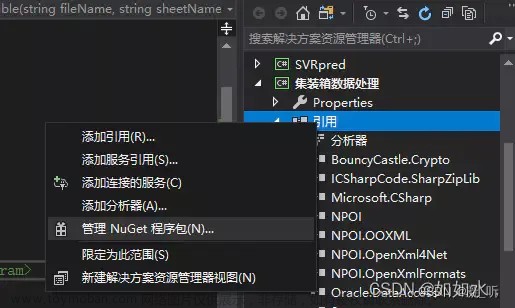使用 Microsoft.Office.Interop.Excel 虽然有速度慢的缺点;但是作为自带引用,兼容性最好,而且是COM对象模型也很熟悉(Excel里直接录个宏,很方便把VBA代码转成VB.NET)。所以处理几百上千条的小数据时还是很方便的。
而 Microsoft.Office.Interop.Excel 用得不多的最大问题其实就是拿简单例子可以正确释放Excel,做了大量操作后却发现在任务管理器中依然有多余Excel进程存在。
问题原因当然是COM对象映射到Interop交互对象之后,.NET下的交互对象释放次序不符合COM对象预期,导致不能正确释放。比如
Dim xlApp New Excel.Application() With {.Visible = False}
Dim xlWorkbooks As Excel.Workbooks = xlApp.Workbooks
Dim xlWorkbook As Excel.Workbook = xlWorkbooks.Open("...")
Dim value As Object = xlWorkbook.Sheets(1).Cells(1,1).Value
xlWorkbook.Close()
System.Runtime.InteropServices.Marshal.ReleaseComObject(xlWorkbook)
xlWorkbook = Nothing
System.Runtime.InteropServices.Marshal.ReleaseComObject(xlWorkbooks)
xlWorkbooks = Nothing
xlApp.Quit()
System.Runtime.InteropServices.Marshal.ReleaseComObject(xlApp)
xlApp = Nothing
System.GC.Collect()
中间取value这行代码看起来很正常,没有保留任何交互对象。其实在整个对象访问路径上隐式使用了以下交互对象,要靠GC来释放(通常是延后的————即调用Close()时交互对象未释放、工作簿关闭不了,之后的Quit()Excel不会退出),
xlWorkbook.Sheets 'Excel.Sheets
xlWorkbook.Sheets(1) 'Excel.Worksheet
xlWorkbook.Sheets(1).Cells 'Excel.Range
xlWorkbook.Sheets(1).Cells(1,1) 'Excel.Range
要做到正确释放,要把这些交互对象全部在Close()前释放。为了方便使用,把 Excel.Application 和 Excel.Workbook 封装在类中,用 IDisposable 接口确保释放。用类似下面的属性封装访问文章来源:https://www.toymoban.com/news/detail-652670.html
Public Property CellValue(sheetIndex As Object, rowNo As Integer, colNo As Integer) As Object
Get
Dim xlSheets As Excel.Sheets = m_xlWorkbook.Sheets
Dim xlSheet As Excel.Worksheet = xlSheets.Item(sheetIndex)
Dim xlCells As Excel.Range = xlSheet.Cells
Dim xlCell As Excel.Range = xlCells.Item(rowNo, colNo)
Dim value As Object = xlCell.Value
System.Runtime.InteropServices.Marshal.ReleaseComObject(xlCell)
System.Runtime.InteropServices.Marshal.ReleaseComObject(xlCells)
System.Runtime.InteropServices.Marshal.ReleaseComObject(xlSheet)
System.Runtime.InteropServices.Marshal.ReleaseComObject(xlSheets)
System.GC.Collect(0)
Return value
End Get
Set(value As Object)
' 同理所有交互对象保留变量、释放
End Set
End Property
上面的属性是通过行号、列号访问单元value;如果需要通过A1格式访问单元又要定义属性;如果需要访问单元text也要单独定义属性。
总之全部封装好后,读写完Excel文件后就能正确释放,不再有多余Excel进程残留。文章来源地址https://www.toymoban.com/news/detail-652670.html
到了这里,关于真·VB.NET彻底释放Interop.Excel对象的文章就介绍完了。如果您还想了解更多内容,请在右上角搜索TOY模板网以前的文章或继续浏览下面的相关文章,希望大家以后多多支持TOY模板网!