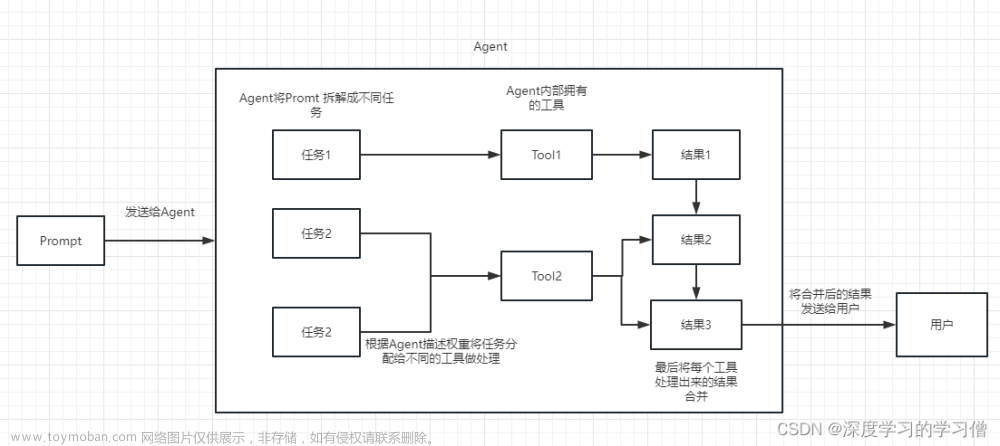LangChain 应用程序的核心构建模块
LangChain 应用程序的核心构建模块 LLMChain 由三部分组成:
- 语言模型 - LLMs: 语言模型是这里的核心推理引擎。为了使用 LangChain,您需要了解不同类型的语言模型以及如何使用它们。
- 提示模板 - Prompt templates: 它为语言模型提供指令。它控制着语言模型的输出,因此了解如何构建提示和不同的提示策略至关重要。
- 输出解析器 - Output Parsers: 它们将 LLM 的原始响应翻译成更易于使用的格式,从而方便下游使用输出。
本部分我将单独介绍这三个组件,然后介绍将所有组件结合在一起的 LLMChain:
语言模型 - LLMs
在 LangChain 中,存在两种语言模型:
-
LLMs: 将字符串作为输入并返回字符串的语言模型;
LLMs 的输入/输出是简单易懂的字符串。 -
ChatModels: 聊天模型,将信息列表作为输入并返回信息的语言模型;
ChatModels 的输入是一个 ChatMessage 列表,输出是一个 ChatMessage。ChatMessage 有两个必备组件:- content(内容): 这是信息的内容。
- role(角色): 这是来自该 ChatMessage 的实体的角色。
LangChain 为这两种语言模型提供了一个标准接口,该标准接口有两个方法:
- predict: 接收一个字符串,返回一个字符串;明显是 LLMs 的方法。
- predict_messages: 接收信息列表,返回信息;明显是 ChatModels 的方法。
LangChain 提供了多个对象,可以轻松区分不同的角色:
- HumanMessage(人类信息): 来自人类/用户的 ChatMessage。
- AIMessage(人工智能助手信息): 来自人工智能/助手的聊天信息。
- SystemMessage(系统信息): 系统消息来自系统的聊天信息。
- FunctionMessage(功能消息): 来自函数调用的聊天信息。
初始化 llm 与 chat_model
from langchain.llms import OpenAI
from langchain.chat_models import ChatOpenAI
llm = OpenAI(openai_api_key="xxx")
chat_model = ChatOpenAI(openai_api_key="xxx")
# 如果需要 API Key 可在博文下方留言
使用 predict 方法运行字符串输入:
text = "What would be a good company name for a company that makes colorful socks?"
print(llm.predict(text))
print(chat_model.predict(text))
使用 predict_message 方法运行信息列表输入:
from langchain.schema import HumanMessage
text = "What would be a good company name for a company that makes colorful socks?"
messages = [HumanMessage(content=text)]
print(llm.predict_messages(messages))
print(chat_model.predict_messages(messages))
提示模板 - Prompt templates
-
提示模板是什么?
在大语言模型中,开发人员通常不会直接将用户输入传递给语言模型,而是将用户输入添加到一个较大的文本段中,该文本段称为 “提示模板”(Prompt Template)。
-
提示模板的目的?
这样做的目的是为了为特定任务提供更多的上下文和指导,从而引导语言模型生成更有针对性的输出。
这种方法有助于引导语言模型的生成,使其更加专注于特定任务,同时也可以控制生成的文本的风格和内容。通过提供上下文信息,提示模板可以在不同应用场景中引导语言模型的生成,以适应不同的用户需求。
-
字符串提示模板案例:
from langchain.prompts import PromptTemplate prompt = PromptTemplate.from_template("What is a good name for a company that makes {product}?") prompt.format(product="colorful socks") -
信息列表提示模板案例:
from langchain.prompts.chat import ( ChatPromptTemplate, SystemMessagePromptTemplate, HumanMessagePromptTemplate, ) template = "You are a helpful assistant that translates {input_language} to {output_language}." system_message_prompt = SystemMessagePromptTemplate.from_template(template) human_template = "{text}" human_message_prompt = HumanMessagePromptTemplate.from_template(human_template) chat_prompt = ChatPromptTemplate.from_messages([system_message_prompt, human_message_prompt]) chat_prompt.format_messages(input_language="English", output_language="French", text="I love programming.")
输出解析器 - Output Parsers
-
输出解析器的作用?
输出解析器可将 LLM 的原始输出转换成下游可使用的格式。
-
输出解析器的类型?
- 将 LLM 中的文本转换为结构化信息(如 JSON);
- 将聊天信息转换为字符串;
- 将调用返回的除信息外的额外信息(如 OpenAI 函数调用)转换为字符串。
- 等;
-
案例:
下案例为编写自己的输出解析器 – 将逗号分隔的列表转换为列表:
from langchain.schema import BaseOutputParser class CommaSeparatedListOutputParser(BaseOutputParser): """Parse the output of an LLM call to a comma-separated list.""" def parse(self, text: str): """Parse the output of an LLM call.""" return text.strip().split(", ") CommaSeparatedListOutputParser().parse("hi, bye") # >> ['hi', 'bye']
LLMChain 组合
现在,我们将所有这些组合成一个链。
该链将接收输入变量,将其传递给提示模板以创建提示,将提示传递给 LLM,然后将输出传递给输出解析器。
这是一种捆绑模块化逻辑的便捷方法。请看测试案例:文章来源:https://www.toymoban.com/news/detail-652689.html
from langchain.chat_models import ChatOpenAI
from langchain.prompts.chat import (
ChatPromptTemplate,
SystemMessagePromptTemplate,
HumanMessagePromptTemplate,
)
from langchain.chains import LLMChain
from langchain.schema import BaseOutputParser
# 输出解析器部分
class CommaSeparatedListOutputParser(BaseOutputParser):
"""Parse the output of an LLM call to a comma-separated list."""
def parse(self, text: str):
"""Parse the output of an LLM call."""
return text.strip().split(", ")
# 信息列表提示模板案例
template = """You are a helpful assistant who generates comma separated lists.
A user will pass in a category, and you should generate 5 objects in that category in a comma separated list.
ONLY return a comma separated list, and nothing more."""
system_message_prompt = SystemMessagePromptTemplate.from_template(template)
human_template = "{text}"
human_message_prompt = HumanMessagePromptTemplate.from_template(human_template)
chat_prompt = ChatPromptTemplate.from_messages([system_message_prompt, human_message_prompt])
chain = LLMChain(
llm=ChatOpenAI(),
prompt=chat_prompt,
output_parser=CommaSeparatedListOutputParser()
)
chain.run("colors")
# >> ['red', 'blue', 'green', 'yellow', 'orange']
上一篇博文:【LangChain】P0 LangChain 是什么与准备工作
下一篇博文:文章来源地址https://www.toymoban.com/news/detail-652689.html
到了这里,关于【LangChain】P1 LangChain 应用程序的核心构建模块 LLMChain 以及其三大部分的文章就介绍完了。如果您还想了解更多内容,请在右上角搜索TOY模板网以前的文章或继续浏览下面的相关文章,希望大家以后多多支持TOY模板网!