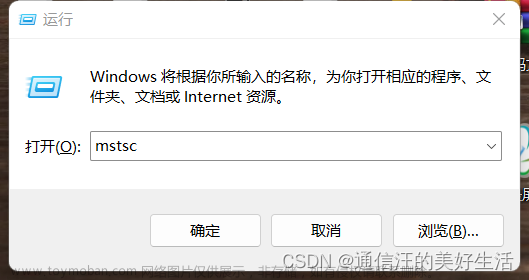最近换了新电脑,更新到了Win11系统。
在Win11下使用Anaconda时遇到了’CommandNotFoundError: Your shell has not been properly configured to use 'conda activate’错误,错误显示如下:
CommandNotFoundError: Your shell has not been properly configured to use 'conda activate'.
To initialize your shell, run
$ conda init <SHELL_NAME>
Currently supported shells are:
- bash
- fish
- tcsh
- xonsh
- zsh
- powershell
See 'conda init --help' for more information and options.
IMPORTANT: You may need to close and restart your shell after running 'conda init
在网上找了一些教程,大多没啥作用,最后是尝试了一下下面的方法,最终解决了问题,写下此文作为记录,并且希望可以帮助到遇到同样问题的同学。
其实这是初次使用Anaconda时,没有预先对命令行进行预载的结果。Anaconda没有正确识别到命令行。
解决办法也非常简单,只需根据Anaconda的提示运行对应的命令即可。
Windows下执行下列命令:
conda init cmd.exe
总之,对于不同的命令行软件,只需要运行如Anaconda提示中的命令:文章来源:https://www.toymoban.com/news/detail-653097.html
conda init {TERMINAL_TYPE}
就能够解决该报错问题。文章来源地址https://www.toymoban.com/news/detail-653097.html
到了这里,关于如何解决‘CommandNotFoundError: Your shell has not been properly configured to use ‘conda activate’错误的文章就介绍完了。如果您还想了解更多内容,请在右上角搜索TOY模板网以前的文章或继续浏览下面的相关文章,希望大家以后多多支持TOY模板网!

![[已解决]Unity使用WebRequest过程中发生内存问题A Native Collection has not been disposed](https://imgs.yssmx.com/Uploads/2024/02/449929-1.png)