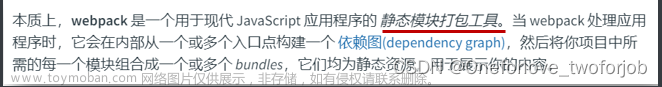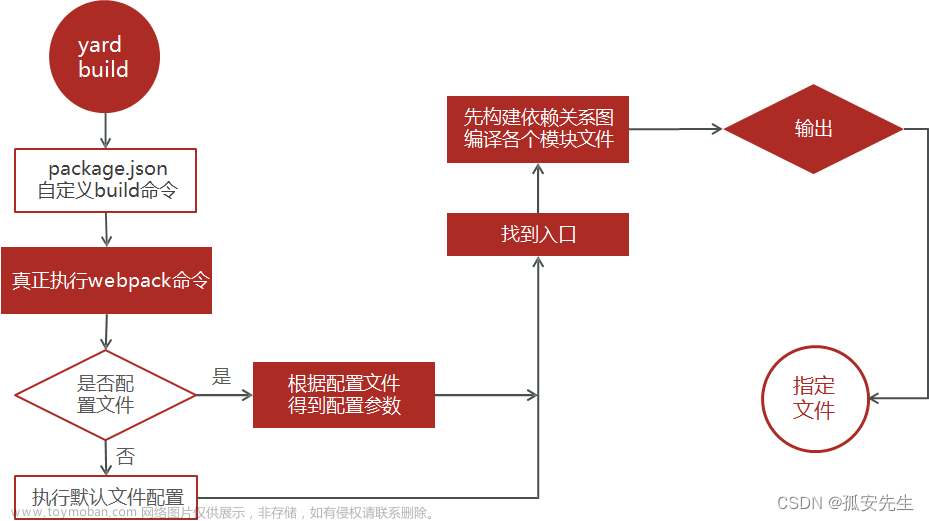Webpack node、output.jsonpFunction 配置详解
最近尝试给一些用到 webpack 的项目升级到最新 webpack5 版本,其中遇到了一些问题,我挑了两个比较典型的问题,其中主要涉及到了 webpack 的 node 属性跟 output.jsonpFunction (webpack5 以前版本)属性,下面我们结合 webpack 的源码来分析一下这两个属性。
开始
这里使用的 webpack 版本为:
- webpack@^4.46.0
- webpack@^5.88.2
首先我们创建一个 webpack4 的项目:
webpack-node1:
mkdir webpack-node2 && cd webpack-node2 && npm init -y
接着安装 webpack4 :
npm install -D webpack@4.46.0 webpack-cli@4.10.0
创建创建一个 src/index.js 入口文件:
mkdir src && touch src/index.js
在项目根目录 webpack-node1 目录下创建一个 webpack 配置文件 webpack.config.js:
cd .. && touch webpack.config.js
// webpack.config.js
module.exports = {
output: {
publicPath: "./dist/",
},
devtool: false, // 关闭 source-map 功能
};
ok,我们在项目根目录 webpack-node1 下执行一下 webpack 打包命令看效果:
npx webpack build --mode=development

可以看到,因为我们的入口文件 src/index.js 是一个空文件,所以打包后的 dist/main.js 文件除了一些 webpack 的辅助函数外,入口文件里面为空。
最后我们创建一个 test.html 文件来测试:
touch test.html
<!DOCTYPE html>
<html lang="en">
<head>
<meta charset="UTF-8">
<title>webpack4</title>
<script src="./dist/main.js"></script>
</head>
<body>
</body>
</html>
ok,项目我们就创建完了,接下来我们看一下 webpack.node 配置。
Node 配置
我们先看一下 webpack官网 对它的介绍:
这些选项可以配置是否 polyfill 或 mock 某些 Node.js 全局变量。
此功能由 webpack 内部的
NodeStuffPlugin插件提供。Warning
从 webpack 5 开始,你只能在
node选项下配置global、__filename或__dirname。如果需要在 webpack 5 下的 Node.js 中填充fs,请查阅 resolve.fallback 获取相关帮助。node
boolean: false` `objectwebpack.config.js
module.exports = { //... node: { global: false, __filename: false, __dirname: false, }, };从 webpack 3.0.0 开始,
node选项可能被设置为false,以完全关闭NodeStuffPlugin插件。node.global
boolean` `'warn'Tip
如果你正在使用一个需要全局变量的模块,请使用
ProvidePlugin替代global。关于此对象的准确行为,请查看Node.js 文档。
选项:
true: 提供 polyfill.false: 不提供任何 polyfill。代码可能会出现ReferenceError的崩溃。'warn': 当使用global时展示一个警告。node.__filename
boolean` `'mock' | 'warn-mock' | 'eval-only'选项:
true: 输入文件的文件名,是相对于context选项。false: webpack 不会更改__filename的代码。在 Node.js 环境中运行时,出文件的文件名。'mock': value 填充为'index.js'。'warn-mock': 使用'/index.js'但是会展示一个警告。'eval-only'node.__dirname
boolean` `'mock' | 'warn-mock' | 'eval-only'选项:
true: 输入 文件的目录名,是相对于context选项。false: webpack 不会更改__dirname的代码,这意味着你有常规 Node.js 中的__dirname的行为。在 Node.js 环境中运行时,输出 文件的目录名。'mock': value 填充为'/'。'warn-mock': 使用'/'但是会显示一个警告。'eval-only'
以上是 webpack5 的 node 配置的描述。
webpack4
ok,看完了官网的描述,我们来用一下这个 node 配置。
我们修改一下 src/index.js 文件:
// 判断是浏览器环境
const isBrowser = process.browser; // 使用 nodejs 的 process 对象
console.log(isBrowser);
console.log(__dirname); // 使用 nodejs 的 __dirname 全局属性
console.log(global); // 使用 nodejs 全局对象 global
我们重新执行打包命令看效果:
npx webpack build --mode=development
浏览器打开 test.html 文件:

可以看到,即使是 nodejs 环境中的变量,我们在浏览器中仍然可以访问,这是为什么呢?
因为 webpack 提前给我们注入了这些 nodejs 的全局变量,我们来找一下 webpack4 的源码。
node_modules/webpack/lib/node/NodeSourcePlugin.js:
/*
MIT License http://www.opensource.org/licenses/mit-license.php
Author Tobias Koppers @sokra
*/
"use strict";
const AliasPlugin = require("enhanced-resolve/lib/AliasPlugin");
const ParserHelpers = require("../ParserHelpers");
const nodeLibsBrowser = require("node-libs-browser");
module.exports = class NodeSourcePlugin {
constructor(options) {
this.options = options;
}
apply(compiler) {
const options = this.options;
// 当 webpack.node 配置为 false 的时候关闭该插件
if (options === false) {
// allow single kill switch to turn off this plugin
return;
}
// 获取 nodepollyfill 的依赖地址
const getPathToModule = (module, type) => {
// 配置成 true 的话就去找到对应的 pollyfill 库
if (type === true || (type === undefined && nodeLibsBrowser[module])) {
if (!nodeLibsBrowser[module]) {
throw new Error(
`No browser version for node.js core module ${module} available`
);
}
return nodeLibsBrowser[module];
// 配置成 mock 就简单模拟一下
} else if (type === "mock") {
return require.resolve(`node-libs-browser/mock/${module}`);
// 配置成 empty 就返回 undeifned
} else if (type === "empty") {
return require.resolve("node-libs-browser/mock/empty");
} else {
return module;
}
};
// 修改变量为依赖引入
const addExpression = (parser, name, module, type, suffix) => {
suffix = suffix || "";
parser.hooks.expression.for(name).tap("NodeSourcePlugin", () => {
if (
parser.state.module &&
parser.state.module.resource === getPathToModule(module, type)
)
return;
const mockModule = ParserHelpers.requireFileAsExpression(
parser.state.module.context,
getPathToModule(module, type)
);
return ParserHelpers.addParsedVariableToModule(
parser,
name,
mockModule + suffix
);
});
};
compiler.hooks.compilation.tap(
"NodeSourcePlugin",
(compilation, { normalModuleFactory }) => {
const handler = (parser, parserOptions) => {
if (parserOptions.node === false) return;
let localOptions = options;
if (parserOptions.node) {
localOptions = Object.assign({}, localOptions, parserOptions.node);
}
// 对 global 变量进行替换
if (localOptions.global) {
parser.hooks.expression
.for("global")
.tap("NodeSourcePlugin", () => {
const retrieveGlobalModule = ParserHelpers.requireFileAsExpression(
parser.state.module.context,
require.resolve("../../buildin/global")
);
return ParserHelpers.addParsedVariableToModule(
parser,
"global",
retrieveGlobalModule
);
});
}
// 对 process 变量进行替换
if (localOptions.process) {
const processType = localOptions.process;
addExpression(parser, "process", "process", processType);
}
//...
};
normalModuleFactory.hooks.parser
.for("javascript/auto")
.tap("NodeSourcePlugin", handler);
normalModuleFactory.hooks.parser
.for("javascript/dynamic")
.tap("NodeSourcePlugin", handler);
}
);
// 替换 nodejs-pollyfill 依赖为第三方库
compiler.hooks.afterResolvers.tap("NodeSourcePlugin", compiler => {
for (const lib of Object.keys(nodeLibsBrowser)) {
if (options[lib] !== false) {
compiler.resolverFactory.hooks.resolver
.for("normal")
.tap("NodeSourcePlugin", resolver => {
new AliasPlugin(
"described-resolve",
{
name: lib,
onlyModule: true,
alias: getPathToModule(lib, options[lib])
},
"resolve"
).apply(resolver);
});
}
}
});
}
};
代码有点多,看着估计有点晕,我们先看一下我们的入口文件 src/index.js:
// 判断是浏览器环境
const isBrowser = process.browser;
console.log(isBrowser);
console.log(__dirname);
console.log(global);
再看一下打包过后的 dist/main.js 文件:
/******/ (function(modules) { // webpackBootstrap
//...
/******/ })
/************************************************************************/
/******/ ({
/***/ "./node_modules/process/browser.js":
/*!*****************************************!*\
!*** ./node_modules/process/browser.js ***!
\*****************************************/
/*! no static exports found */
/***/ (function(module, exports) {
// shim for using process in browser
var process = module.exports = {};
//...
process.title = 'browser';
process.browser = true;
process.env = {};
process.argv = [];
process.version = ''; // empty string to avoid regexp issues
process.versions = {};
//...
/***/ "./src/index.js":
/*!**********************!*\
!*** ./src/index.js ***!
\**********************/
/*! no static exports found */
/***/ (function(module, exports, __webpack_require__) {
/* WEBPACK VAR INJECTION */(function(process, __dirname, global) {// 判断是浏览器环境
const isBrowser = process.browser;
console.log(isBrowser);
console.log(__dirname);
console.log(global);
/* WEBPACK VAR INJECTION */}.call(this, __webpack_require__(/*! ./../node_modules/process/browser.js */ "./node_modules/process/browser.js"), "/", __webpack_require__(/*! ./../node_modules/webpack/buildin/global.js */ "./node_modules/webpack/buildin/global.js")))
/***/ })
/******/ });
可以看到:
-
__dirname变量变成了/字符串 -
process变量变成了node_modules/process/browser.js模块导出内容 -
global变量变成了node_modules/webpack/buildin/global.js模块导出内容
那么在 webpack4 中,除了我们用到的这些变量外,我们还可以默认使用哪些全局变量呢?
我们找到 node_modules/node-libs-browser/index.js 文件:
exports.assert = require.resolve('assert/');
exports.buffer = require.resolve('buffer/');
exports.child_process = null;
exports.cluster = null;
exports.console = require.resolve('console-browserify');
exports.constants = require.resolve('constants-browserify');
exports.crypto = require.resolve('crypto-browserify');
exports.dgram = null;
exports.dns = null;
exports.domain = require.resolve('domain-browser');
exports.events = require.resolve('events/');
exports.fs = null;
exports.http = require.resolve('stream-http');
exports.https = require.resolve('https-browserify');
exports.module = null;
exports.net = null;
exports.os = require.resolve('os-browserify/browser.js');
exports.path = require.resolve('path-browserify');
exports.punycode = require.resolve('punycode/');
exports.process = require.resolve('process/browser.js');
exports.querystring = require.resolve('querystring-es3/');
exports.readline = null;
exports.repl = null;
exports.stream = require.resolve('stream-browserify');
exports._stream_duplex = require.resolve('readable-stream/duplex.js');
exports._stream_passthrough = require.resolve('readable-stream/passthrough.js');
exports._stream_readable = require.resolve('readable-stream/readable.js');
exports._stream_transform = require.resolve('readable-stream/transform.js');
exports._stream_writable = require.resolve('readable-stream/writable.js');
exports.string_decoder = require.resolve('string_decoder/');
exports.sys = require.resolve('util/util.js');
exports.timers = require.resolve('timers-browserify');
exports.tls = null;
exports.tty = require.resolve('tty-browserify');
exports.url = require.resolve('url/');
exports.util = require.resolve('util/util.js');
exports.vm = require.resolve('vm-browserify');
exports.zlib = require.resolve('browserify-zlib');
可以看到,有这么些 nodejs 全局变量,我们可以正常的在浏览器端访问,以至于程序不会报错。
要关掉这些默认的 nodejs-pollyfill 也很简单,我们修改一下 webpack.config.js 配置:
module.exports = {
output: {
publicPath: "./dist/",
},
devtool: false,
node: false, // 关闭 nodejs-polyfill
};
我们关掉后再次打包运行代码:
可以看到,程序第一行就报错了,说 process 变量不存在,因为 process 变量为 nodejs 中的全局变量。
ok,看完 webpack4 后,我们试一下 webpack5 看会有什么不一样?
webpack5
跟前面的 webpack4 项目创建一样,我们创建一个 webpack-node1 的项目。
安装 webpack 依赖的时候不一样,我们要安装 webpack5 版本,其它操作都一样,我就不一步一步演示了。
安装 webpack5 版本:
npm install -D webpack@5.88.2 webpack-cli@5.1.4
我们把 webpack4 项目的 src/index.js 文件的内容也复制一份:
// 判断是浏览器环境
const isBrowser = process.browser;
console.log(isBrowser);
console.log(__dirname);
console.log(global);
然后我们打包看效果:
npx webpack build --mode=development

可以看到,直接报错了!
因为在 webpack5 中,默认只给 global、__filename、__dirname 这三个全局变量添加了 polyfill:
module.exports = {
devtool: false,
output: {
publicPath: "./dist/"
},
// 默认 node 配置
node: {
global: true,
__dirname: true,
__filename: true,
}
};
我们找到 webpack5 的 NodeStuffPlugin 插件。
node_modules/webpack/lib/NodeStuffPlugin.js:
//...
class NodeStuffPlugin {
/**
* @param {NodeOptions} options options
*/
constructor(options) {
this.options = options;
}
/**
* Apply the plugin
* @param {Compiler} compiler the compiler instance
* @returns {void}
*/
apply(compiler) {
const options = this.options;
compiler.hooks.compilation.tap(
PLUGIN_NAME,
(compilation, { normalModuleFactory }) => {
//...
// 替换 global 变量
if (localOptions.global !== false) {
const withWarning = localOptions.global === "warn";
parser.hooks.expression.for("global").tap(PLUGIN_NAME, expr => {
const dep = new ConstDependency(
RuntimeGlobals.global,
/** @type {Range} */ (expr.range),
[RuntimeGlobals.global]
);
dep.loc = /** @type {DependencyLocation} */ (expr.loc);
parser.state.module.addPresentationalDependency(dep);
// TODO webpack 6 remove
if (withWarning) {
parser.state.module.addWarning(
new NodeStuffInWebError(
dep.loc,
"global",
"The global namespace object is a Node.js feature and isn't available in browsers."
)
);
}
});
parser.hooks.rename.for("global").tap(PLUGIN_NAME, expr => {
const dep = new ConstDependency(
RuntimeGlobals.global,
/** @type {Range} */ (expr.range),
[RuntimeGlobals.global]
);
dep.loc = /** @type {DependencyLocation} */ (expr.loc);
parser.state.module.addPresentationalDependency(dep);
return false;
});
}
/**
* @param {string} expressionName expression name
* @param {(module: NormalModule) => string} fn function
* @param {string=} warning warning
* @returns {void}
*/
const setModuleConstant = (expressionName, fn, warning) => {
parser.hooks.expression
.for(expressionName)
.tap(PLUGIN_NAME, expr => {
const dep = new CachedConstDependency(
JSON.stringify(fn(parser.state.module)),
/** @type {Range} */ (expr.range),
expressionName
);
dep.loc = /** @type {DependencyLocation} */ (expr.loc);
parser.state.module.addPresentationalDependency(dep);
// TODO webpack 6 remove
if (warning) {
parser.state.module.addWarning(
new NodeStuffInWebError(dep.loc, expressionName, warning)
);
}
return true;
});
};
// 替换 __filename 变量
const setConstant = (expressionName, value, warning) =>
setModuleConstant(expressionName, () => value, warning);
const context = compiler.context;
if (localOptions.__filename) {
switch (localOptions.__filename) {
case "mock":
setConstant("__filename", "/index.js");
break;
case "warn-mock":
setConstant(
"__filename",
"/index.js",
"__filename is a Node.js feature and isn't available in browsers."
);
break;
case true:
setModuleConstant("__filename", module =>
relative(compiler.inputFileSystem, context, module.resource)
);
break;
}
parser.hooks.evaluateIdentifier
.for("__filename")
.tap(PLUGIN_NAME, expr => {
if (!parser.state.module) return;
const resource = parseResource(parser.state.module.resource);
return evaluateToString(resource.path)(expr);
});
}
// 替换 __filename 变量
if (localOptions.__dirname) {
switch (localOptions.__dirname) {
case "mock":
setConstant("__dirname", "/");
break;
case "warn-mock":
setConstant(
"__dirname",
"/",
"__dirname is a Node.js feature and isn't available in browsers."
);
break;
case true:
setModuleConstant("__dirname", module =>
relative(compiler.inputFileSystem, context, module.context)
);
break;
}
parser.hooks.evaluateIdentifier
.for("__dirname")
.tap(PLUGIN_NAME, expr => {
if (!parser.state.module) return;
return evaluateToString(parser.state.module.context)(expr);
});
}
parser.hooks.expression
.for("require.extensions")
.tap(
PLUGIN_NAME,
expressionIsUnsupported(
parser,
"require.extensions is not supported by webpack. Use a loader instead."
)
);
};
normalModuleFactory.hooks.parser
.for(JAVASCRIPT_MODULE_TYPE_AUTO)
.tap(PLUGIN_NAME, handler);
normalModuleFactory.hooks.parser
.for(JAVASCRIPT_MODULE_TYPE_DYNAMIC)
.tap(PLUGIN_NAME, handler);
}
);
}
}
module.exports = NodeStuffPlugin;
可以看到,webpack5 的 NodeStuffPlugin 插件比 webpack4 的 NodeSourcePlugin 插件简单多了,默认只给 global、__filename、__dirname 这三个全局变量添加了 polyfill。
那有些小伙伴要说了,我要使用 process 全局变量的话该怎么用呢?官网也说了,如果要使用这三个全局变量外的全局变量的话,你可以使用查阅 resolve.fallback 获取相关帮助。
官方这种解释也不太对,因为 process 是一个全局变量,又不是一个依赖库,resolve.fallback 是当依赖找不到的时候会进行 fallback 替换。所以我们只能通过 DefinePlugin 插件去替换掉 process.browser 这种方式去实现我们的需求了,或者重写一个 webpack4 的 NodeSourcePlugin 插件,或者还可以扩展一下webpack5 的 NodeStuffPlugin 插件。
哈哈,其实完全没必要去做额外的一些扩展了,既然 webpack5 默认只给 global、__filename、__dirname 这三个全局变量添加了 polyfill,说明经过长时间的项目经验来看,其它的变量很少用到,所以干脆去掉得了,既然这样做了还是有它自己的道理的,如果实在要用其它变量的话,可以尝试一下我上面提到的几个方法哦!
output.jsonpFunction 配置
webpack 处理异步依赖声明的全局变量名称。
我们还是拿我们项目来说明一下吧。
webpack4
我们在 webpack4 项目 webpack-node2/src 目录下创建一个 hello.js:
touch ./src/hello.js
然后简单导出一个默认 hello 函数:
export default function (name){
console.log(`hello ${name}!`);
}

可以看到,我们在入口文件 index.js 中异步导入了 hello.js ,然后执行了导出的 hello 方法。
ok,我们重新打包运行看效果:
npx webpack build --mode=development

可以看到,浏览器正常打印了执行结果。
我们看一下打包过后的 dist/main.js 文件:
// ....
/******/
// window 中声明一个全局 webpackJsonp 用来存储异步依赖
var jsonpArray = window["webpackJsonp"] = window["webpackJsonp"] || [];
/******/ var oldJsonpFunction = jsonpArray.push.bind(jsonpArray);
/******/ jsonpArray.push = webpackJsonpCallback;
/******/ jsonpArray = jsonpArray.slice();
/******/ for(var i = 0; i < jsonpArray.length; i++) webpackJsonpCallback(jsonpArray[i]);
/******/ var parentJsonpFunction = oldJsonpFunction;
/******/
/******/
/******/ // Load entry module and return exports
/******/ return __webpack_require__(__webpack_require__.s = "./src/index.js");
/******/ })
/************************************************************************/
/******/ ({
/***/ "./src/index.js":
/*!**********************!*\
!*** ./src/index.js ***!
\**********************/
/*! no static exports found */
/***/ (function(module, exports, __webpack_require__) {
// 异步导入该 hello 函数
__webpack_require__.e(/*! import() */ 0).then(__webpack_require__.bind(null, /*! ./hello */ "./src/hello.js")).then(({default: hello})=>{
// 执行异步函数
hello("小虫");
});
/***/ })
/******/ });
可以看到,webpack4 在全局 window 中声明一个全局 webpackJsonp 变量用来存储异步依赖。
有小伙伴要说了,这有什么问题呢?
如果你导入的是一个第三方依赖,它在全局 window 中声明一个全局 webpackJsonp 变量用来存储异步依赖,而你的项目中也是一样的操作,那么这个全局 webpackJsonp 变量就会被污染了,程序就会出现异常情况。
所以为了避免这种异常情况的发生,当我们开发一个第三方依赖库给别人用的时候,如果我们的库中有异步模块,我们就需要修改一下这个默认全局 webpackJsonp 变量的名称。
修改起来也是很简单,我们直接修改一下 webpack.config.js 配置:
module.exports = {
output: {
publicPath: "./dist/",
jsonpFunction: "webpackJsonp_webpack_node2", // 替换全局 webpackJsonp 变量的名称,名字最好能唯一
},
devtool: false,
node: false, // 关闭 nodejs-polyfill
};
这样打包出来后,就不会出现全局 webpackJsonp 变量污染的情况了,小伙伴可以试试哦!
webpack5
正因为全局 webpackJsonp 变量经常被污染,webpack5 去除了 jsonpFunction 配置,换成了 output.chunkLoadingGlobal 配置:
output.chunkLoadingGlobal
string = 'webpackChunkwebpack'webpack 用于加载 chunk 的全局变量。
webpack.config.js
module.exports = { //... output: { //... chunkLoadingGlobal: 'myCustomFunc', }, };
默认为 webpackChunk+(package.json 中的 name 属性值),在我们 webpack-node1 项目中, 全局 webpackJsonp 变量的名称为 webpackChunkwebpack_node1,小伙伴可以试一下哦!
webpack5 源码 node_modules/webpack/lib/config/defaults.js 第 885 行:
F(output, "chunkLoadingGlobal", () =>
Template.toIdentifier(
"webpackChunk" +
Template.toIdentifier(
/** @type {NonNullable<Output["uniqueName"]>} */ (output.uniqueName)
)
)
);
总结
不得不说,webpack5 修复了很多之前留下的坑,配置变得更简单了,如果可以的话,建议升级一下项目的 webpack 版本,可以带来很多性能的优化和避免一些程序异常的发生。文章来源:https://www.toymoban.com/news/detail-654556.html
希望以上的分享能够给你带来一些小小的帮助。文章来源地址https://www.toymoban.com/news/detail-654556.html
到了这里,关于Webpack node、output.jsonpFunction 配置详解的文章就介绍完了。如果您还想了解更多内容,请在右上角搜索TOY模板网以前的文章或继续浏览下面的相关文章,希望大家以后多多支持TOY模板网!