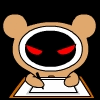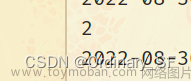Spring WebFlux 是基于响应式编程的框架,用于构建异步、非阻塞的 Web 应用程序。它是Spring框架的一部分,专注于支持响应式编程范式,使应用程序能够高效地处理大量的并发请求和事件。
文章来源地址https://www.toymoban.com/news/detail-654696.html
以下是关于 Spring WebFlux 的详细介绍:
文章来源:https://www.toymoban.com/news/detail-654696.html
1. **响应式编程**:
Spring WebFlux 使用响应式编程的理念,其中数据流和异步操作是核心概念。这种编程范式适用于高并发、高吞吐量的场景,允许应用程序以非阻塞的方式处理请求,并有效地利用服务器资源。
2. **异步和非阻塞**:
Spring WebFlux 支持异步和非阻塞的处理方式。它使用 Reactor 框架作为响应式编程的核心库,通过使用事件驱动和异步操作来处理请求和数据流。
3. **反应式服务器**:
Spring WebFlux 提供了一种反应式服务器,可以处理并发的请求。它适用于处理高负载的情况,例如即时通讯、实时数据推送等。
4. **路由和处理器**:
Spring WebFlux 提供了类似于 Spring MVC 的路由和处理器的概念。你可以定义路由规则,将请求映射到不同的处理器函数上。
5. **适用于不同的数据源**:
Spring WebFlux 并不仅限于构建 Web 应用程序,还可以用于处理消息、流式数据以及与数据库、外部服务的交互。
6. **WebFlux 和 Spring MVC 的比较**:
Spring WebFlux 与传统的 Spring MVC 框架相比,更适合处理异步、非阻塞的场景,而 Spring MVC 则更适用于传统的同步、阻塞的 Web 应用程序。
以下是一个使用 Spring WebFlux 的简单通信示例,展示如何创建一个基于 WebSocket 的异步通信应用程序:
1. **添加依赖**:
在你的 Spring Boot 项目的 `pom.xml` 文件中,添加 Spring WebFlux 和 Spring WebSocket 的依赖。
```xml
<dependency>
<groupId>org.springframework.boot</groupId>
<artifactId>spring-boot-starter-webflux</artifactId>
</dependency>
<dependency>
<groupId>org.springframework.boot</groupId>
<artifactId>spring-boot-starter-websocket</artifactId>
</dependency>
```
2. **编写 WebSocket 处理器**:
创建一个 WebSocket 处理器来处理 WebSocket 连接和消息。
```java
import org.springframework.stereotype.Component;
import org.springframework.web.reactive.socket.WebSocketHandler;
import org.springframework.web.reactive.socket.WebSocketMessage;
import org.springframework.web.reactive.socket.WebSocketSession;
import reactor.core.publisher.Mono;
@Component
public class ChatWebSocketHandler implements WebSocketHandler {
@Override
public Mono<Void> handle(WebSocketSession session) {
return session.receive()
.map(WebSocketMessage::getPayloadAsText)
.map(message -> "Received: " + message)
.map(session::textMessage)
.as(session::send);
}
}
```
3. **注册 WebSocket 处理器**:
注册上面创建的 WebSocket 处理器,以便应用程序可以监听 WebSocket 连接。
```java
import org.springframework.context.annotation.Bean;
import org.springframework.context.annotation.Configuration;
import org.springframework.web.reactive.config.EnableWebSocket;
import org.springframework.web.reactive.config.WebSocketMessageBrokerConfigurer;
import org.springframework.web.reactive.socket.server.support.WebSocketHandlerAdapter;
@Configuration
@EnableWebSocket
public class WebSocketConfig implements WebSocketMessageBrokerConfigurer {
@Bean
public WebSocketHandlerAdapter webSocketHandlerAdapter() {
return new WebSocketHandlerAdapter();
}
@Bean
public ChatWebSocketHandler chatWebSocketHandler() {
return new ChatWebSocketHandler();
}
}
```
4. **创建前端界面**:
创建一个前端界面,使用 JavaScript 来与 WebSocket 进行通信。
```html
<!DOCTYPE html>
<html>
<head>
<title>WebSocket Chat</title>
<script>
const socket = new WebSocket("ws://localhost:8080/ws");
socket.onmessage = event => {
const message = event.data;
document.getElementById("output").innerText += message + "\n";
};
function sendMessage() {
const input = document.getElementById("input");
socket.send(input.value);
input.value = "";
}
</script>
</head>
<body>
<h1>WebSocket Chat</h1>
<div>
<textarea id="output" rows="10" cols="50" readonly></textarea>
</div>
<div>
<input type="text" id="input" placeholder="Type your message...">
<button οnclick="sendMessage()">Send</button>
</div>
</body>
</html>'''
在这个示例中,我们创建了一个简单的 WebSocket 通信应用程序。后端使用了 ChatWebSocketHandler 处理器来处理 WebSocket 连接和消息,前端界面使用了 JavaScript 与 WebSocket 进行通信。当前端发送消息时,它会通过 WebSocket 连接发送给后端处理器,后端会将消息原样返回给前端,然后在前端显示。
到了这里,关于Spring WebFlux 的详细介绍的文章就介绍完了。如果您还想了解更多内容,请在右上角搜索TOY模板网以前的文章或继续浏览下面的相关文章,希望大家以后多多支持TOY模板网!