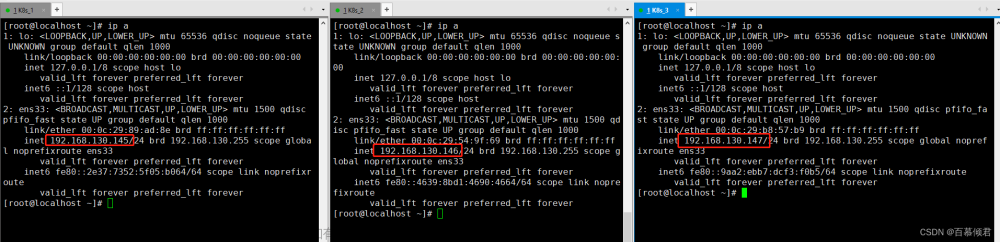简介
Kubernetes 从 v1.20 开始弃用 Docker,并推荐用户切换到基于容器运行时接口(CRI)的容器引擎,如 containerd、cri-o 等。
目前使用的环境中使用了 Kubernetes v1.22.3,containerd 1.4.3,containerd 在配置私服配置上与直接使用 docker 有一定区别。
今天简单聊一下如何配置私服,默认使用 dockerhub 官方镜像registry:v2和harbor配置的私服为 http,未做配置时 k8s 拉镜像时会以 https 协议访问。
假定已创建好的私服地址为http://10.211.55.2:5000,进行如下修改
编辑 worker 节点上/etc/containerd/config.toml,查找plugins."io.containerd.grpc.v1.cri".registry.mirrors配置
相关配置中调整为如下内容
[plugins."io.containerd.grpc.v1.cri".registry]
[plugins."io.containerd.grpc.v1.cri".registry.auths]
[plugins."io.containerd.grpc.v1.cri".registry.configs]
[plugins."io.containerd.grpc.v1.cri".registry.configs."k8s-harbor:10001".tls]
insecure_skip_verify = true
[plugins."io.containerd.grpc.v1.cri".registry.mirrors]
[plugins."io.containerd.grpc.v1.cri".registry.mirrors."k8s-harbor:10001"]
endpoint = ["http://k8s-harbor:10001"]
[plugins."io.containerd.grpc.v1.cri".registry.mirrors."docker.io"]
endpoint = ["https://registry.cn-hangzhou.aliyuncs.com"]参考 [plugins."io.containerd.grpc.v1.cri".registry.mirrors."10.211.55.2:5000"] 行添加私服配置,使用该配置可以直接配置相关 endpoint 为 http 地址。
重启 containerd,使配置生效
systemctl restart containerd
这时候,使用 crictl pull 命令就可以获取 http 协议私服上的镜像了。
但是使用ctr命令还是不行,原因:
ctr does not read the /etc/containerd/config.toml config file, this config is used by cri, which means kubectl or crictl would use it.文章来源:https://www.toymoban.com/news/detail-654789.html
ctr命令拉取http格式的镜像地址方式:
$. ctr image pull --plain-http <image>
# eg:
$. ctr i pull --plain-http k8s-harbor:10001/my-project/spring-boot-k8s:0.0.1-SNAPSHOTk8s 使用 containerd 运行时配置 http 私服 - 简书文章来源地址https://www.toymoban.com/news/detail-654789.html
到了这里,关于k8s 使用 containerd 运行时配置 http 私服的文章就介绍完了。如果您还想了解更多内容,请在右上角搜索TOY模板网以前的文章或继续浏览下面的相关文章,希望大家以后多多支持TOY模板网!