highlight: arduino-light
服务端如何处理客户端新建连接
Netty 服务端完全启动后,就可以对外工作了。接下来 Netty 服务端是如何处理客户端新建连接的呢? 主要分为四步:
md Boss NioEventLoop 线程轮询客户端新连接 OP_ACCEPT 事件; 构造 初始化Netty 客户端 NioSocketChannel; 注册 Netty 客户端 NioSocketChannel 到 Worker 工作线程中; 从 Worker group 选择一个 eventLoop 工作线程;注册到选择的eventLoop的Selector 注册 OP_READ 事件到 NioSocketChannel 的事件集合。
下面我们对每个步骤逐一进行简单的介绍。
接收新连接
bossGroup的EventLoop是一个线程是一个线程是一个线程。所以等服务器端启动起来以后就会执行线程的run方法逻辑。
java protected void run() { for (;;) { try { try { switch (selectStrategy.calculateStrategy (selectNowSupplier, hasTasks())) { case SelectStrategy.CONTINUE: continue; case SelectStrategy.BUSY_WAIT: case SelectStrategy.SELECT: select(wakenUp.getAndSet(false)); // 轮询 I/O 事件 if (wakenUp.get()) { selector.wakeup(); } default: } } catch (IOException e) { rebuildSelector0(); handleLoopException(e); continue; } cancelledKeys = 0; needsToSelectAgain = false; final int ioRatio = this.ioRatio; if (ioRatio == 100) { try { // 处理 I/O 事件 processSelectedKeys(); } finally { runAllTasks(); // 处理所有任务 } } else { final long ioStartTime = System.nanoTime(); try { processSelectedKeys(); // 处理 I/O 事件 } finally { final long ioTime = System.nanoTime() - ioStartTime; // 处理完 I/O 事件,再处理异步任务队列 runAllTasks(ioTime * (100 - ioRatio) / ioRatio); } } } catch (Throwable t) { handleLoopException(t); } try { if (isShuttingDown()) { closeAll(); if (confirmShutdown()) { return; } } } catch (Throwable t) { handleLoopException(t); } } }
NioEventLoop#processSelectedKeys
java // processSelectedKeys private void processSelectedKeys() { if (selectedKeys != null) { //不用JDK的selector.selectedKeys(), 性能更好(1%-2%),垃圾回收更少 processSelectedKeysOptimized(); } else { processSelectedKeysPlain(selector.selectedKeys()); } }
服务器端监听 OP_ACCEPT 事件读取消息
NioEventLoop#processSelectedKeysOptimized
Netty 中 Boss NioEventLoop 专门负责接收新的连接,关于 NioEventLoop 的核心源码我们下节课会着重介绍,在这里我们只先了解基本的处理流程。当客户端有新连接接入服务端时,Boss NioEventLoop 会监听到 OP_ACCEPT 事件,源码如下所示:
```java private void processSelectedKeysOptimized() { for (int i = 0; i < selectedKeys.size; ++i) { final SelectionKey k = selectedKeys.keys[i]; // null out entry in the array to allow to have it GC'ed once the Channel close // See https://github.com/netty/netty/issues/2363 selectedKeys.keys[i] = null;
//呼应于channel的register中的this:
//selectionKey = javaChannel().register(eventLoop()
// .unwrappedSelector(), 0, this);
final Object a = k.attachment();
//因为客户端和服务器端的都继承自AbstractNioChannel
if (a instanceof AbstractNioChannel) {
//会进入判断
processSelectedKey(k, (AbstractNioChannel) a);
} else {
@SuppressWarnings("unchecked")
NioTask<SelectableChannel> task = (NioTask<SelectableChannel>) a;
processSelectedKey(k, task);
}
if (needsToSelectAgain) {
// null out entries in the array to allow to have it GC'ed once the Channel close
// See https://github.com/netty/netty/issues/2363
selectedKeys.reset(i + 1);
selectAgain();
i = -1;
}
}
}```
NioEventLoop#processSelectedKey
```java private void processSelectedKey(SelectionKey k, AbstractNioChannel ch) { final AbstractNioChannel.NioUnsafe unsafe = ch.unsafe(); if (!k.isValid()) { final EventLoop eventLoop; try { eventLoop = ch.eventLoop(); } catch (Throwable ignored) { return; }
if (eventLoop != this || eventLoop == null) {
return;
}
// close the channel if the key is not valid anymore
unsafe.close(unsafe.voidPromise());
return;
}
try {
int readyOps = k.readyOps();
if ((readyOps & SelectionKey.OP_CONNECT) != 0) {
int ops = k.interestOps();
ops &= ~SelectionKey.OP_CONNECT;
k.interestOps(ops);
unsafe.finishConnect();
}
if ((readyOps & SelectionKey.OP_WRITE) != 0) {
ch.unsafe().forceFlush();
}
//处理读请求(断开连接)或接入连接
if ((readyOps & (SelectionKey.OP_READ | SelectionKey.OP_ACCEPT))
!= 0 || readyOps == 0) {
//开始处理请求 服务器端处理的是OP_ACCEPT 接收新连接
unsafe.read();
}
} catch (CancelledKeyException ignored) {
unsafe.close(unsafe.voidPromise());
}
}```
NioMessageUnsafe#read
NioServerSocketChannel 所持有的 unsafe 是 NioMessageUnsafe 类型。
我们看下 NioMessageUnsafe.read() 方法中做了什么事。
```java public void read() { assert eventLoop().inEventLoop(); final ChannelConfig config = config(); final ChannelPipeline pipeline = pipeline(); final RecvByteBufAllocator.Handle allocHandle = unsafe().recvBufAllocHandle(); allocHandle.reset(config); boolean closed = false; Throwable exception = null; try { try {
do {
//readBuf一开始是一个空List
//while 循环不断读取 Buffer 中的数据
//创建底层SocketChannel并封装为NioSocketChannel放到readBuf返回1
int localRead = doReadMessages(readBuf);
//执行完上面的方法 readBuf放的是新创建的NioSocketChannel
if (localRead == 0) {
break;
}
if (localRead < 0) {
closed = true;
break;
}
allocHandle.incMessagesRead(localRead);
//是否需要继续读 因为是建立连接 所以总共读取的字节数是0 不会继续进入循环
//这里一次最多处理16个连接
} while (allocHandle.continueReading());
} catch (Throwable t) {
exception = t;
}
int size = readBuf.size();
//readBuf放的是新创建的NioSocketChannel
for (int i = 0; i < size; i ++) {
readPending = false;
// 对于服务器端NioServerSocketChannel来说
// handler有
// 1.head
// 2.ClientLoggingHandler
// 3.ServerBootstrapAcceptor
// 4.tail
// 接下来就是调用服务器端的每个handler的channelRead方法 传播读取事件
// 比如ClientLoggingHandler的channelRead用于打印接收到的消息到日志
// 比如 serverBootStrapAcceptor的channelRead
//用于向客户端的SocketChannel的pipeline添加handler
//就是把服务器端方法中的childHandler都添加到客户端的NioSocketChannel的pipeline
//具体看serverBootStrapAcceptor的channelRead 方法
pipeline.fireChannelRead(readBuf.get(i));
}
readBuf.clear();
allocHandle.readComplete();
// 传播读取完毕事件
pipeline.fireChannelReadComplete();
// 省略其他代码
} finally {
if (!readPending && !config.isAutoRead()) {
removeReadOp();
}
}} ```
可以看出 read() 方法的核心逻辑就是通过 while 循环不断读取数据,然后放入 List 中,这里的数据其实就是新连接。每次最多处理16个。
需要重点跟进一下 NioServerSocketChannel 的 doReadMessages() 方法。
接前面NioMessageUnsafe#read
继续接着NioMessageUnsafe#read看
1.NioServerSocketChannel #doReadMessages
接收&&创建&初始化客户端连接
```java protected int doReadMessages(List
protected AbstractNioChannel(Channel parent, SelectableChannel ch, int readInterestOp) { super(parent); this.ch = ch; //设置读事件到NioSocketChannel this.readInterestOp = readInterestOp; try { //非阻塞模式 ch.configureBlocking(false); } catch (IOException e) { try { ch.close(); } catch (IOException e2) { logger.warn( "Failed to close a partially initialized socket.", e2); }
throw new ChannelException("Failed to enter non-blocking mode.", e);
}
}public static SocketChannel accept(final ServerSocketChannel serverSocketChannel) throws IOException { try { return AccessController.doPrivileged(new PrivilegedExceptionAction () { @Override public SocketChannel run() throws IOException { // 非阻塞模式下,没有连接请求时,返回null return serverSocketChannel.accept(); } }); } catch (PrivilegedActionException e) { throw (IOException) e.getCause(); } } ```
这时就开始执行第二个步骤:构造 Netty 客户端 NioSocketChannel。Netty 先通过 JDK 底层的 accept() 获取 JDK 原生的 SocketChannel,然后将它封装成 Netty 自己的 NioSocketChannel。
新建 Netty 的客户端 Channel 的实现原理与上文中我们讲到的创建服务端 Channel 的过程是类似的,只是服务端 Channel 的类型是 NioServerSocketChannel,而客户端 Channel 的类型是 NioSocketChannel。
NioSocketChannel 的创建同样会完成几件事:创建核心成员变量 id、unsafe、pipeline;
注册 SelectionKey.OP_READ 事件;设置 Channel 的为非阻塞模式;新建客户端 Channel 的配置。
成功构造客户端 NioSocketChannel 后,接下来会通过 pipeline.fireChannelRead() 触发 channelRead 事件传播。对于服务端来说,此时 Pipeline 的内部结构如下图所示。

2.pipeline.fireChannelRead
上文中我们提到了一种特殊的处理器 ServerBootstrapAcceptor,在下面它就发挥了重要的作用。channelRead 事件会传播到 ServerBootstrapAcceptor.channelRead() 方法,channelRead() 会将客户端 Channel 分配到工作线程组中去执行。具体实现如下:
触发服务器端hanlder#channelRead
ServerBootstrapAcceptor#channelRead
java //ServerBootstrapAcceptor负责接收客户端连接 创建连接后,对连接的初始化工作。 // ServerBootstrapAcceptor.channelRead() 方法 public void channelRead(ChannelHandlerContext ctx, Object msg) { final Channel child = (Channel) msg; //childHandler是我们自定义的EchoServer的代理类 child.pipeline().addLast(childHandler); setChannelOptions(child, childOptions, logger); setAttributes(child, childAttrs); try { // 注册客户端 Channel到工作线程组 //1.MultithreadEventLoopGroup#register childGroup.register(child).addListener(new ChannelFutureListener() { @Override public void operationComplete(ChannelFuture future) throws Exception { if (!future.isSuccess()) { forceClose(child, future.cause()); } } }); } catch (Throwable t) { forceClose(child, t); } }
ServerBootstrapAcceptor 开始就把 msg 强制转换为 Channel。难道不会有其他类型的数据吗?
因为 ServerBootstrapAcceptor 是服务端 Channel 中一个特殊的处理器,而服务端 Channel 的 channelRead 事件只会在新连接接入时触发,所以这里拿到的数据都是客户端新连接。
register():注册客户端 Channel
java //MultithreadEventLoopGroup#register //从workGroup中选择一个EventLoop注册到channel @Override public ChannelFuture register(Channel channel) { return next().register(channel); }
```java //io.netty.channel.nio.AbstractChannel#register0 private void register0(ChannelPromise promise) { try { if (!promise.setUncancellable() || !ensureOpen(promise)) { return; } boolean firstRegistration = neverRegistered; //绑定选择器 doRegister(); neverRegistered = false; registered = true; //给客户端添加处理器 pipeline.invokeHandlerAddedIfNeeded(); safeSetSuccess(promise); pipeline.fireChannelRegistered();
//NioServerSocketChannel的注册不会走进下面if(isActive())
//NioSocketChannel可以走进去if(isActive())。因为accept后就active了。
if (isActive()) {
if (firstRegistration) {
//第一次注册需要触发pipeline上的hanlder的read事件
//实际上就是注册OP_ACCEPT/OP_READ事件:创建连接或者读事件
//首先会进入DefaultChannelPipeLine的read方法
pipeline.fireChannelActive();
} else if (config().isAutoRead()) {
//第二次注册的时候
beginRead();
}
}
} catch (Throwable t) {
// Close the channel directly to avoid FD leak.
closeForcibly();
closeFuture.setClosed();
safeSetFailure(promise, t);
}
}```
客户端SocketChannel绑定selector
AbstractNioChannel#doRegister
java //io.netty.channel.nio.AbstractNioChannel#doRegister @Override protected void doRegister() throws Exception { boolean selected = false; for (;;) { try { logger.info("initial register: " + 0); //这里的事件类型仍然是0 //attachement是NioSocketChannel selectionKey = javaChannel().register (eventLoop().unwrappedSelector(), 0, this); return; } catch (CancelledKeyException e) { if (!selected) { // Force the Selector to select now as the "canceled" //SelectionKey may still be // cached and not removed because no //Select.select(..) operation was called yet. eventLoop().selectNow(); selected = true; } else { // We forced a select operation on the selector before but the SelectionKey is still cached // for whatever reason. JDK bug ? throw e; } } } }
DefaultChannelPipeline.HeadContext#read
java //io.netty.channel.DefaultChannelPipeline.HeadContext#read @Override public void read(ChannelHandlerContext ctx) { //实际上就是注册OP_ACCEPT/OP_READ事件:创建连接或者读事件 unsafe.beginRead(); }
```java @Override public final void beginRead() { assertEventLoop();
if (!isActive()) {
return;
}
try {
doBeginRead();
} catch (final Exception e) {
invokeLater(new Runnable() {
@Override
public void run() {
pipeline.fireExceptionCaught(e);
}
});
close(voidPromise());
}
}```
```java @Override protected void doBeginRead() throws Exception { // Channel.read() or ChannelHandlerContext.read() was called final SelectionKey selectionKey = this.selectionKey; if (!selectionKey.isValid()) { return; }
readPending = true;
final int interestOps = selectionKey.interestOps();
//super(parent, ch, SelectionKey.OP_READ);
//假设之前没有监听readInterestOp,则监听readInterestOp
if ((interestOps & readInterestOp) == 0) {
//NioServerSocketChannel: readInterestOp = OP_ACCEPT = 1 << 4 = 16
logger.info("interest ops: " + readInterestOp);
selectionKey.interestOps(interestOps | readInterestOp);
}
}```
ServerBootstrapAcceptor 通过 childGroup.register() 方法会完成第三和第四两个步骤.
1.将 NioSocketChannel 注册到 Worker 工作线程中
2.并注册 OP_READ 事件到 NioSocketChannel 的事件集合。
在注册过程中比较有意思的一点是,它会调用 pipeline.fireChannelRegistered() 方法传播 channelRegistered 事件,然后再调用 pipeline.fireChannelActive() 方法传播 channelActive 事件。
兜了一圈,这又会回到之前我们介绍的 readIfIsAutoRead() 方法,此时它会将 SelectionKey.OP_READ 事件注册到 Channel 的事件集合。
添加自定义handler到客户端SocketChannel
pipeline.invokeHandlerAddedIfNeeded
总结
java •接受连接本质: selector.select()/selectNow()/select(timeoutMillis) 发现 OP_ACCEPT 事件,处理: •SocketChannel socketChannel = serverSocketChannel.accept() •selectionKey = javaChannel().register(eventLoop().unwrappedSelector(), 0, this); •selectionKey.interestOps(OP_READ); 文章来源:https://www.toymoban.com/news/detail-654925.html
关于服务端如何处理客户端新建连接的具体源码,我在此就不继续展开了。这里留一个小任务,建议你亲自动手分析下 childGroup.register() 的相关源码,从而加深对服务端启动以及新连接处理流程的理解。有了服务端启动源码分析的基础,再去理解客户端新建连接的过程会相对容易很多。文章来源地址https://www.toymoban.com/news/detail-654925.html
到了这里,关于32.Netty源码之服务端如何处理客户端新建连接的文章就介绍完了。如果您还想了解更多内容,请在右上角搜索TOY模板网以前的文章或继续浏览下面的相关文章,希望大家以后多多支持TOY模板网!



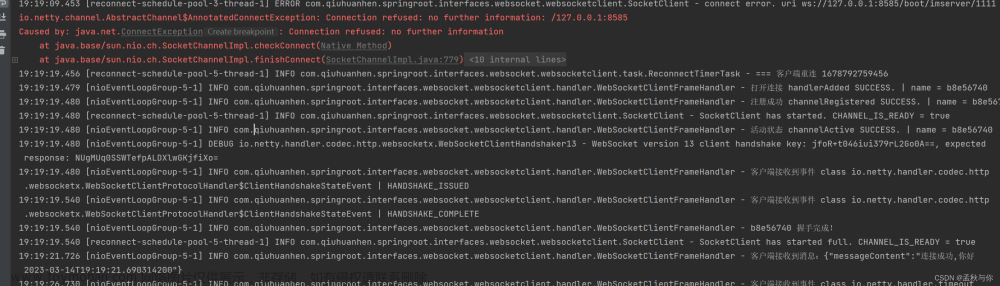
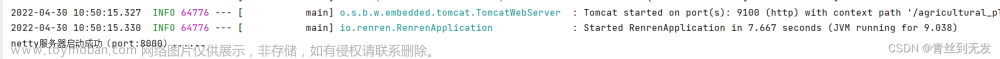
![[AJAX]原生AJAX——服务端如何发出JSON格式响应,客户端如何处理接收JSON格式响应](https://imgs.yssmx.com/Uploads/2024/02/536870-1.png)



